Quad Distort keystone distortion
-
hello everyone, and a happy new year to all Izzy people everywhere.
i'm building a show at the moment and for one scene i'm projecting a bit of video onto the inside of a suitcase lid, with the projector firing from the side of the stage. i'm using 3D Quad Distort to compensate for the unholy angle of the projection. this allows me to make the image rectangular and fit it inside the lid, but there's a fair amount of distortion within the image, the left side is compressed and the right side is stretched. is there any way of compensating for this within Izzy? (see the attached screenshot of a test frame being distorted)thanks,john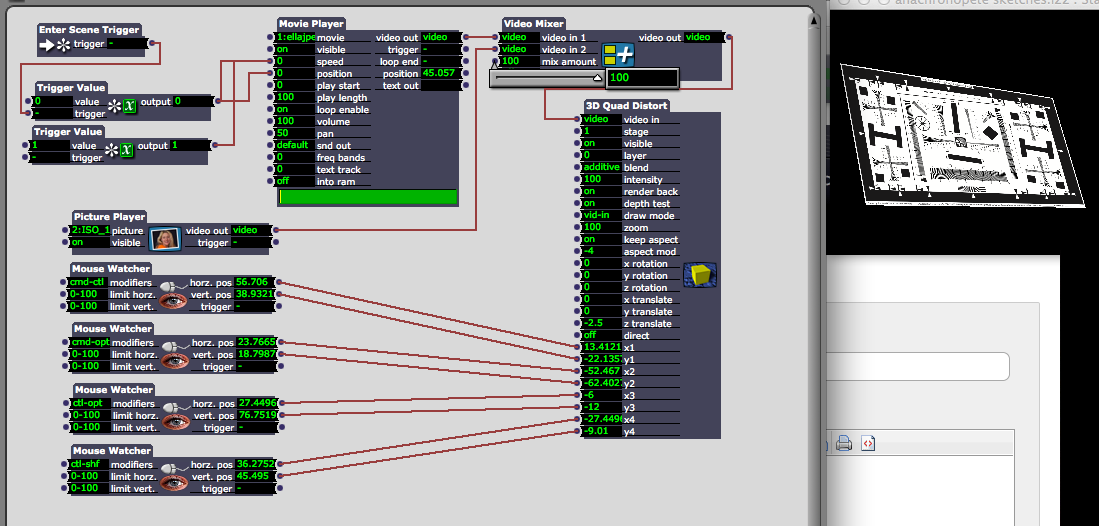
-
Hello dbini,
I had exactly the same problem for a performance with Rachid Ouramdane 2 years ago. My first solution was to use After effect and the "warp" effect (in French "warping avec maillage"), allowing to do the opposite to the clip, as to obtain a correct geometry on stage. Since then I used cinema 4D where you have a quite sophisticated way to simulate projection with non parallels film and screen, I also experimented that is better to first use the rotation (x and y) of the quad, before to use the corner, the image stay more homothetic.I show you a picture with one of the two beamers and screen.Jacques Hoepffner
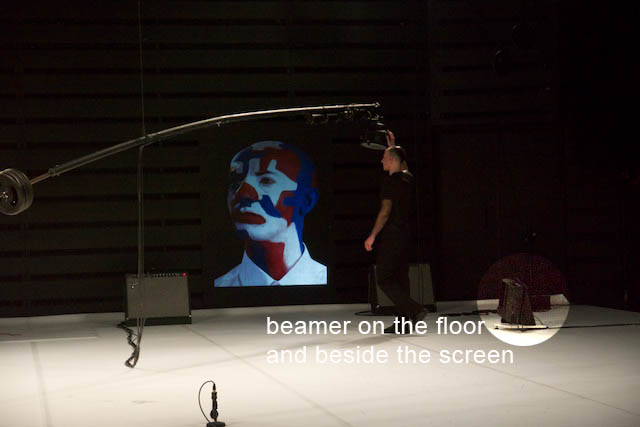
-
thank you Jacques - that's really useful
-
I have had similar challenges, but then if the projector has to move (like in a tour) redoing all that warping can be a headache.
so what I am doing for one of my shows is going into mapio (http://visution.com/mapio) via syphon... it was more complicated before, but the new version should let you just go into the program via syphon. The way to warp it is quite intuitive and I had decent performance, outputting to 3 projectors that warped and edge blended three screens. -
Paco,
Yes, but mappio have exactly the same problem (in madmapper also), you change the external geometry, but not the "cosinus phi" effect, due to the fact that the incident angle is lower for the most far point of the projection, making the surface greater and then distorted proportions. You can try to use Bezier warp, but without numerical adjustment, it's very difficult to do it properly, in After Effect you can adjust the warping with very precise numeric entries. Exposition universelle is on tour without me and I made a "middle" warp", the difference from place to place is not visible.The second proposition to use first the rotation and translation before to "corner pinning" is working and can be adjusted each time quite easily with some practice.Jacques -
Mapio has a perspective correction so it compensated for angle change, there are a few other options for adjusting linearity in the projected image. I'm sure
As [jhoepffner](http://troikatronix.com/troikatronixforum/profile/15/jhoepffner) suggested in isadora, I use the x and y rotation first so that you can have equidistant vertical and horizontal lines, then adjust corners. It's not perfect, and you may need to offset the anchor point of the plane, but it is doable. I was able to do projector blending with setups like that, it's just takes a bit of time. h