Using Text in a Monitor
-
Hello All.
A couple of quick questions for those with a little more experience.1. I am building a control panel and using up to 16 monitors on a scene. Each will have various video (small files) and other projector outputs. Is there a limit (other than processing speed) to how many monitors can be used per scene?
2. I am trying to use a few of those monitors as horizontal scrolling text feeds... I have been able to do this, however in order to clearly render the text, the monitor is the default size of 40x30. If I try to make the monitor wide enough (say 400 pixels) to display a line of scrolling text, the text gets all stretched and warped out of shape. Is there a better way to display lines of clean, scrolling text (24 to 48 point) on a control panel?
As always, thanks for any assistance.
-
no, I think the monitor is your best bet. Just be sure to use exact increments of the original video stream size.
If you are creating a scrolling text video stream of say, 240w x 60h, scaling to 400w will give a blurred image, but scalling to 480w x 120h will give you a much clearer image..
Will work the same if scaling down..How are you creating the scrolling text?
-
Thanks for the reply.
I have attached a couple of screenshots.Going from a Text actor to a text draw actor, controlled by my ipad via osc through an envelope generator that scrolls from left to right.
As you can see in the 2nd screen shot, the control panel display is not the right scaling.
Any thoughts?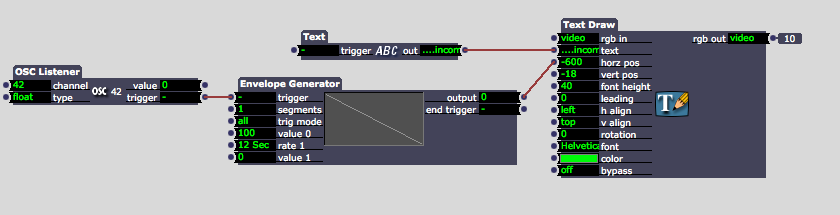

-
You need to check the resolution of the Video out of the Text draw. You should be able to just roll over the output, and have a thumb of the video with some details (mode and size).
Based on this resolution, you can set the correct size in the control panel.
If the size is not what you are looking for (its likely 4:3) you will have to add another actor to crop the video to the dimensions you want (think 'chop pixels' or 'chopper').
Hope that helps. -
Maybe this is my problem... I don't have any video out.
In the manual, on the input properties, the text actor states "You can leave this input disconnected if you would like the text to appear on a black background."This is our configuration, text only over black (no video). I have not tried it with video, and will import some basic black to see if that makes any difference.
If I scale the control monitor way down the text looks great, but it's in a monitor size of about 40 px wide... we are trying to achieve the size in the screen capture.Thanks for the reply.
-
Dear Chizzer,
I think you need to control the horz/vert resolution of the Text Draw actor to match the aspect ratio of your monitor controls. Use a Resizable Bkg actor and set the resolution to match the resolution of the Monitor control. Then everything should look as expected.Let me know if that helps.Best Wishes,Mark -
Hi Mark.
That worked, thank you.