Problems transferring show from Mac to Windows
-
Hello all,
Having some trouble with a show built on a Mac, but running on a PC. Both are running version 1.3.1f06, both have a default resolution of 640x480, and scaling to default resolution when combining video. All of my video and pictures display just fine on windows, but in any scenes where I am using Text Draw, the text is way too big, and is extending past the frame; you can see the proper mac view, and the distorted windows view in the screenshots below. If I increase the horizontal portion of the default resolution, I can get the width of the text to display properly, but I cannot then adjust the horizontal without changing the width of the image again. Is there something in the way windows handles font sizes or screen resolutions that differs from a mac? It seems like there's a really simple solution I'm just not seeing, and I'd rather not have to rebuild the entire show on the windows machine. Any help would be greatly appreciated.Thanks!Doug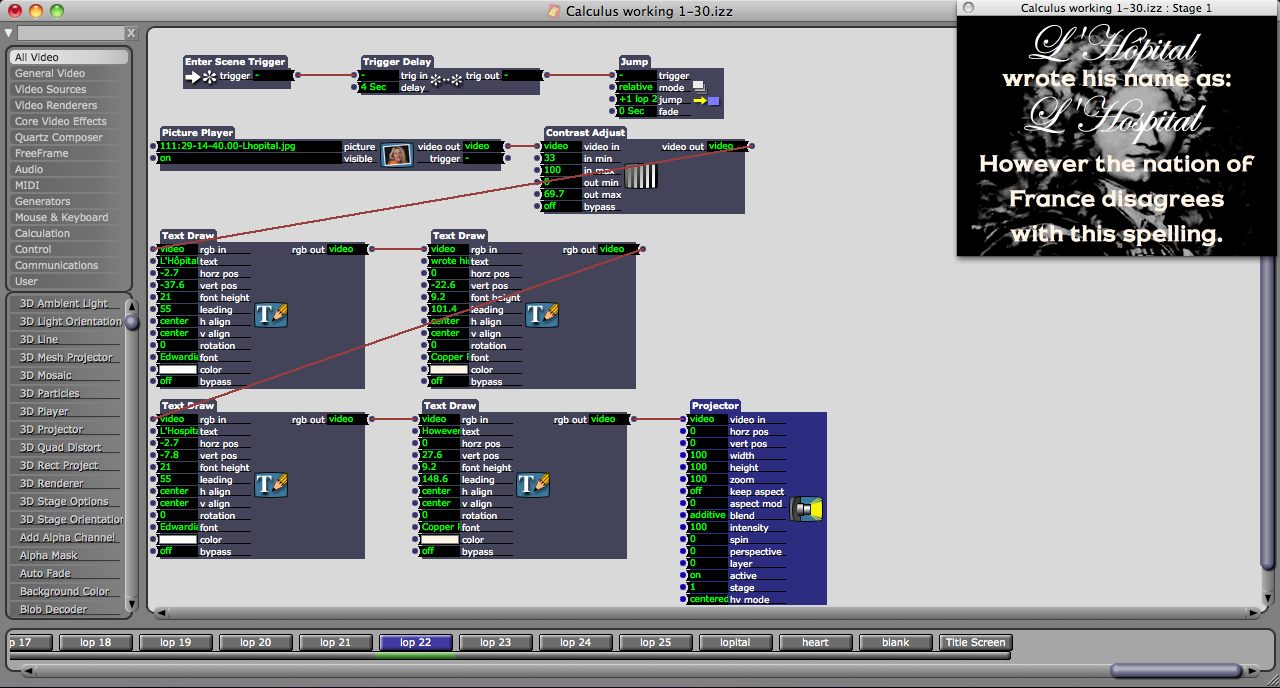
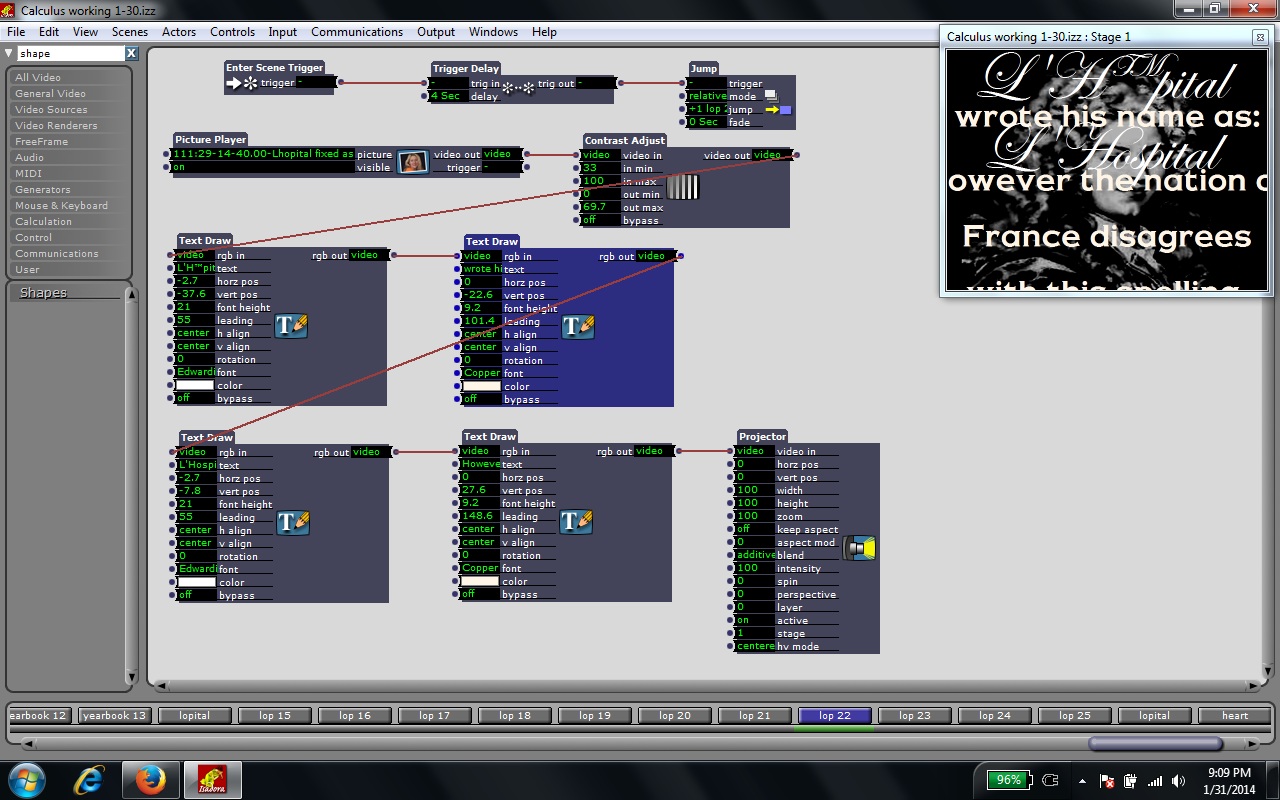
-
Maybe separate the text and image. Just use two projector actors, one for photo and one for text. Use a zoomer actor before the final projector actor for the text to make it smaller.
-
Thanks, Paco. I was hoping that there would be a simple external solution, rather than having to edit the show internally. Using zoomer would certainly be more efficient than having to go through and edit each font height, horizontal, vertical position, etc.
I think, from the research I've been doing, that it has to with the 96 dpi on windows vs. 72 dpi on mac displays, and what that means for font sizes. You can read more about it HERE. Kind of fascinating, really, going back to the early days of graphic design on computers with EGA, CGA, and VGA displays. But while I can change the dpi settings in windows to 72, it doesn't actually affect isadora's display. So I guess internal editing it is...