Not all calculator actors working
-
Hello all and thank you for your help in advance.
I am working with isadora to control 8 led DMX lights with the Enttec DMX USB Pro for a school project.I built 2 user actors 1 for the 7 channel lights we have(6 of them) and another for the remaining 2 lights which are 6 channels. The calculator actors in the 6 channel user actors are not working correctly and updating the channel addresses (see screen shots attached). Does anyone have any thoughts?Edit: I got it to start working when I started changing the value from the user input but not sure why it wasn't working before.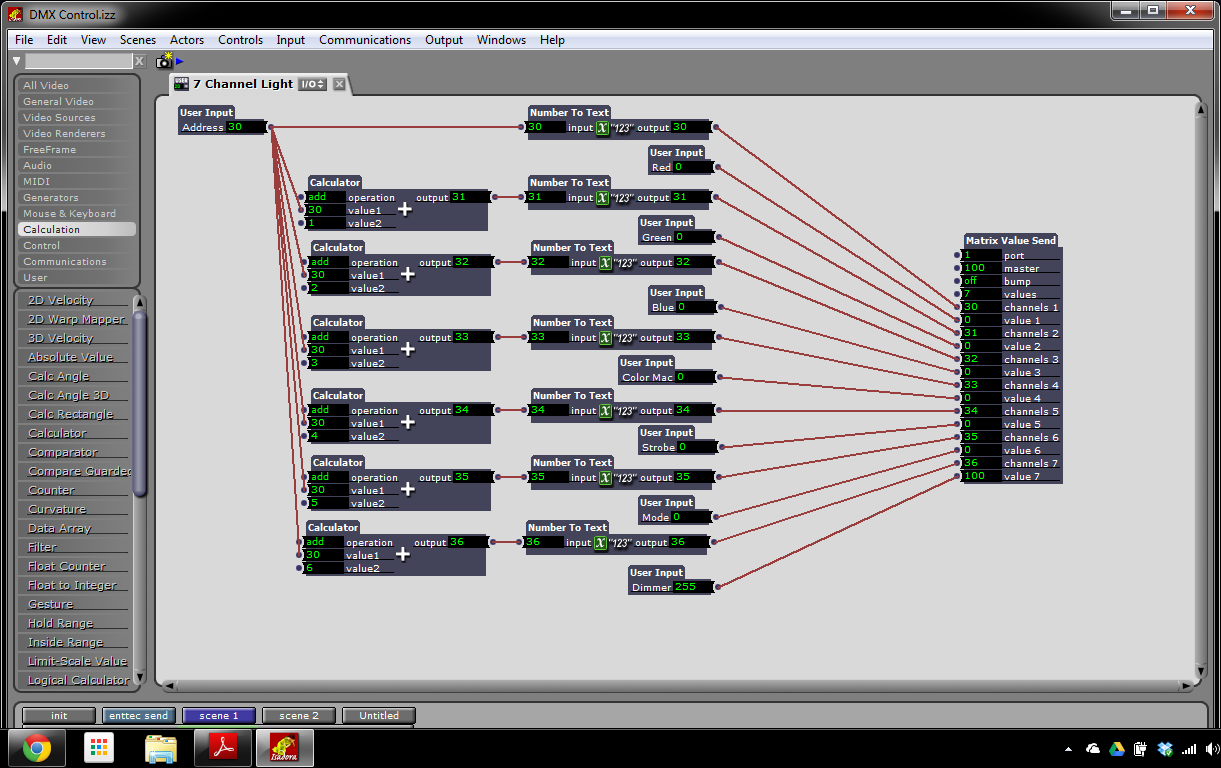
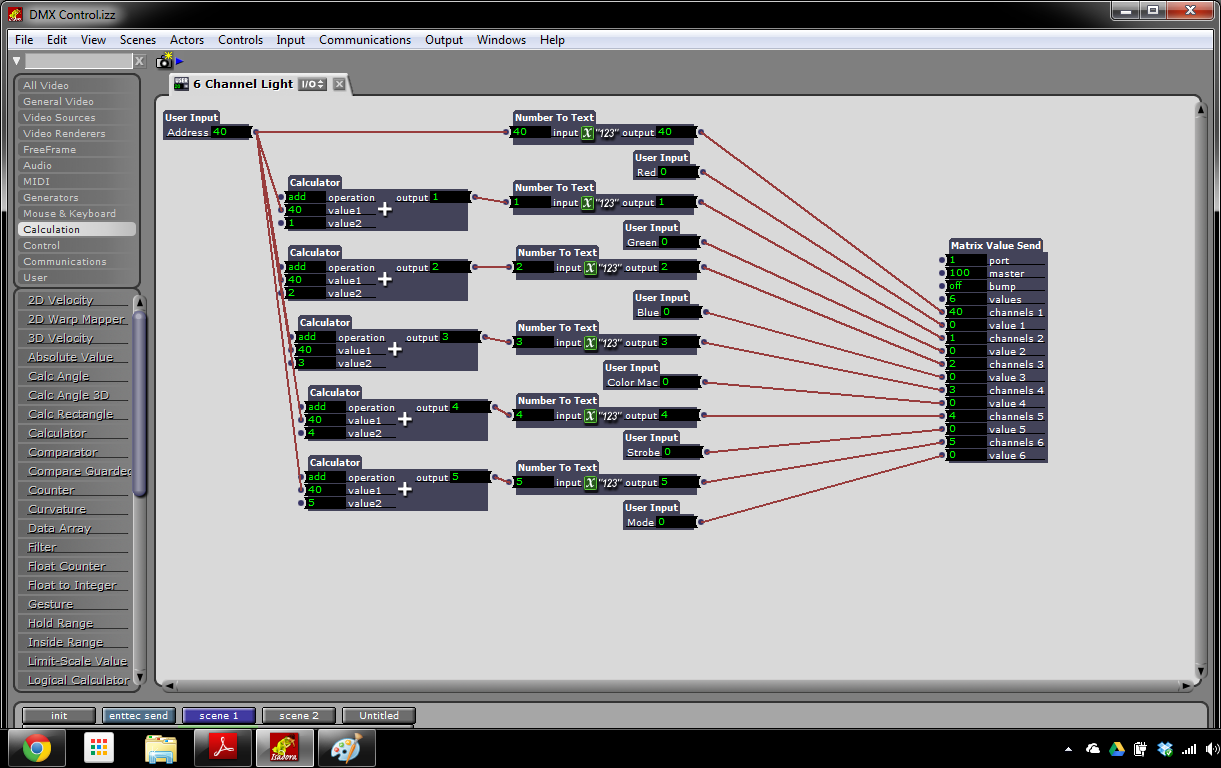
-
Dear mtronicsx
This is actually a known bug with the User Actors and Calculators. I've developed a solution already for the upcoming release. But in the meantime, what you need to do is to add a Enter Scene Value to ensure the values from the User Inputs get passed to the Calculators when you enter a Scene. (There is a long story behind why this doesn't work... suffice to say, this is the workaround.)You can see what I mean in the attached picture.Sometimes this means you have to exit the scene and return after editing a User Actor and saying "Save All."Sorry for the hassle.Best Wishes,Mark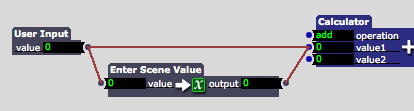
-
Thanks Mark. I understand