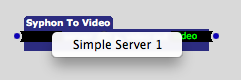Epoccam Set up
-
Hi
I know theres been a few things about this but i think im missing something along the way. Ive downloaded epoccam on my iphone 5s and the drivers from Kinoni website onto m mac (Pro version) ive also downloaded the syphon for isadora plugins. I cant seem to figure out how to select the syphon server i need. Also i cant seem to link the qc syphon server to the projector. Any help will be much appreciated. -
Dear @anthoypoa,
To choose the server, you click on the black box to the left of "server" on the Syphon to Video or Syphon to Image actors when the server is running. You should see a popup menu as shown in the picture. Use this menu to select the server you want.Do you not see this?Best Wishes,Mark