Rs232 serial control for a projector
-
Hello,
I am trying to control the shutter of an X85 Eiki projector through Isadora's serial control. I am not having much luck. I am able to control the shutter through Dataton's Watchout. The code I use for that is C0D$0D. That will close the shutter. I installed a Star Tech serial pcie card in the Mac computer and it shows up as working in the Systems menu. I believe my serial cable is correct because it works with the Watchout system. Any thoughts.
Thanks,
Brent -
have a look into the patchit shall work ones you setup the right com settingsif open your monitor // windows -> show monitoryou can double check the send values -
Hi Brent,
I am not serial data expert... but this seems to output the required data string in my monitor window (Sorry I don't have my dongle license with me tonight, so uploaded a screen grab instead.)
Jamie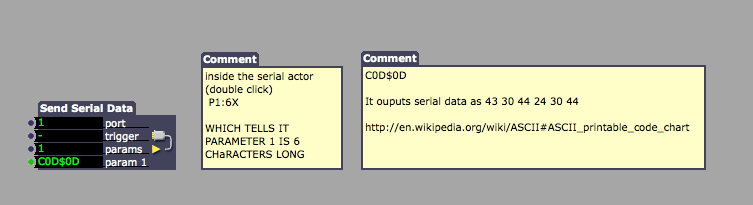
-
You're sending the wrong characters stream. I don't have a beamer in hands to test, but I will try the following code from Send Serial Data actor:
"C" 0D 0D to mute"C" 0E 0D to unmuteBy default, the serial actor send hex. Hex are often noted 0x## or $## in tech documentations, but you don't have to send these 0x or $. By putting the C in brackets, you tell Izzy to send an ASCII character. If you monitor your output with a terminal, you will get in hex 43 0D 0D (43 is the hex for C) or 67 13 13 in decimal.Also double check the transfert speed. Eiki X85 default is 19'200bds 8 bits no parity no handshake.http://www.eiki.com/docs/rs-232-command-files/lc-x85_rs-232-basic-serial-commands_2008-08-25_en_na.pdf?sfvrsn=12Marc -
Also try to send data directly from a terminal window (CoolTerm is cool on the Mac). The projector must reply 6[cr] on each valid command or ?[cr] on unknown commands according to the tech docs (chapter 6).And if it still doesn't work, swap pins 2 and 3 on one side of the cable.M -
hi marc,reading page 6 of the wiki specssuggests that the whole part before the carriage return is a ascii stringas the 0x0D is the sign that decoding can startso it will be"C" 0D 0D to mute"C0D" 0D to muteanyway i think without a projector it is hard to verifyand we have to wait for brentwhat is workingclemens -
You're right.
M -
Clemens,
Your .izz file worked. I was curious how you made the actors for that. I searched mute and unmute in the actors and didn't find an actor titled mute and unmute. Did you build that yourself somehow and if so would you explain that to me.
Thanks,
Brent -
hi bent,
it's not memark implemented the lovely feature to rename the actorsso it is just a "trigger text" actor having the appropriate nameand giving the string (input) to the send serial actorif you are unsure what actor it is you can use the actor help (right mouse click on the actor)to identify themgreat it worked outbest clemens