V2 - playing back in sync with sound movie?
-
Hi Folks
Enjoying the new Isadora! Have a problem... I have 3 ProResLT 800x600 playing (looping) in the new movie player w/ texture projector. I have a 5 channel sound file playing back in a sound movie player. In FCPX all three videos line up perfectly with the sound track. In Isadora, the don't playback in sync. So I added a trigger delay and that helps, the each time I trigger the files (visibility) the audio is off just a little this way and that. Is there a better way to trigger the files? Some clever way of adjusting each time the clip (14 minutes long) loops?Seems to work better with PhotoJPEGs in the newest-old version... but I'm getting confused!Thanks, John (OSX 10.9.5 MBP, MP)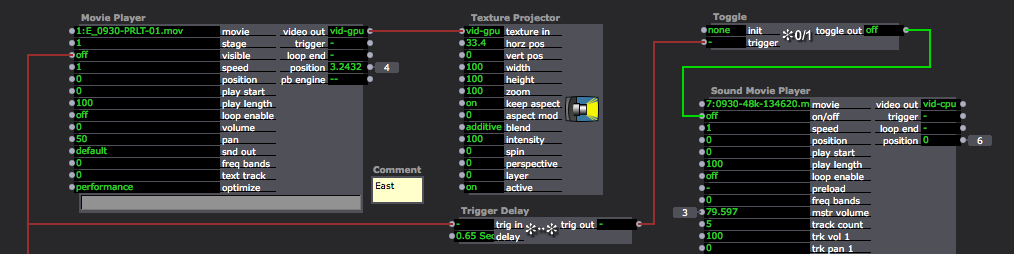
-
I had luck to put all the actors in a macro and line it up...dont know if there is a difference if you line them up horizontally or vertically. There is the thing that Isadora reads from left to right, this was mentioned in a workshop I think. Also preload scene helps.
-
Try the attached file or:
set all your movie players to a speed of zero.Then connect the position output of the Sound Movie Player to the position inputs of the movieBe sure to set the mode of the movie player to 'interactive'You want a codec with every frame a keyframe for this eg PJpeg. No idea about ProRes -
Fascinating idea gavspav! I'm off to work now, but will give this a go later! Thanks to you both for taking the time to answer my question - John
-
So I got my patch working in v 1.5.3 and then it got slower and slower, the sound stopped playing so I toggled the players and all was well again. Decided to switch to laptop and the program crashed on quitting. So I copied the first 30-odd lines and tried to submit a bug report. That doesn't work now... what does this mean?
The requested URL's length exceeds the capacity limit for this server.John