RS232/MacPro Interface Issues
-
Hello brilliant people.I'm having a great deal of trouble (as in no success) getting RS232 communication with a couple devices from Isadora 2.0.0b12 on a new MacPro tower.The devices:KanexPro 3G-SDI 8x8 Matrix with Re-Clock TechnologyandtvONE DVI + Audio Input 5-Port Expansion for C2 Series SwitchersThey both have Windows-native drivers for RS232 but from everything I understand about RS232 it is a machine to machine protocol that should be able to work using HEX or text communication directly from machine to machine, in our case a MacPro via a StarTech USB to RS232 cable or hub. I've downloaded and installed the latest prolific drivers for RS232 communication.From what I understand I don't need to configure the RS232 ports through my Network Settings. I am displaying the serial ports in Isadora correctly. My speed, parity and bits are all correct as defined by the manufacturers of the hardware products.I've sat through many hours of tech support with TVOne and KanexPro to no success. I've spoken to as many regional tech monsters as I can to no avail.Neither hardware device has TCP-IP communication, so RS232 is my only option.I've tried text and HEX based messages as defined by the manufacturer. For example, the KanexPro is supposed to be able to receive text-based RS232 commands like "A3" to send input 3 to channel A. No good. I've tried the HEX equivalent, and I've tried to format it a number of ways, with 00 HEX and \r to write out complete 8-bit commands. None of it has worked.Any guidance any of you masterminds might have would be of the greatest help!Also, I've already looked at:http://troikatronix.com/troikatronixforum/discussion/1363/help-needed-with-serial-rs232-formatting/p1It served as a great starting point, but I haven't gotten any closer to the finish line.Thanks! Phil -
a few questions:
Can you check if your StarTech USB to RS232 does work with any other software on the Mac?
Has the StarTech a indication light that blinks if a command is sent/received?
Are the pin connections of your serial cable correct? A few weeks ago I have bought 2 serial cables, each in a different shop one did work the other not.Can you please give us an example how you are typing this in Isadora? (It's from the S2 Switcher Series Operation Manual)

Best
Michel
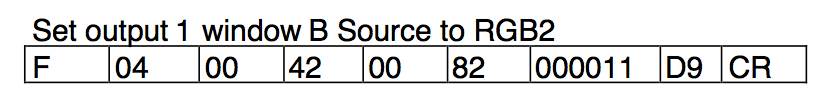
-
Michel,
Thank you for your response!We have successfully communicated HEX through a PC terminal to the TVOne, as a first step.The format of that message, to send a command to switch input to, lets say signal 2, is:F040000008200000187 (then hitting enter for carriage return)in this F is start of packet, 040000008200000187 where 82 is the function to change the channel, and 000001 is the payload for the channel variable (000000 through 000004 for channel 1-5), then the 87 is the check sum.We tried to format the isadora signal as 0F 04 00 00 00 82 00 00 01 87 0D, signifying 0D as the ASCII for CR.Right now we are doing a step by step test on a PC to make sure we aren't skipping any steps. The terminal sent the signal through our USB to RS232, so the cable is working. We still haven't gotten Isadora to send a signal successfully, which I hope is because of a formatting mistake on our part. Any thoughts?Thanks!Phil -
We have got communication with the TVOne and Isadora running on a Mac. The command was:
"F040000008200000187" 0Dwhich would change the input to source 2.So the HEX was all included as one signal, which in formatting read as text, I guess? Which means that it sends as text that is then turned into HEX? I suppose... Then 0D is the carriage return, which works as ASCII text.So that is half our solution. We are still fighting with the KanexPro 3G-SDI 8x8 Matrix with Re-Clock Technology. The only commands we've been able to find are very basic text-based commands. As in:A3which would be Output A Input 3.or:POFFwhich is Power off.etc.We are trying various HEX/Text combinations with our new found knowledge now to try to get it working. There doesn't seem to be nearly as much documentation on HEX communication for RS232 on this device. We are investigating and will report any success. Or, if you happen to know anything specific about the RS232 for the KanexPro 3G-SDI 8x8 Matrix please let us know! :)Thanks! Phil -
Dear @philaldous
That sounds great. It does really seem strange to me that the HEX is actually ASCII.
I can't really help with the Kanex but I had a Gefen switcher that did only work when NOT sending the carriage return, so all l had to send was "5" or "c" etc.Best
Michel -
I thought I'd follow up with more info for anyone who has RS232 challenges int he future. The KanexPro SDI matrix we were trying to use didn't work out. After many attempts to communicate with their tech support the take away seems to be that no one at KanexPro actually knows how RS232 works. So, we switched to the Kramer ELectronics 8x8 3G SDI Matrix Switcher. Their HEX communication was much better documented and their tech support was friendly and informed.
Below please see our HEX for RS232 commands for both the Kramer Electronics 8x8 3G SDI Matrix Switcher and the tvONE DVI + Audio Input 5-Port Expansion for C2 Series Switchers. I worked through this with my assistant programmer TJ Hospodar. These are used to control input and output selections.Kramer Electronics 8x8 3G SDI Matrix Switcher NotesFor switching input and output:01 82 83 81 (no qoutes)switch video command = 01input2 =82
output3 =83
machine1 =81(no carriage return)
Isadora Format
01 81 81 81
01 82 81 81
01 83 81 81
01 84 81 81
01 85 81 81
01 86 81 81
01 87 81 81
01 88 81 81NOTE:
dip switches on the rear signify machine#. one machine system requires said machine set to machine#1.
dip switches 1/2/3/4 & on/off.
1off 2off 3off 4off --and--
1on 2off 3off 4off
BOTH signify machine#1.... and i set it to the latter.
NOTE:
these codes are formatted for protocol2000 (rather than the machine's default protocol3000)
to change protocols, you hold down two buttons on the face of the machine at the same time. [lock] button blinks to confirm.
protocol2000, hold [output#2] and [lock]
protocol3000, hold [output#3] and [lock]it is said that you can switch protocols via RS232.
for protocol2000, send: #P2000 carriage return (no quotes).
for protocol3000, send: 38 80 83 81 (no quotes).
unconfirmed.
tvONE DVI + Audio Input 5-Port Expansion for C2 Series Switcher NotesTo switch inputsF 04 00 00 0082 00000N CS [CR]F= start of packetN = 0..4
CS = 86+N (86 = 04 + 00 + 00 + 82)
[CR] = carriage return = end of packetIsadora Format<< "command" 0D >>
"F040000008200000086" 0D "F040000008200000187" 0D "F040000008200000288" 0D "F040000008200000389" 0D "F04000000820000048A" 0D