Izzy map strange behaviour
-
I have a strange behaviour when working with the mapping in 2.0.0b12
The workflow is the following:I double click on the texture projector actorInside I go to the outputI change the shape in the output (dragging the corners around etc...)I go to the input, delete rectangle and create a maskAfter doing this, my shape in the output is gone and it created automatically a mask (something I never did and wanted)Tried to document the workflow with screenshots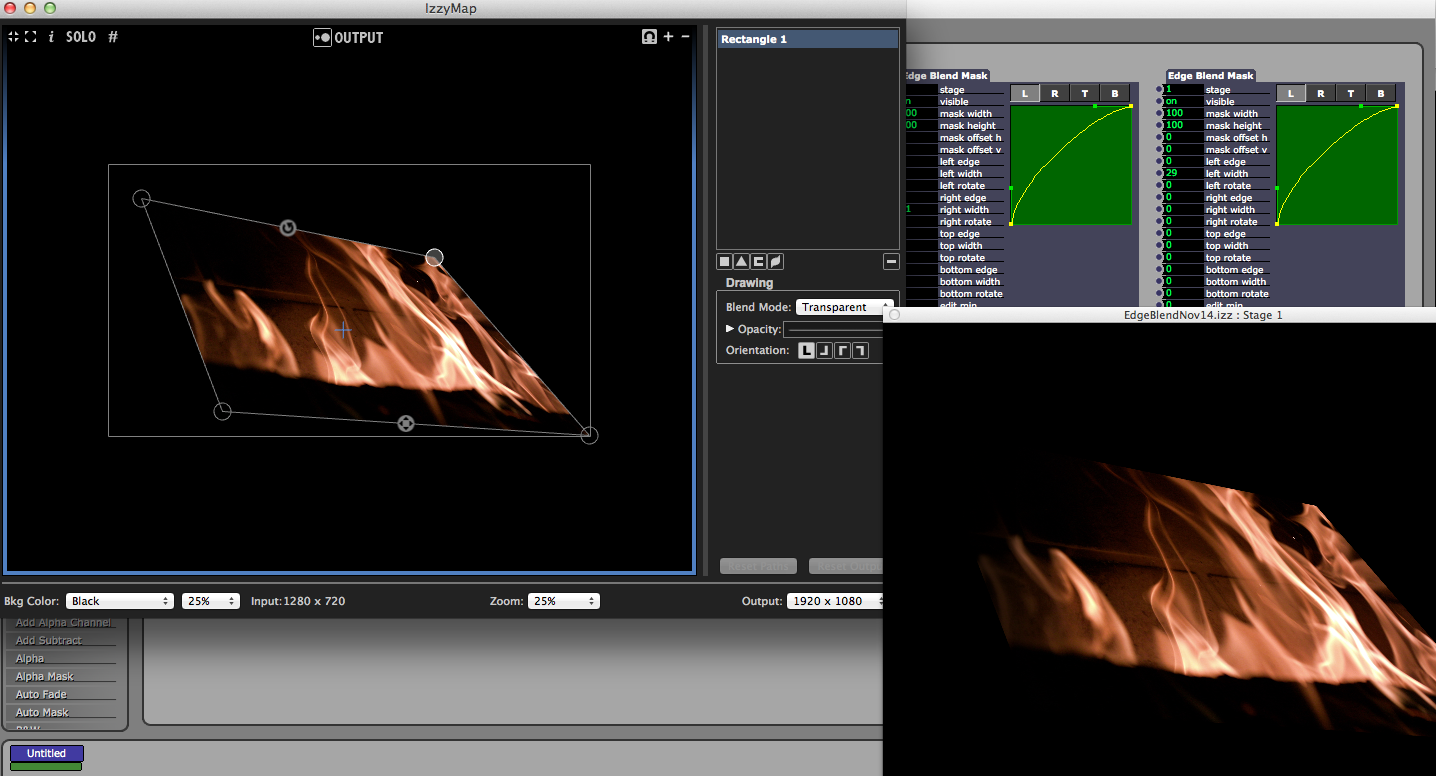
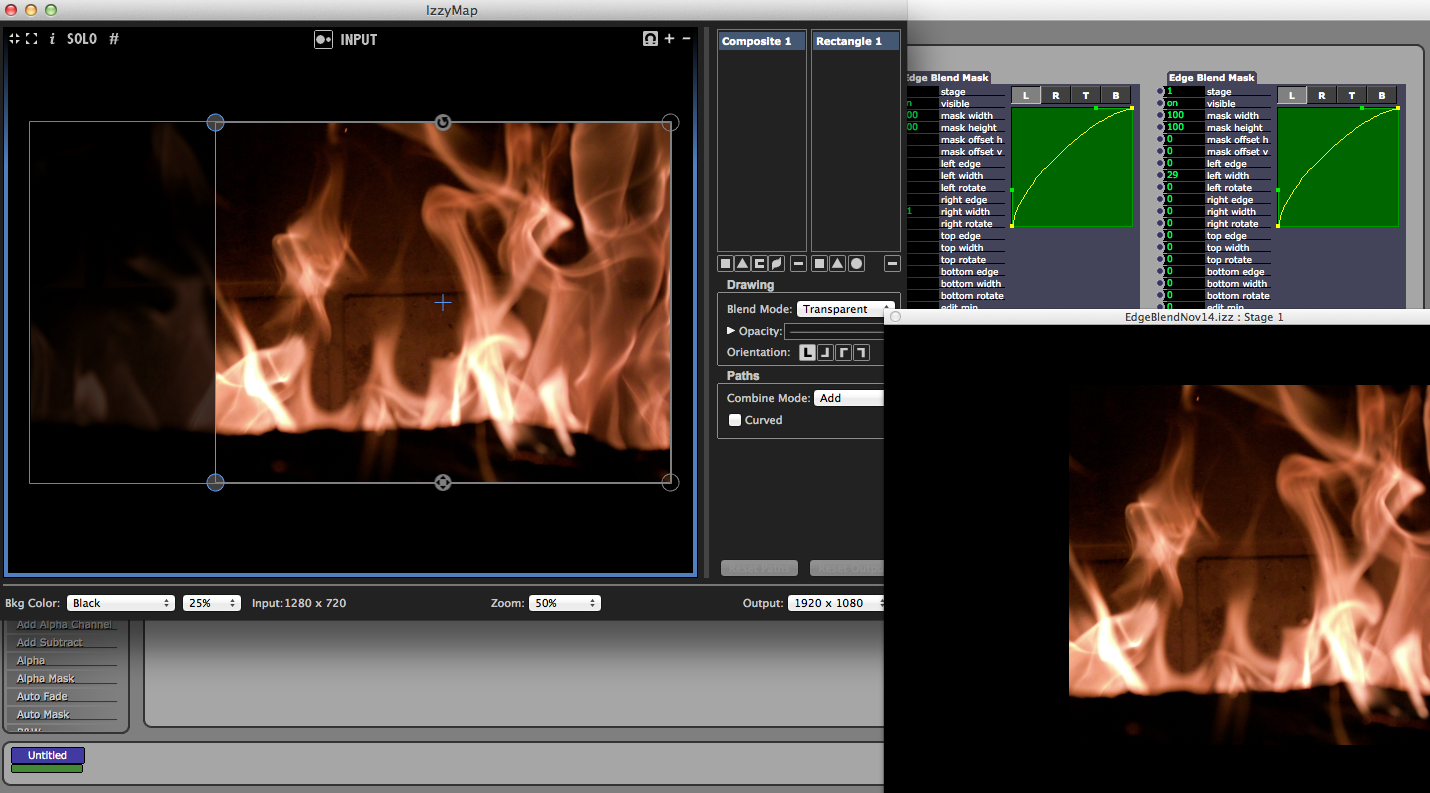
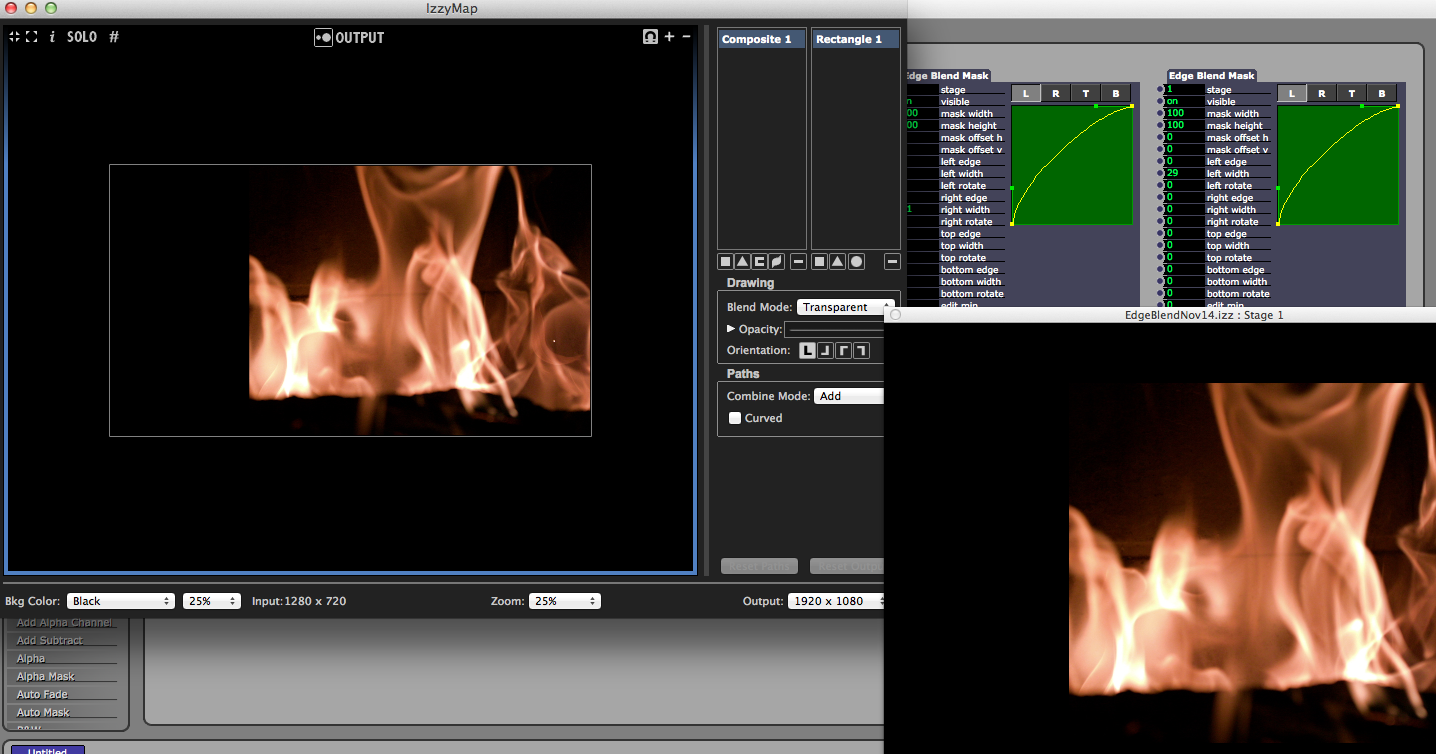
-
@feinsinn
This is the correct behaviour. If you delete the rectangle you also delete the output settings you have made. So you first have to delete the rectangle, add a mask (composite) and then go to output to make your settings.
Best
Michel -