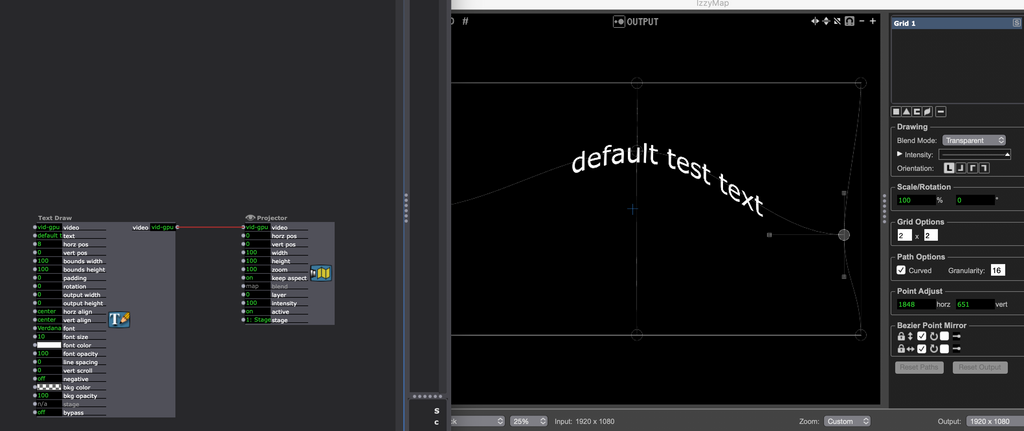Any way to make curvy text?
-
Anyone got any ideas of how to make text follow a curve in Isadora? It looked possible using the mesh projector actor but maybe there is a simpler way. Hopefully not rotating very letter individually!
-
Fish eye?
-
No, stopped smoking! I was looking for something a bit more controllable and wavy. Found a quartz plugin for bezier curves but it didn't work, did that thing where random bits of your desktop appear on the stage. Come to think of it maybe that is a cropping issue. I'll have another look.
-
You could try my bezier surface actor.
-
Well I was imagining making a kind of rollercoaster of text and your bezier surface actor doesn't really do that.
But it is very good fun and your other actors look good too!Thanks -
Definitely not the most elegant solution but if you can't figure anything else out, you could just use a few of Bezier Surface actors and split and crop the video coming out of the text actor to make it flow across them.
-
Hi, What about using a 3d object and replacing the texture with your text in isadora? Mehdi
-
Can it be fixed with the stuff that can be talked on here? is there any update regarding this?
-
@gavspav maybe go with an izzi map grid layer and send it to a virtual stage?