Chess grid on preview (???)
-
Hi!
sorry for the silly title... I have been updating my user actors. mostly replacing the "classic video fader" by the new "video fader"and somehow something strange started to happened. I lost the signal from some of my actors. (just some)in the image attached you can see a very single patch, where the last connection shows to be active (green color) but the preview shows this chess grid, that I havent seen before.Somebody has a clue?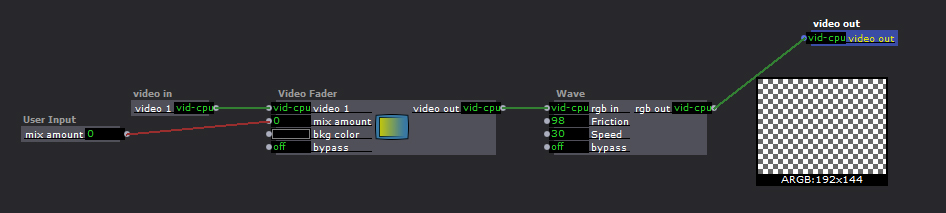
-
could somebody please check out the wave actor?
I think this could be the problem... -
Dear @camilozk,
Well, I just tried this and it works for me. The question is, if you look at the thumbnail before the Video Fader, and also after it, what do you see?If you see the checkerboard, then that means the entire image is transparent (alpha = 0). If you see that before the Video Fader, then there is something going on earlier in the chain.Best Wishes,Mark -
I have image both before and after the video fader, that is why I thought it might be the "wave" actor.
here goes attached the super simplified version, where I do have image before "wave" and not after it...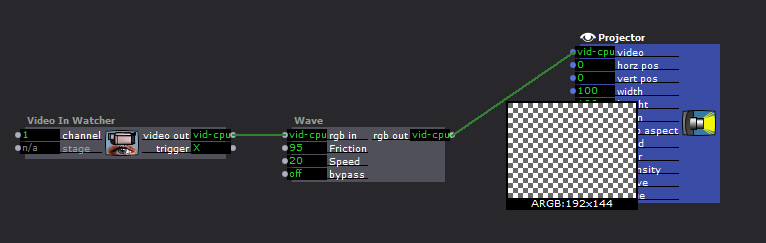
-
If I bypass "wave" I have image also after it. there is something wrong with "wave"
I am on win version 2.0.5 -
Your thumbnail show ARGB. Do you capture RGB with alpha. I think you see alpha channel.
-
mmmjm. this is new for me. I dont know precisely what are we talking about.
Anyway, I have 2 new screenshots.the first shows that the image before "wave" is RGB, and the second shows that the image after "wave" ir ARGBdoes this bring new light?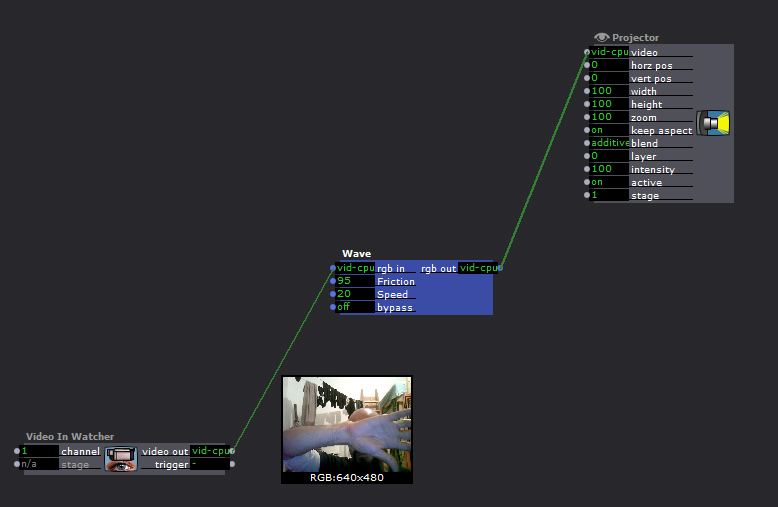
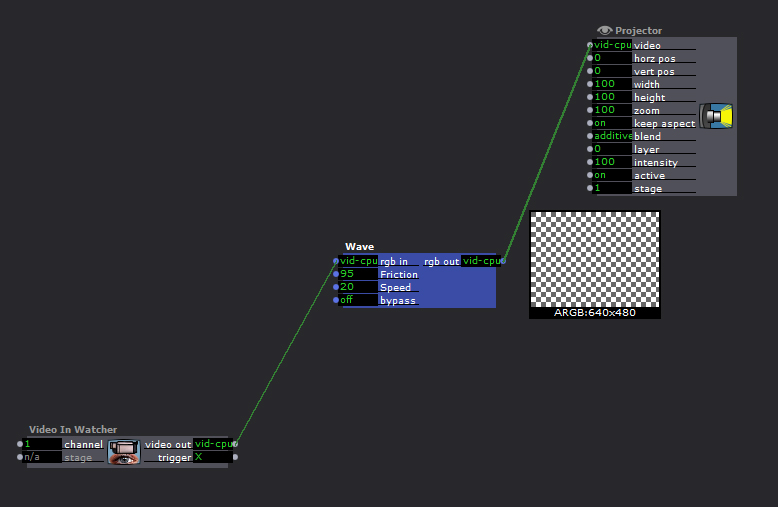
-
I just realized you are on win7. It could be that.
On mac I do not get this. -
Dear @camilozk,
OK, I didn't realize you were on Windows. Unfortunately, there is a bug in the Windows version of Wave (again, which I didn't make, and thus can't fix.) It does not set the alpha component correctly. The workaround is to use an Add Alpha Channel actor to add the alpha back in.So, make a Resizable Bkg actor and set the size to match the resolution of your video. Set the color to white. Then go from Wave -> Add Alpha Channel -> Output, and connect the output of the Resizable Bkg actor to the 'mask' input of the Add Alpha Channel actor.That will solve the problem.Best Wishes,Mark -
Ey Mark. thanks for your advice and solutions
It is indeed sorted out and I dont think this mechanism would consume a lot of resources, does it?Also, I detected the same bug in the metaimage actor and I sorted out the same way.Alles Liebe!