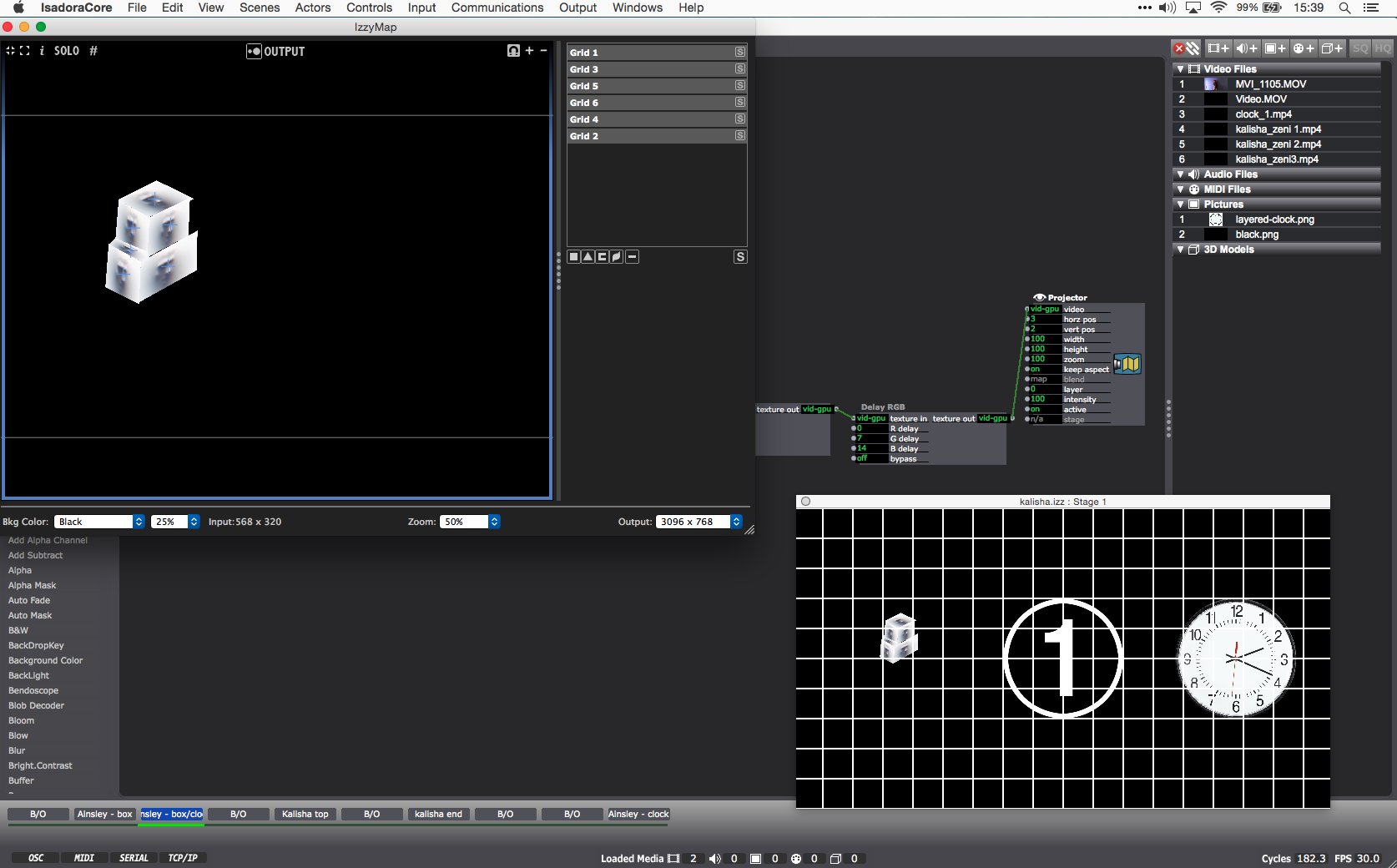Mapper request / advice
-
Dear Mark and forum, please could you advise as to whether the mapper allows for a red perimeter line (or similar) to be placed temporary around the edge of each grid map to aid positioning whilst programming? Something similiar to what is available in Arkaos VideoMapper. I'm very much hooked on the Izzy ecosystem and don't want to have to rely on anything else now! Many thanks & Best Wishes.
-
as far as I know this feature isn't on the Izzy mapper.
Im intrigued as to what the benefit is - can you not do you alignment with a test pattern (normal practice for most people I think) and then run your content once projectors/focus/alignment/key-stoning/mapping is finished?Interested to know how/when you use this... -
@Paz,
@danshorten is right. There isn't a feature like this in the mapper currently. Please submit any feature requests via http://troikatronix.com/support/isadora/ as that ensures we won't lose track of your idea when we go over the many feature requests that people have made.That being said, let's see what other people say here, as this would be a relatively easy thing to add.(And like Dan said, it would be good to hear why this is important for you.)Best Wishes,Mark -
Thanks for the info. I am new to Isadora and still developing best practice.
I work with a test pattern but have found in the past, especially when remapping on tour or at a corporate gig when time is at a premium and having to work on a relatively bright stage at the same time as the LX dept this feature can help.A week ago, after several months of testing I decided to use Isadora for an event rather than my regular mapping software, everything worked as I'd hoped. I just kept looking for the little button that displayed screen info onto the surfaces - I've included an image from VideoMapper.I think Isadora is a fascinating tool, I just need to change my working practice slightly.Thanks again!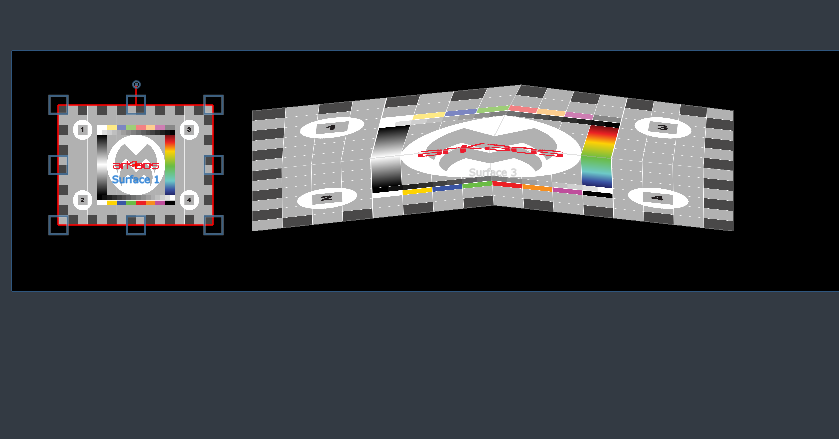
-
Dear @Paz,
Just to be sure, did you notice the "Show Alignment Grid" option in the Output menu? That shows a grid and the display number on all Isadora stages.Best Wishes,Mark -
Hi @mark
Thank you for the response, I wasn't aware of the Alignment Grid feature, it will be useful for the future.As an example I have set up a stage - with the alignment grid feature. I am using one stage and multiple grid mappers within it. Please see attached screen shot.I would find it useful for each grid map to temporarily display it's edge via a perimeter colour just for reference - when I am a long way from the physical stage at the video control position it can be difficult to see if the physical surface is fully covered by the content, or if indeed the content has spilled off the edge of a physical surface.Perhaps I'm using Isadora incorrectly? As I said I'll adjust my workflow accordingly.Thanks to Mark and the Forum its guidance and advice is much appreciated.