Picture Player 'Visible' on/off switching
-
Hi there
I am working on a scene with various pictures that I want to be able to switch on and off, so they appear and disappear at the touch of a keyboard key.The Picture Player has a 'visible' on/off option, but using a keyboard watcher attached to visible, I can get it to turn 'off' or 'on' only once, then it's stuck. What do I need to do to be able to continue switching between the image being off or on?I am currently using a keyboard watcher actor to make the switch and in the future I'll change this to a midi keyboard controller using the Note On and Note Off Watcher (by pitch).I have the pictures on Layer 2 on the projector and a shape actor behind these on Layer 1.Can anyone help? Thank you,Rita -
add a toggle actor between the keyboard watcher and the visible input on the player
-
I think you are meaning 'gate' rather than toggle... Also I believe that setting the image number to 0 should also reliable shut it off. What version are you running? I am not sure if this is the behavior that is expected. So I would like to test in the same version.
-
Hi thank you nick and DusX,
I am running the newest version - I just made the extra upgrade. I am have been using the programme for about 3 months so am just getting my head around it.I think perhaps I am not explaining it well, it's probably quite simple problem, so I've attached a screen shot. So when I press 'a' it turns the black V shape from on to off and it disappears, but then when I want it to reappear and press 'a' again, it won't come on again, it remains in 'off' position.Rita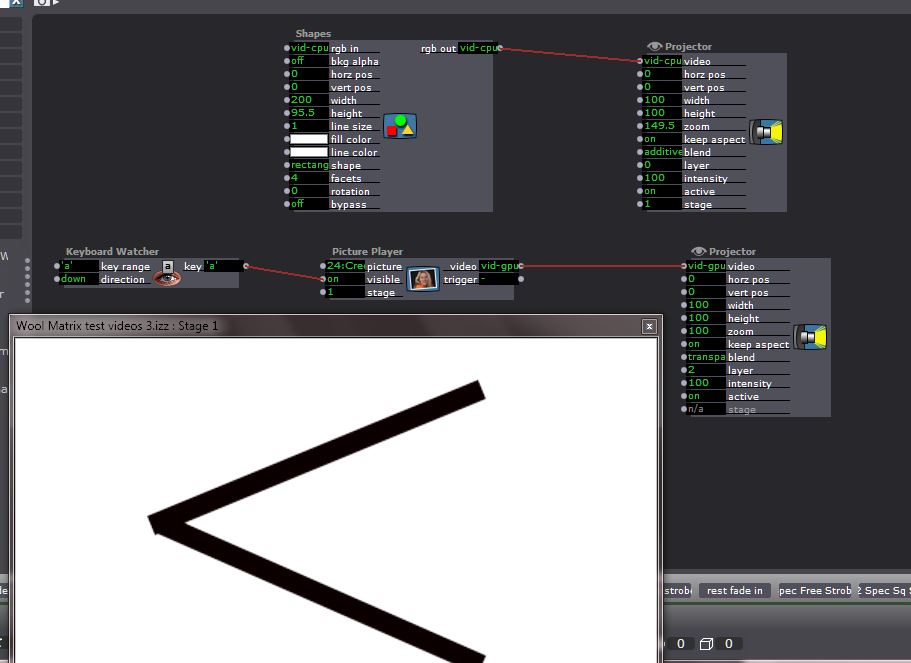
-
-
Yes. Sorry I miss understood.
-
Hi all
Thank you!Rita