Quad distort?
-
Hello
I am wondering if there is a way to do keystone or corner pin style distortion. Not in a projector though, I need to apply it to a mask...I feel like there should be a way but I cant find itthanksF -
How are you applying the mask?
-
I am using alpha mask. Its a black and white (processed in processing) kinect depth map coming in over syphon. Its not possible to put the kinect in a perfect position so I need to basically keystone the incoming image.
F -
Hi Fubbi
Here is one way... a bit clumsy perhaps but if its all you need, will work on gpu stream.
See screengrab attached.IR Keystone FFGL plugin.
http://visution.com/new-freeware-ffgl-plug-ins-for-multi-screen-keystone-correctionIf I think of a better way I'll post again.
Primald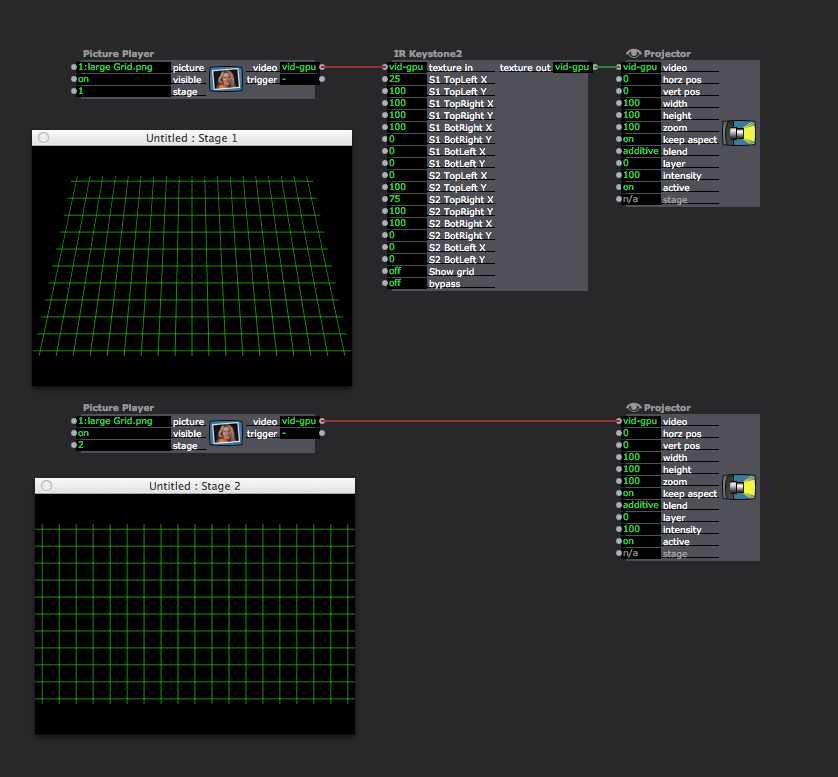
-
I found them here:
http://visution.com/new-freeware-ffgl-plug-ins-for-multi-screen-keystone-correction
Windows users look for the 1.1 version in the comments at the bottom of the page.
-
oops that was aan old link. Here is a better one
http://visution.com/new-freeware-ffgl-plug-ins-for-multi-screen-keystone-correction
-
thanks!
There is a lot of stacking of cameras, kinects and projectors going on these days. Would you agree that keystoning an image is a fundamental function and deserves to go on the feature request list?F -
Here is a GLSL based QTZ patch it uses a vertex shader to do the warp.
http://vdmx.memo.tv/files/vdmx/msa_Quad%20Warp.qtz.zipIn terms of stacking cameras and projectors a warp is far from sufficient especially when dealing with depth. Take a look at some of the camera projector calibration work- it all revolves around calculating camera and projector intrinsics and extrinsic and then creating a a GL matrix to warp the image- it does a lot more than a quad warp it takes care of lens distortion and if a depth camera is used it can calculate depth offsets for projection. If you just use a quad warp for this you will never have good tracking or matching- ie you will spend ages matching up the warp for one point and then it is off for others.A comprehensive calibration toolkit would be amazing and there are a few getting around but nothing very easy to use yet. When there is a simpler system if would be worth investigating porting it to Isadora. I think interactive projection mapping is something many izzy users would be interested in- but it would have to be a good solution. -
@fred thanks
there are quite a few tools using open frameworks and a checkerboard pattern. we need something like that for isadora. there is probably no way getting around walking the stage and setting calibration points.my crude version is overlaying the incoming image on the projection and zooming/panning, but its very rough. the keystoning will help a lot I hope. -
You can use FFGLPlugin of Resolume with isadora they use GPU and work well.
Just install resolume and copy the VFX plugins files of resolume to your freeframe folder.
You have a keystone, a keystone Crop and a Keystone Mask.
It works on PC, haven't tried with a Mac, but could work also. -
and a Crop,..in fact a lot of resolume plugin works.
-
I have a pretty good system I have used a few times in OF. The calibration routine is pretty easy, it needs to happen every time the projector and or camera is moved. You need to use a chessboard pattern but it only takes a few minutes to do- it is largely automated.It is not so much hassle to get this work with syphon in and out- if I get the time and motivation in the coming week ill give it a go and make up a corresponding Isadora patch. -
@Fred sweet!