Send UDP from Isadora
-
Is there any way to send a UDP string from Isadora? Have one computer running Isadora and would like to trigger another computer running ETC Nomad. Connected via Ethernet. Would like to have Isadora send the command "go q 1 #" to trigger lighting. Or, Isadora could be triggered by a UDP string but am unsure of the syntax for that. Both computers are Windows 7.
-
Hello,
Technically, OSC normally uses UDP protocol to be ended via ethernet. But the easiest way would be to use a little Max/Msp or Pd patch to send any UDP message.I think you can easily find a friend/relation able to do that for you.With that a simple Midi or OSC trigger from Isadora could be translated in the proper message in UDP.You can run a Max/Msp app without owning the proper authoring application.But I just searched for Nomad/ETC and I found that:" Net3 Show Control and I/O Gateways, OSC and UDP triggers"Perhaps could you find the proper OSC message, with that, no more problem from isadora!As sample, I send you a screen capture from the patch I created in 1'receiving a 127 midi control value from controler 1 on channel 1it send your sequence in UDP to the 127.0.0.1 IP number (my proper computer) on the 5555 port (arbitrary, depend of the machine).Hope that helps,Jacques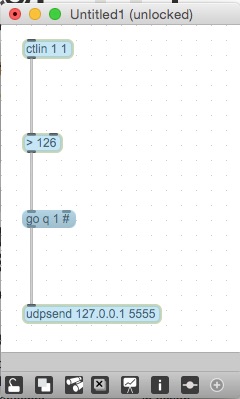
-
Were you ever able to make this work. I'm now attempting to control ETC Nomad via Isadora and have, so far, gotten nowhere. I haven't tried Jacques method yet, as it it's a bit beyond my knowledge. I wanted to see if an easier solution has been come to. Thanks!
-
Just use the OSC multi transmit. Worked fine for me with ETC. The trick is really to figure out the adress for the command. There are some PDFs out there from ETC. I attached one but there are more out there.
Here is a user actor form one of my old patches that might need some dissecting, but hopefully you can extract the general ideaAlso, if you just want to type in numbers, you just simulate it by sending the right osc adress and digit (in the "input" field) with a short delay inbetween.