IzzyMap question
-
Sorry, I ended up getting bogged down with another project.
Yes, I have selected Stage Live Edit and have the same situation. Just in case there was something that was in error with my prior file, I began with a fresh file. The only thing that is different with the SLE is that I am able to have cross-hairs on the live screen, but that doesn't allow for any adjustment. The editing pop-up window is still blank when on the editing monitor and only works live if I drag it to the stage.
-
Do you have video playing to the projector?
If not it will not appear to to filled.You can link a 'background color' actor to a projector to get a clean solid color input, that may help. -
First time I tried it, I was using a video going to a projector. This time I was trying with a picture. I don't remember which actors I tried the first time, but this time I was using the Texture Picture Player and the Texture Projector.
-
I think that if you are still experiencing the issue, that screen captures might help us.
-
I hope you can make sense of the following screen captures.
The interesting thing is that now it doesn't show the stage unless the edit window is on top of the image (as seen here). I can sometimes get it to show up while I move it around, but no way to effectively use this feature.
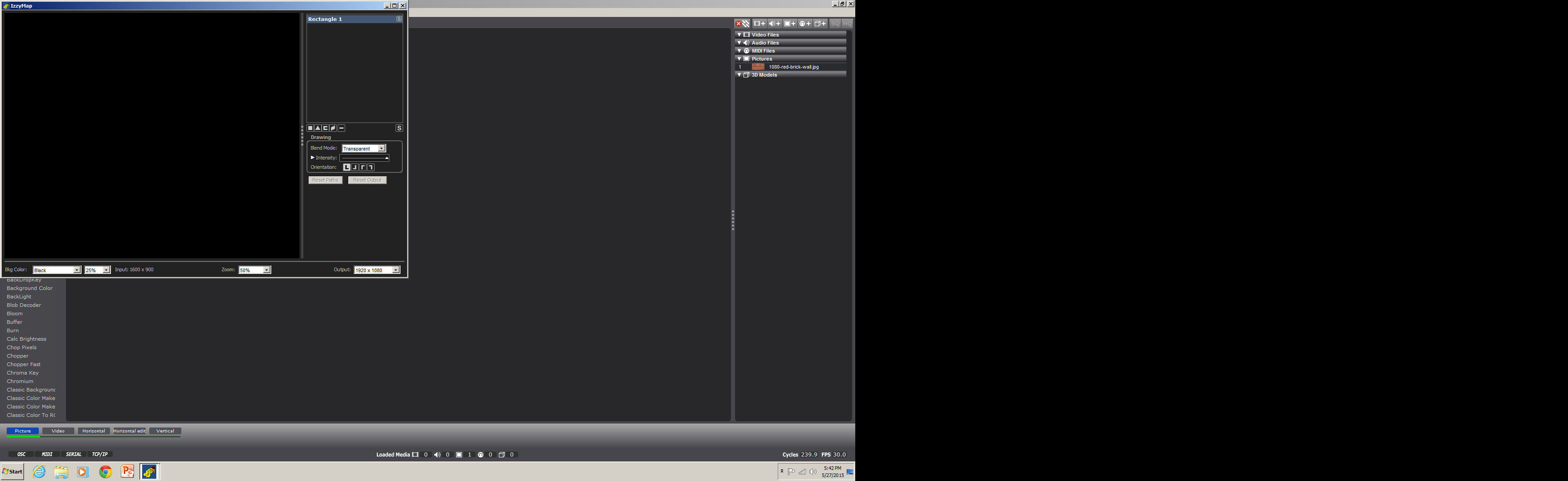
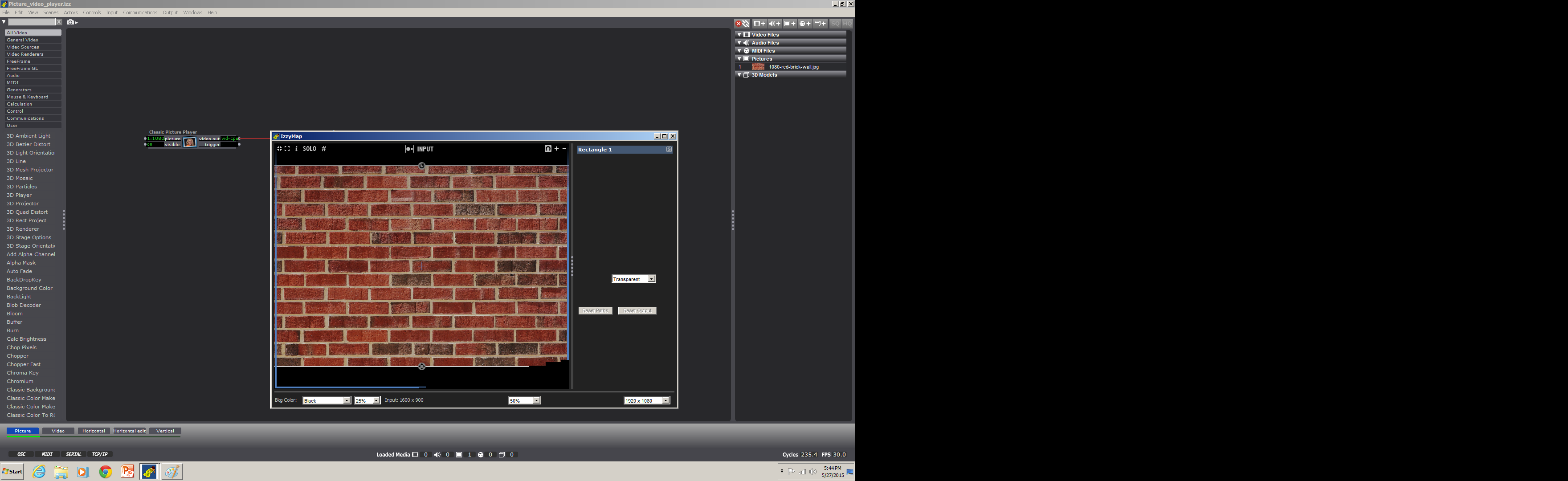
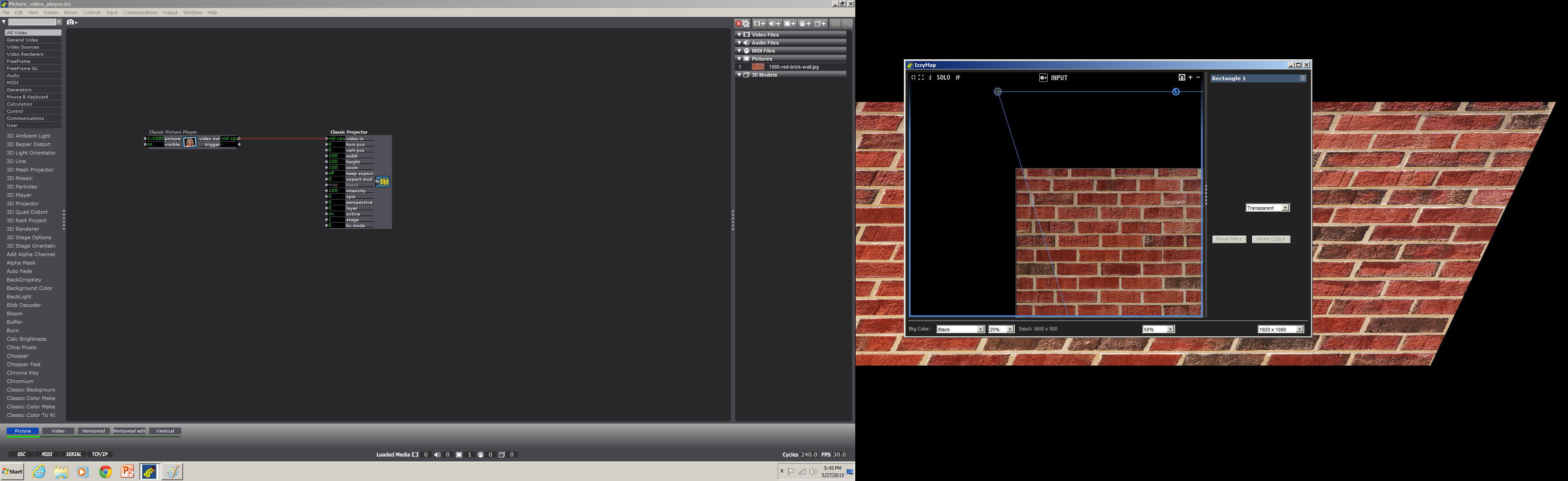
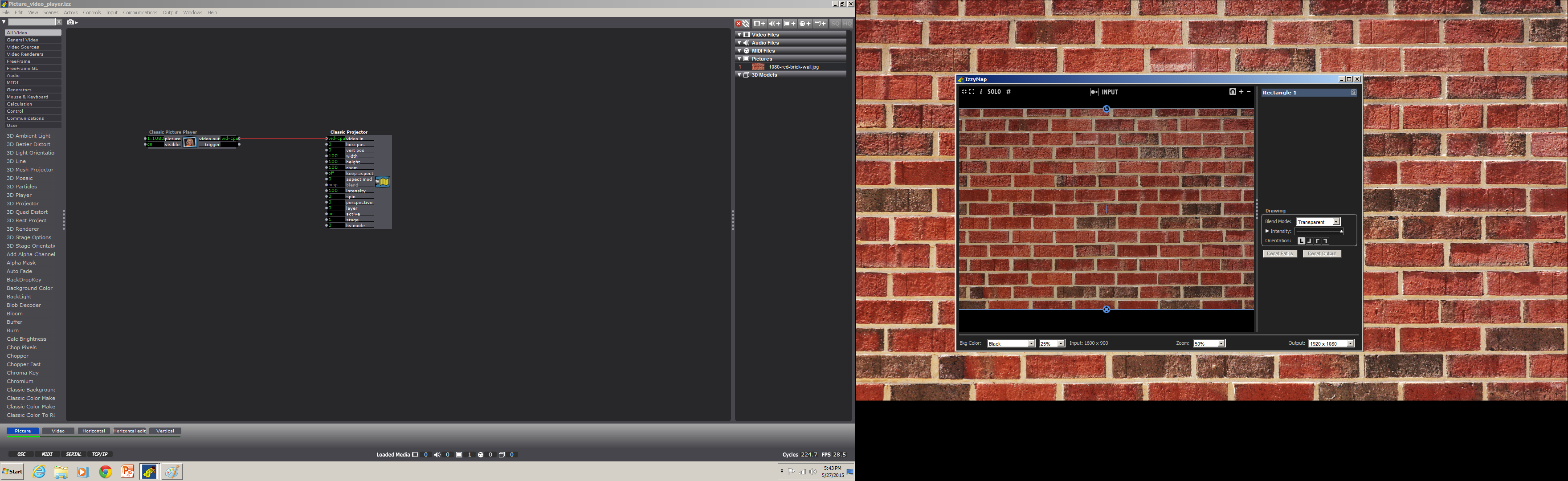
-
OK, first things here..
the mapper is set to a 1920x1080 output..
does this match your stage?Have you looked at the output screen of the mapper? (hit tab, or click the 'input' center top) that will show how your input selection will show on output.
In the screen shot where you are selecting a skewed section of the bricks... that paralalagram will be adjusted to fit the output settings (as default the full area) thus warping the bricks as seen on your stage (since black area is also selected in the input it becomes part of the output.)If you have not yet, please go thru the izzy map quickstart here:http://troikatronix.com/support/kb/projection-mapping-in-isadora/and on complex mapping:http://troikatronix.com/support/kb/composite-mapping-tutorial/I think that the issues you are having will be made sense of in these articles. -
Yes, I had read through both of those prior to asking the questions here on the forum.
As you can see in my first picture, I don't even get any of the options at the top of the mapping window until after I drag the whole thing to my stage. If I drag it back away from the stage, I can click and adjust things in the window, but nothing appears to change in the window even though in reality it is. So, if I don't use a DA to see my stage on a monitor, I may not be able to make the appropriate adjustments.
If I toggle the Stage Live Edit a couple of times, I can at least get the adjustment points to appear on the stage, but then I lose all information in the edit window as soon as I make any adjustments. To get the edit window to represent what is happening on stage again, I have to drag the window to the stage and then back off. As soon as I make another adjustment, the window will once again go blank.
I adjusted the output to match the input, just in case that might have been causing the issue. It was not.
Sorry, for some reason the screen capture won't show the stage while editing if the edit window isn't also on the stage.
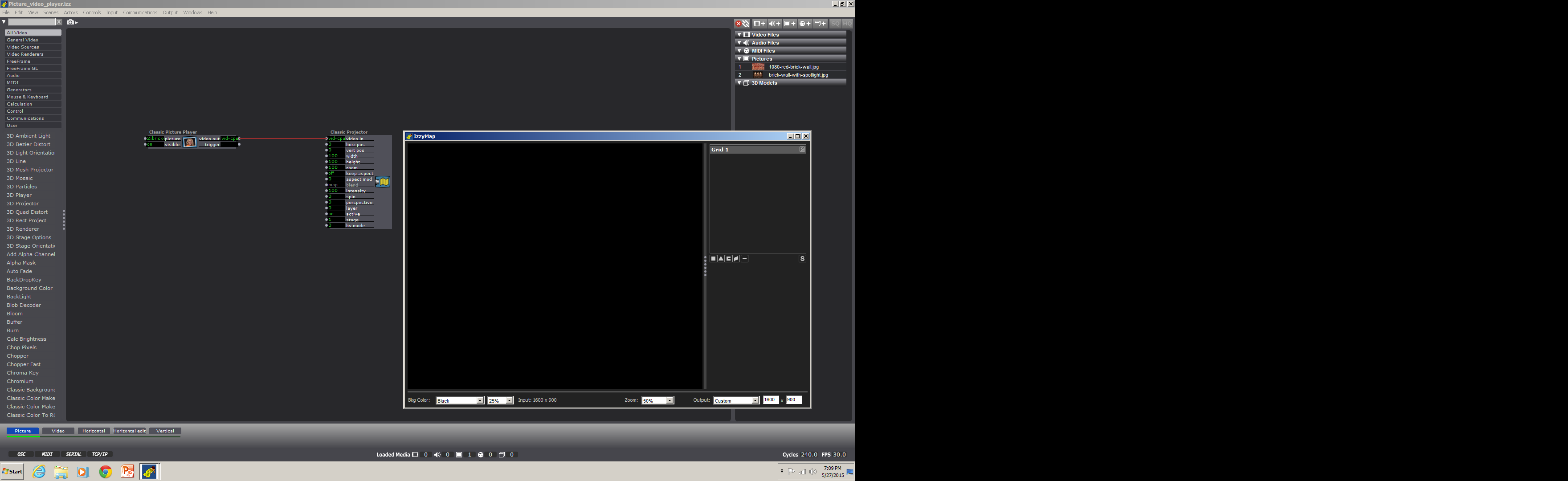
-
Now you can see the edit lines on the stage.
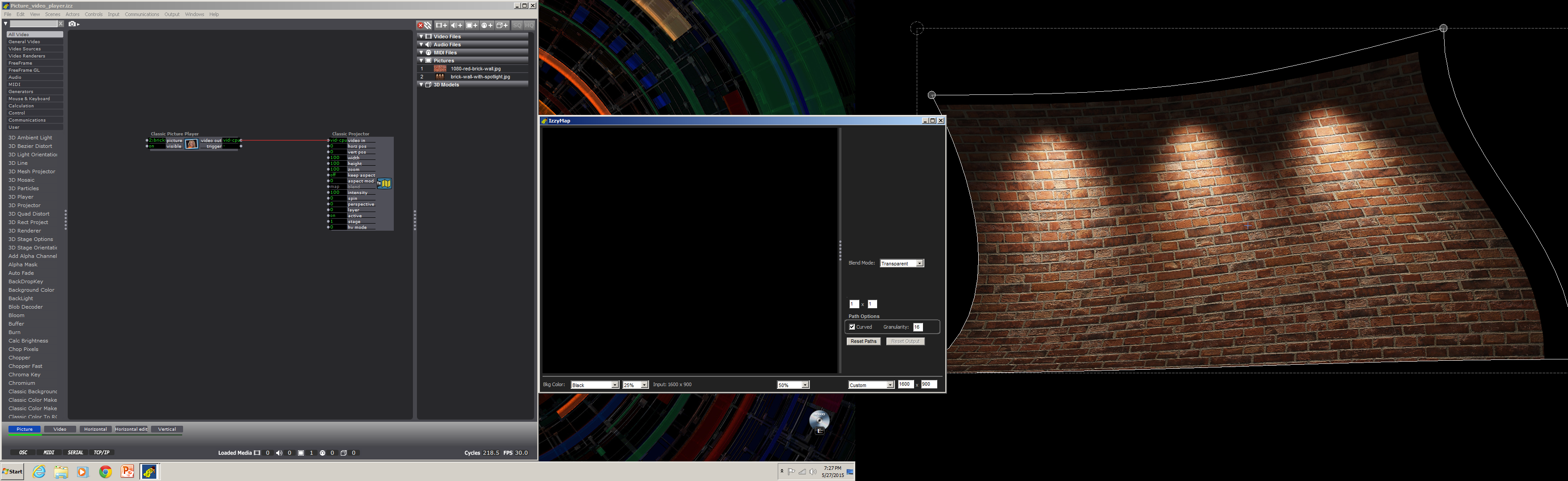
-
Please submit a bug report via the support options on the troikatronix website. Also be sure to include your OS version and your video card specifictions. I have not seen this behavior before. So some additional testing will be required.
-
Submitted. Thank you.
-
-
I'm interested to know what graphics card you are using? I've not seen this either.