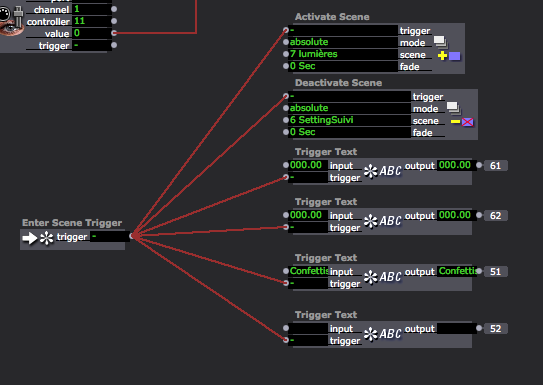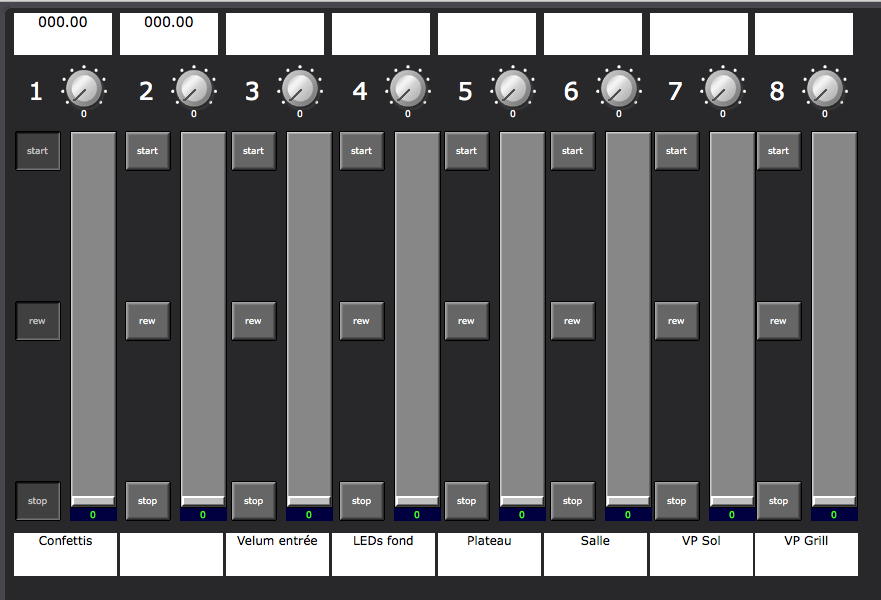Cue List
-
Is there a way to change colour and size of the "cue list" type. or any other way to display current/next scene with comments for the operator in Isadora?
any help appreciated, as my operator finds cur/next (in the original settings of cue sheet) to difficult to read! :( -
control panel?
-
I need 2 Informations: the cue i´m in, a comment for the next cue to go and cur/next cue. How would you build this in the control panel? current scene i know, but where from would it read the comments according to the cues?
-
one control panel can control a sequence of scenes. if you're triggering a different scene for each cue, you can write the cue points in a comment and next to that, have a button that links to a jump actor to trigger the shift into the next scene.
-
Thats a way, true. But then i need to split the control panel for about 100 scenes :( Not very convenient. But an Option.
-
I often setup a per scene Notes system.
Mine get pretty complex... but can be as simple as an 'Edit Text' control that I push some text into on enterscene.enterscene trigger -> trigger text -> Edit text Control IDeach scene can then update the control panel. maybe that helps. -
yep @DusX suggestion works very good.
Best Michel
-
Yes, I agree with DusX, I use it all time, you can also send the text to a remote touchOSC.
I send a sample of how it works.Jacques