Sound input to control effects (like blur) on live video
-
Hey there
I was trying to connect video in watcher to certain visual effects such as "gaussian blur" or "dots", the intensity of which would depend on decibel level input. The goal is to make it so that the sound levels from audio input will control the intensity of the effects (for instance "dot size" or percentage of blur), and the video projector would then show the live captured video being manipulated by the effects. Is that making sense? I'm attaching a screen shot of the actors I'm trying to work with. The only problem is that I think I'm either missing a necessary actor, or connecting things in the wrong order. I know live capture is working correctly, so that is not the problem. I'd appreciate any help or advice anyone has with this!
Thanks!!
P.S. Gaussian blur and dots are not necessary, they are only examples that I wanted to test with. I'm open to working with any of the effects available.
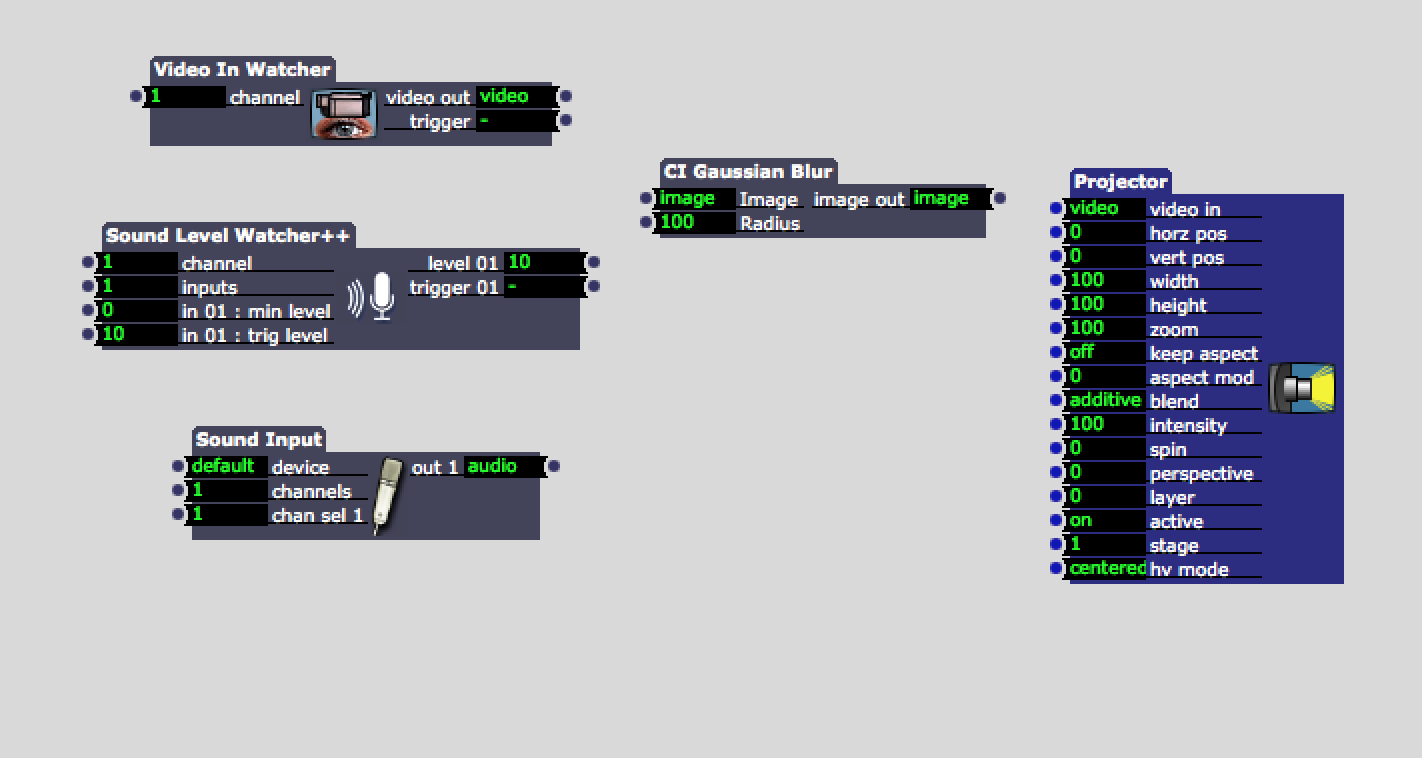
-
Do you get live sound input - Menu>Input>Live capture?
I hope you are connecting the actors actually - I see no connecting lines on your screenshot? I ask because it works with me using video watcher>dots>projector where sound level manipulates the size of dots. -
i think you'll find what you want here... http://youtu.be/JTfxrM-S7XM
-
CI Gaussian blur is a quartz effect try using the normal Gaussian blur. You need all connections to say "video" to create the flow.