HAP Codec + Isadora = Magic!
-
Just a short praise song for the HAP codec and its integration with Isadora.
I am running 6 x full HD 1080p Quicktime movies to 6 projectors with visually (almost) lossless HAP Q compression off a single Windows machine. Processor is practically idling and frame rate rock solid 25fps. I have not tried any interactivity, but if I switch the movie player to "interactive" the frame rate stays solid.
I am using an i5 3.2GHz processor with just 4GB RAM and a Radeon Eyefinity 6 graphics card on a tiny mini-ITX board. The card bombs if I make a group of 6 displays, so I work with 5 + 1. Isadora then sees one desktop of 1080p and one of 9600 x 1080.
The movies are rendered as one massive 9600 x 1080 and one 1080p, playing off 2 movie player / projector sets to 2 stages. The 9600 x 1080 movie has a data rate of 1172 Mbps (yes, over a Gigabit per second!)... and plays smooth as butter off a pair of RAID'ed SSDs. The 1080p plays off another SSD.
I could not get anything near this performance with WMV or other flavours of Quicktime.
Thanks @Mark and the team for this integration, and thanks to the guys developing HAP!
The codec and other related stuff can be found here:
http://vdmx.vidvox.net/blog/hap
Happiness
m
-
Glad you are enjoying the awesome performance of HAP in Isadora 2!I want to add one note regarding a setting/feature that I think is not yet fully understood by many users yet, and since you referenced it here, it seemed like a good place.Hap playback in Isadora should work via the QuickTime playback engine regardless of the Movie Players 'optimize' input setting. ( you will see the 'pb engine' output of the Movie Player shows the actual playback method used for the codec)
This allows a preference to be set for Performance, but allows it to be dynamically overridden if a video with an unsupported codec is selected. ( as you will see if 'performance' is selected while a Hap video is played, If next a wmv of prores file is played the 'performance' setting will take precedence again and play those formats with the performance engines (respectively, directshow, and AV foundation)@mark please add to this if you think its needed.
-
I am trying to run HAP-Q and HAP–A on Isadora 2, MAC. Neither gives any output. If I drop a file directly into a scene, the playhead of the created movie player is not moving. If I switch to the same scene from another, it takes noticeable several second for the switch, then I see the playhead moving, but still no output.
Has anybody successfully run HAP on Mac?Thanks. -
Hello,
I have varied results with HAP on Mac. When it works, it run flawlessly, but sometimes the movie player dont start, without explanation, randomly. Toggling visibility off and on normally works.When all is stabilized, it works fine but now I prefer ProRes LT or H264\. I use HAP only for alpha mask.That's my experience, without making a scientific research…Jacques -
@jhoepffner: Thanks. I am looking at HAP because of alpha.
--8 -
I have had very good results.
There is a typical mov settings with alpha -
There is a typical mov settings with alpha 2a9bcb-hap-set.txt
-
@vanakaru
1\. After Effects I am using to export in HAP-alpha does not have any settings beside qualityWhat workflow are using for HAP-alpha?2\. I just loaded the same file into Isadora, and they work. Isadora and computer were restarted after the above attempt. I don't know what to make out of it.Thanks!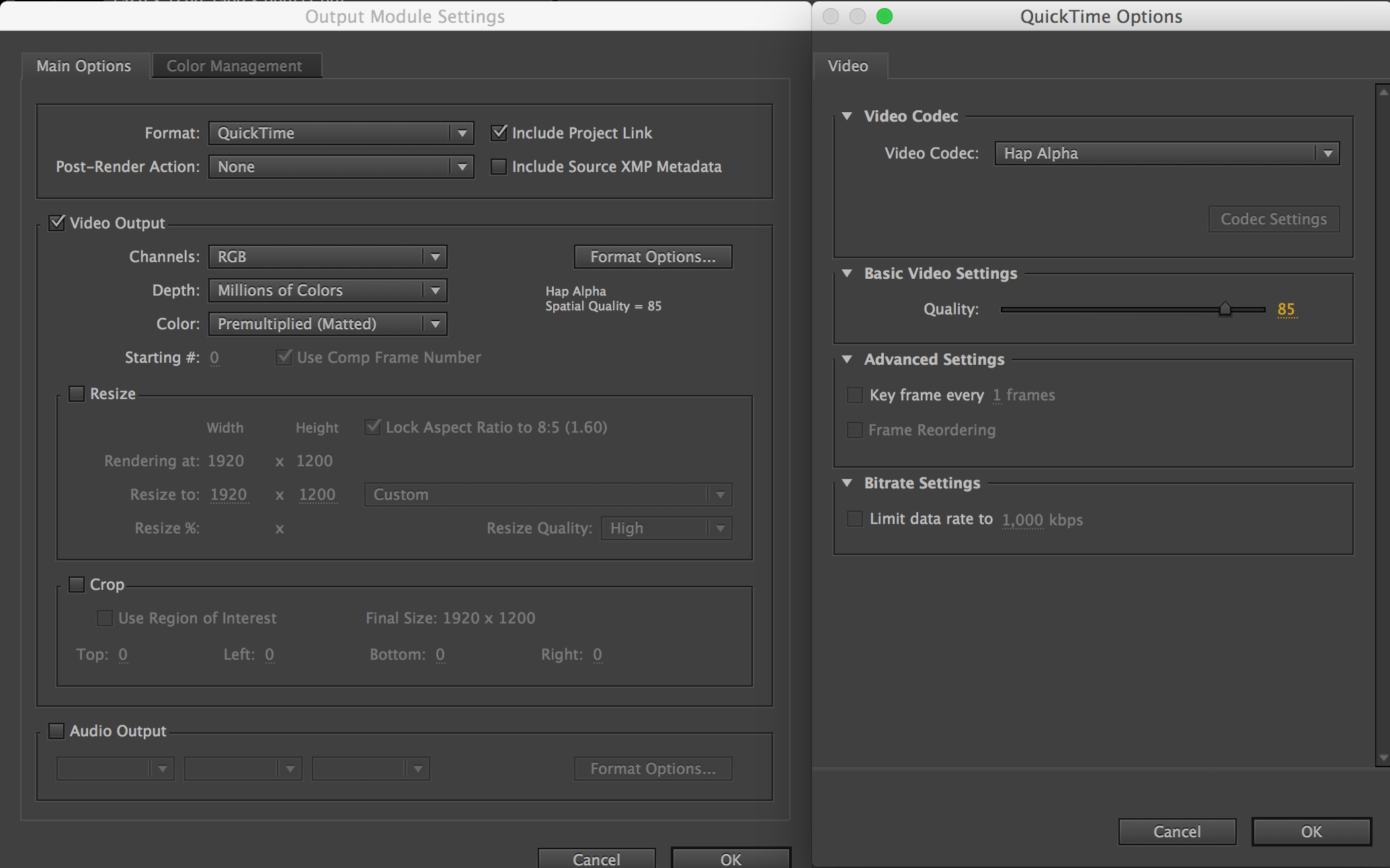
-
I use this and it's great...
http://www.squared5.com/Free for Mac and Windows. -
@jhoepffner, I have had the same strange behaviour with .h264... the playback does not start and toggle on/off fixes it. Should probably file a bug report.
@eight, I have successfully run HAP and HAPQ at very large spanning resolutions, but not HAP Alpha. Performance far outstrips ProRes in all my tests. -
I found a couple of problems running HAP-Q. I don't know if they are bugs in the HAP codec or in the Isadora's player.
1\. If I run two players with the same file, but different play regions, only first player works as expected, the other one's play head is stuck. I found a way to unstuck it: change the performance to interactive or vice versa on entering the scene.2\. One of the HAP-Q files stopped playing full length at some point, with no changes in Isadora patch: it would play only a few frames.--8 -
Please file a bug report... I would like to follow up on this ASAP.http://troikatronix.com/support/isadora/thanks -
I just reprogrammed an older show based on Isadora 2.0.5. I love the new interface but had a few findings regarding video playback. Not super scientific, but project specific.
- quicktime PJPEG performance is now slower - my framerates dropped from 30 to 10 or 12 when playing 3+ clips (1280X960)
- direct show (windows native playback) is fast but super glitchy when playing back hap encoded AVI files)
- Setting the project resolution to the video resolution increased performance.
- **** Turning off native windows playback (direct show) and using the quicktime engine with HAP encoded AVI files is the golden alignment for my work here. Faster than HAP quicktime files, no glitches, playback with minimal dropped frames with 4 streams even on my backup laptop (ASUS G75 w GTX760mx)
Best,
- J
-
You should know that HAP is only support in Quicktime format.
Although there is a directshow extension available from a 3rd party vendor, DirectShow playback has not been extended to support this extension. The only way to play HAP with gpu acceleration is as QuickTime.The DirectShow settings allow you to natively play 'wmv' among others.I really don't know why you would get better performance with Hap encoded avi's playing via quicktime. May simply be defaulting to something like pjpeg and have a smaller file size.