Scroll sound with a sensor
-
How have you got your audio set up?
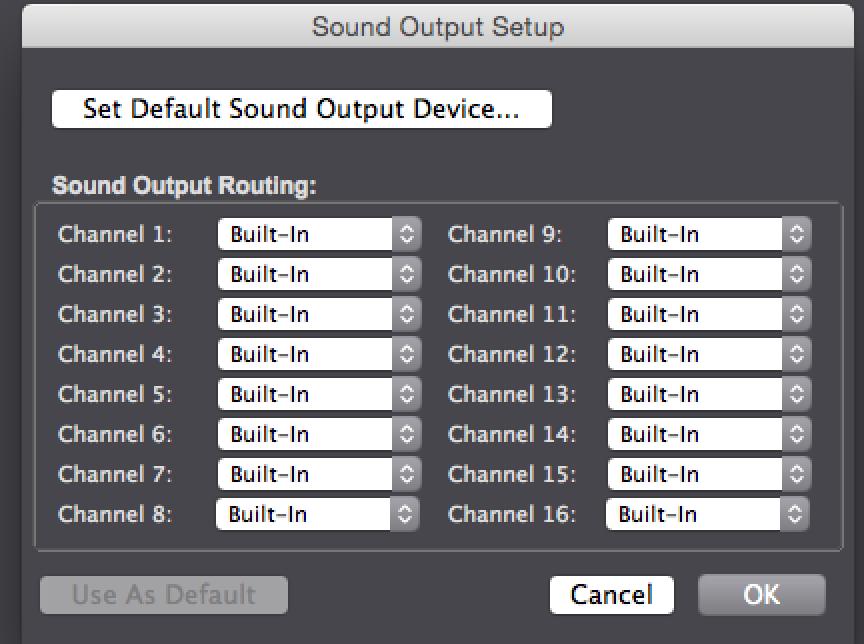
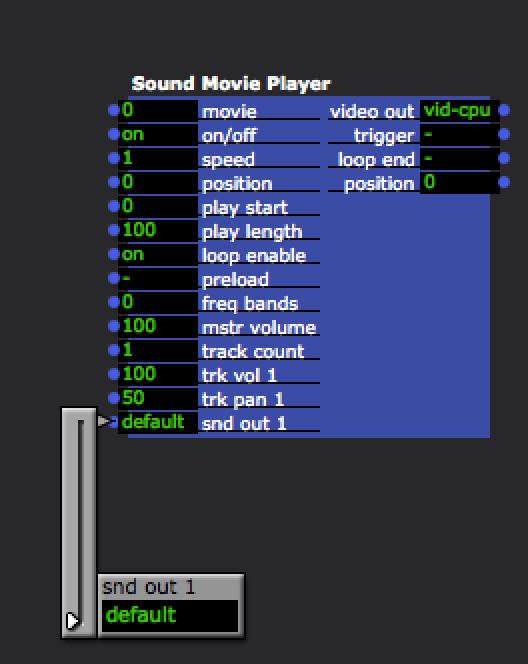
-
It s like this, "built-in" and "default". When i change with "ext 1-2" on both it doesn't change anything either
-
What is the sound. Is it the sound of a video you are manipulating of some other sound? If it is the sound track of a video just one Movie Player should do it. If you have a different sound file I would encode it to mp3 and play with MoviePlayer. Audio is rather capricious girl in computers.
If you just do not hear the sound make sure you have outputs right as Graham tells. -
Yes its the soundtack of the video. The sound is working when the speed is above 0, but when i change the speed to 0 and i play with the position to scroll it, nothing happens (whereas for the video you can play with the position when the speed is at zero)
It seems the sound can't be manipulated the same way the video does in isadora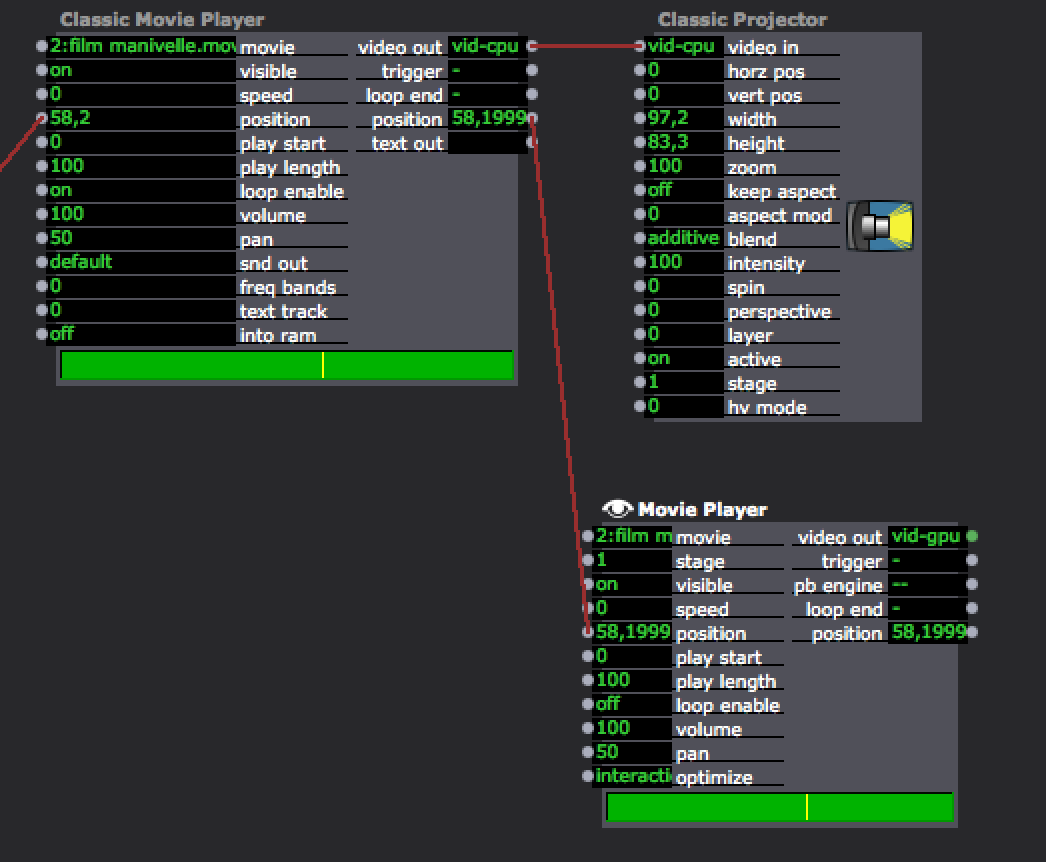
-
I do not get it why you are feeding one Movie Player position into another MoviePlayer when you play the same video?
Couldn't this do the same(moving mouse over the Stage area.If you set the speed = you actually do not play the video. Yes, you can scroll though individual frames, but only one frame will be displayed with the sound of 1/30 of a second. If you speed is 1, you get movie to start playing from the point of position and you get sound.This is not as you probably picture - like a film band you roll over the playhead.I think you need to keep the speed at 1. -
Hello,
With my knowledge, I think it's not possible to scrub in audio file with Isadora and it's understandable. In video you have 25 images/second (or 24, or 30) and you can stop on one and read the image in forward and reverse. For the sound you have 44100 samples/second (or 48000, or 96000) and a sample can't play alone, you have to loop some sample before and after your position and interpret it (depend if you want tune shift or not). You have some software able to do that, some using granular synthesis, like Max/Msp. Ableton Live do something like that and you can find others.That's not an easy task…Jacques -
Thanks, Jacques for the words I did not find.
-
Thank you for your answers ! yes i had this idea of the playhead on the film band but now i understand what is/isn't possible to do and how it works. Thanks a lot.
-
I kind of like your idea.
I can think of something not with Isadora.First there are VJ type apps - CoGe, Modul8, VDMX, Resolume and more where you can scrub the video at the different extent with MIDI or OSC input.Like most video timeline editing apps will allow you to scrub playhead back and forth with sound - FCP, Premiere etc. There is a device Griffin Powermate that can be assigned to playhead movement via key-command. I have used this while editing for quick scrubbing on timeline.https://store.griffintechnology.com/laptops/powermate-bluetoothSo if you use this as a sensor where participant turns the wheel left/right you get the effect you are looking for. Also most these apps will allow you to display your timeline window on external monitor, so you get the image without timeline tools. -
Dear All,
Well, here's an attempt at doing this in Isadora.The mouse watcher is used as an input, but it could be any value that goes from 0 to 100.The User Actor looks at the current input. If the movie position is greater than the current input, it plays backwards until it gets there. If the current movie position is less than the current input value, it plays forward. To make it work better, if the distance between the current movie position and the input value is greater than 10, it sends the target value to the 'position' input to jump there.Don't know if this will achieve your goal exactly, but it does basically scrub to whatever position you use as an input.Best Wishes,MarkP.S. Used the Classic Movie Player instead of the 2.0 Movie PLayer because it's speed inputs are not limited to -2 to +2 -- which is a limitation of AVFoundation, but not for QuickTime.