Kinect+Isadora+win 7 64 bits
-
I use NI-Mate
-
@feinsinn How ni-mate shoul I download by my accessories? Thanks
-
I mean wich version?
-
I have the newest version 1.20
-
Hi,everybody I have decided use ni mate trial. But it's too hard to me beginner ! I just wanna put image into stage 1. How can I do that? I don't get recognize by OSC I think. Someone can help me how correctly way to set up? Thanks
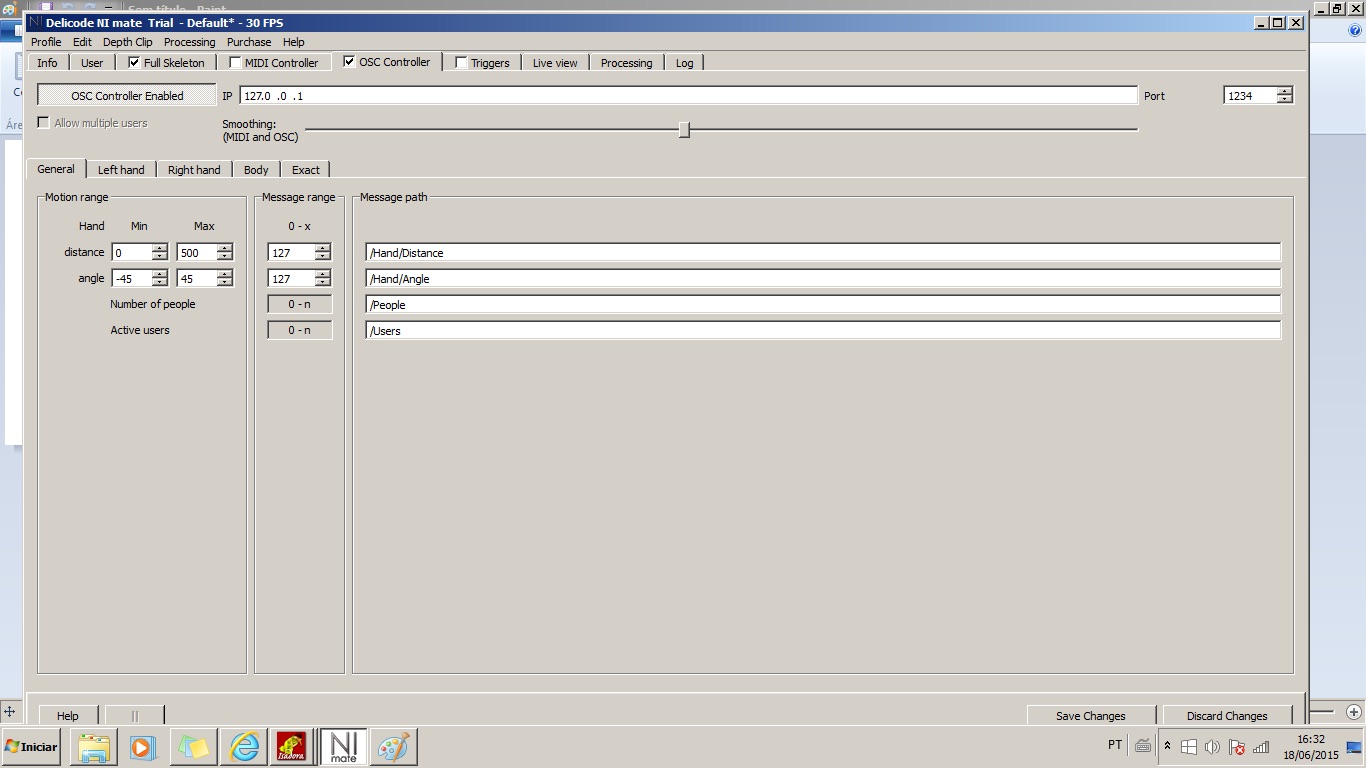
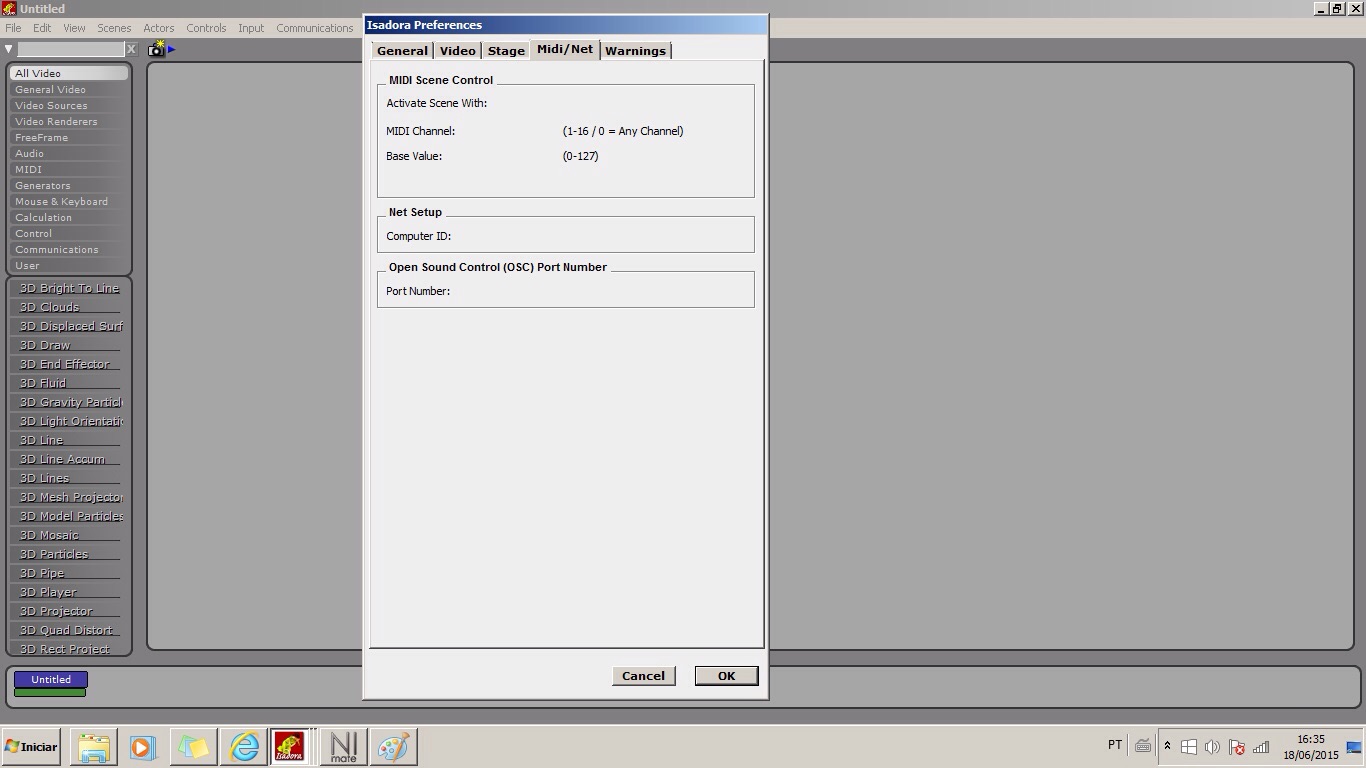
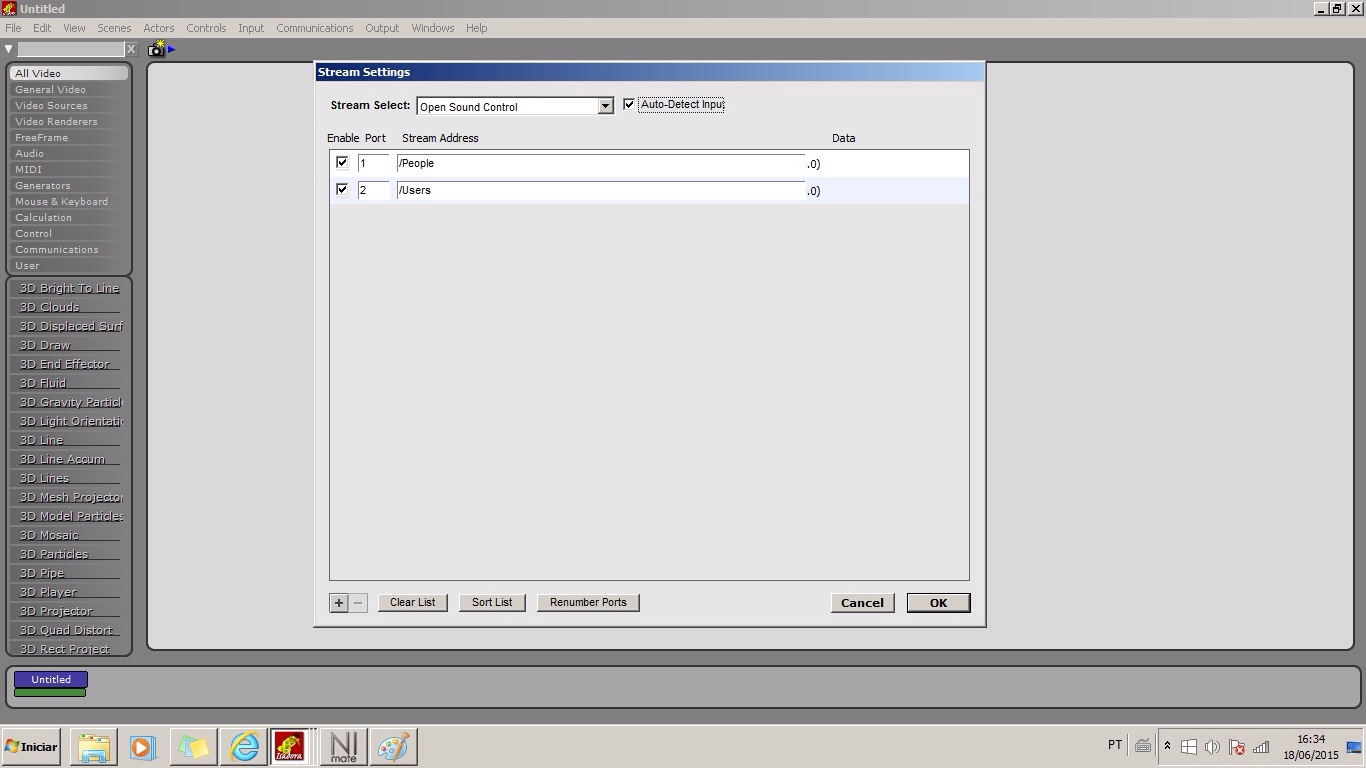
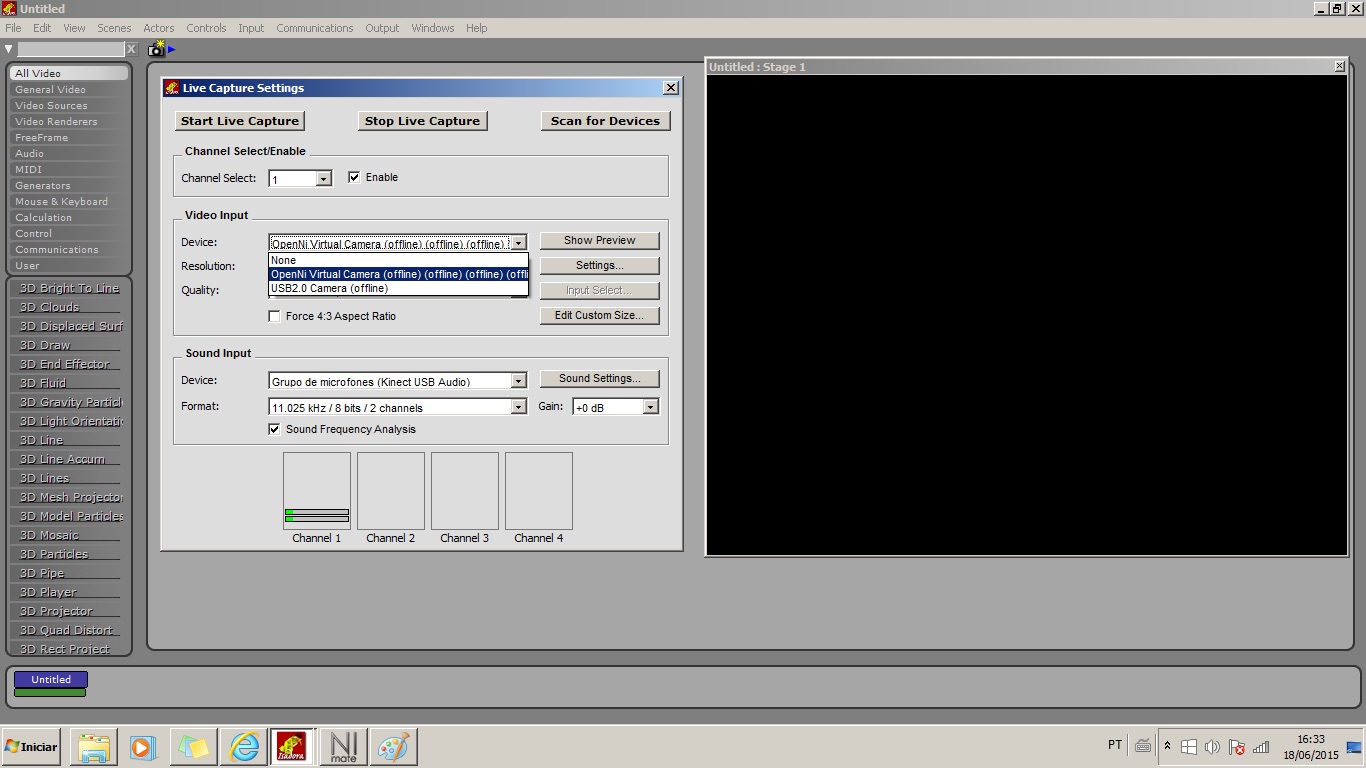
-
Dear @PauloPurcino,
I think you misunderstood what @Michel posted above. He was not suggesting NI Mate, but something called **OpenNI 2 Virtual Webcam**. It gives you the Kinect image by simulating a webcam input.Go to this forum topic:http://troikatronix.com/troikatronixforum/discussion/778/kinect-color-depth-ir-under-windowsI tried this only once, but it seemed really easy to use -- much easier than digging into NI mate. It simply appears as a "fake" webcam. Jus select this input in Isadora's Live Capture Settings dialog, and you should be able to get the Kinect image pretty easily.Best Wishes,Mark -
@Mark I have tried exactly that you sad. But I have no successful. When I start live capture I got black image. I just don't know why! Maybe my kinect Xbox 360 1743 is not Supported into Isadora. After I tried it I have downloaded Ni mate and had same problem send by OSC .. When I scan .. No image again. I think I have all rights driver as kinect for windows 1.6 sdk. It has been hard! :( Thanks a lot .
-
Ni mate use different drivers than Open ni,. In my experience if you uninstall open ni an re install nimate it should work. Otherwise if you wait a couple of month ni mate 2.0 will be released an it support natively sending image into isadora (through spout of course).
I got same kinect as you and it works great (pc's configuration in signature...as you can see is not so different than yours.P.S.: spout works only with isadora 2.0 (i'm not totally sure..) -
@Maximortal Have a look on this Please ! Now I've tried by OpeniNi cam. The app is working fine. When I start live capture into Isadora There is no image video... Just black. You think is incompatible things happening? Thanks
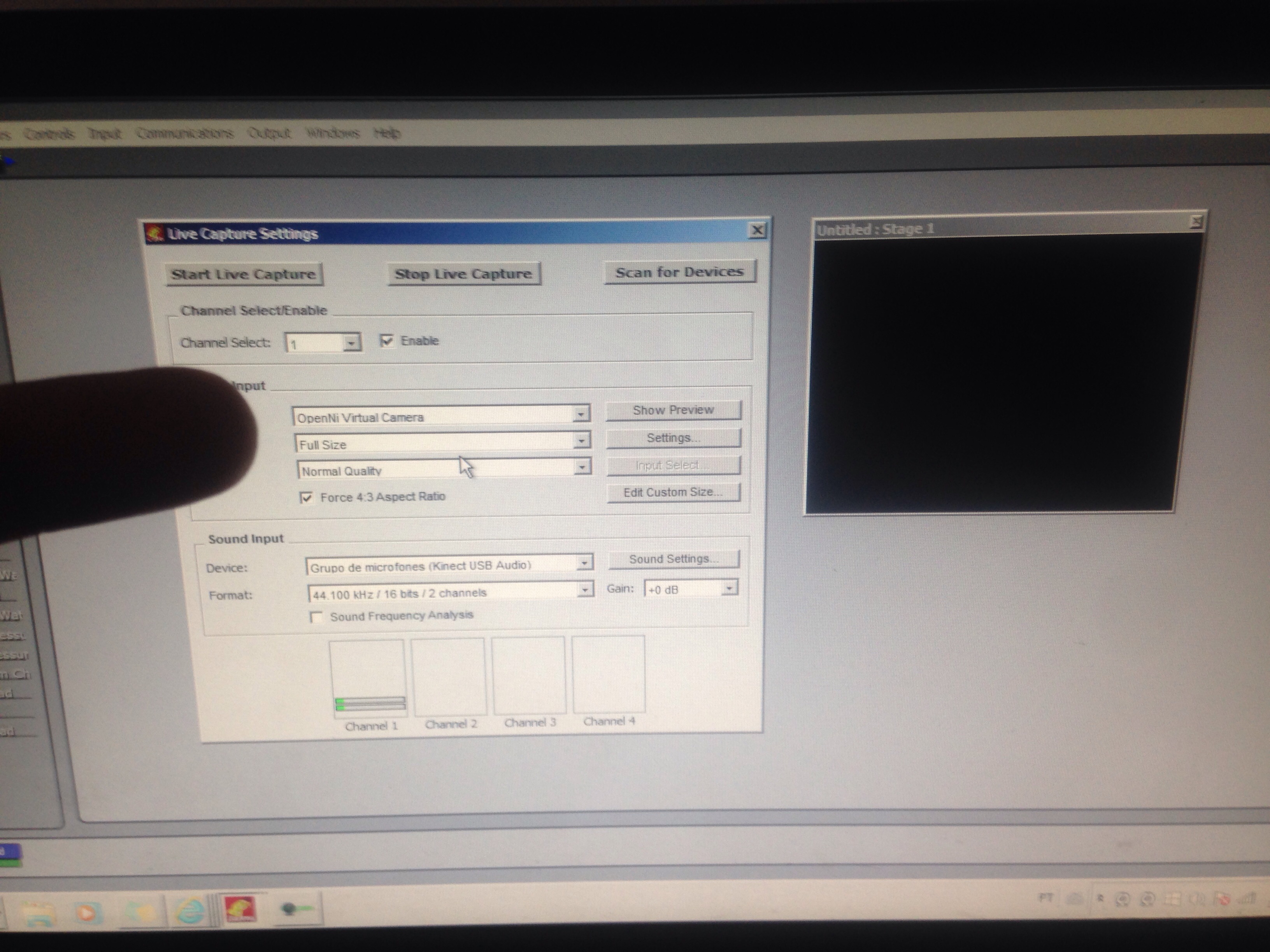
-
do you have integrated graphic cards or a discrete too?
-
Dear All,
There was a bug in Isadora 1.3.1f06 (the last release version before Isadora 2.0) that would prevent Open NI Webcam from working. Even if you haven't upgraded to 2.0, download v2.0.5 from the main web site. You won't be able to use the 2.0 features if you haven't upgraded, but there are lots of useful bug fixes nevertheless.@Maximortal is right: you need FFGL plugins to use Spout, and those are only available if you have purchased the 2.0 upgrade.Best Wishes,Mark -
Does Open Ni webcam supports "kinect for xbox one"??
Also is it available on windows 8.1.??