Is this possible?
-
Hi All !! assuming you already have the visuals: is there a way to modify/manipulate them with isadora ? in the way they do in the video? I made some testing with sound frequency watcher and sound level watcher over the projector´s parameters and combining with all general video effects we know with poor results.
Any ideas? others software maybe?Alva Noto e Ryuichi Sakamoto
https://www.youtube.com/watch?v=vvnhrl9z2PwThanks guys!!MAXI -
I think this will have been done live. Live EQ visuals and a mixture of pre-recorded video.
-
If you have version 2.0.5 try the FreeFrame GL plugin "Wave Warp" with your visuals or you can also play with the lines or shape actor and Wave Warp.
Best Michel
-
Set the angle to 75 and play with the height.
Best Michel
-
Thanks skulpture and Michel !!
...as I imagined another software is involved. Have you tried anyone? (im on Mac by the way)Big HugMaxi -
sorry .... i can't find the FreeFrame GL plugin "Wave Warp" ... please give me a hint or link
Thanks Diether
-
There are also pianos with midi. Then you are able trigger more precicely
-
Did you buy the upgrade to version 2.0.5? FreeFrame GL is only available with an upgraded 2.x version.
Best Michel
-
yes, i work with 2.0.5 .....
in the meanwhile i found the link
https://www.assembla.com/code/ffgl/subversion/nodes/14/trunk/binaries/osx
or do you have a different one ....Diether
-
Here is a post with links to various ffgl plugins, I think the wavewarp I have was bundled with the resolume demo: http://www.troikatronix.com/troikatronixforum/discussion/comment/10106/#Comment_10106
Best Michel
-
In Isadora version 2.0 there are even many more options, but I have created these sorts of effects often,using multiple frequency watchers, since I work with live New Music performance a lot. It really is about experimenting with parameters and using multiple sound frequency watchers and just letting your imagination go wild with possibilities.
You can do a lot right inside Isadora. All kinds of looks, results, styles...Am attaching my sound frequency user actor that encloses a bunch of frequency watchers that you can adapt to your own project preferences. If you use the incoming data, for instance, with texture mapped 3D Particles, you can create all kinds of effects using the gravity parameters to have the results animated in various directions. Then add effects to the particles by rendering them to the 3D renderer instead of outputting them to the Stage Output right away.
-
here is a basic example as a starting point, perhaps? video attached
975871-isadoracore-usb-musical-lines-jgizz.mov.zip -
and a screengrab
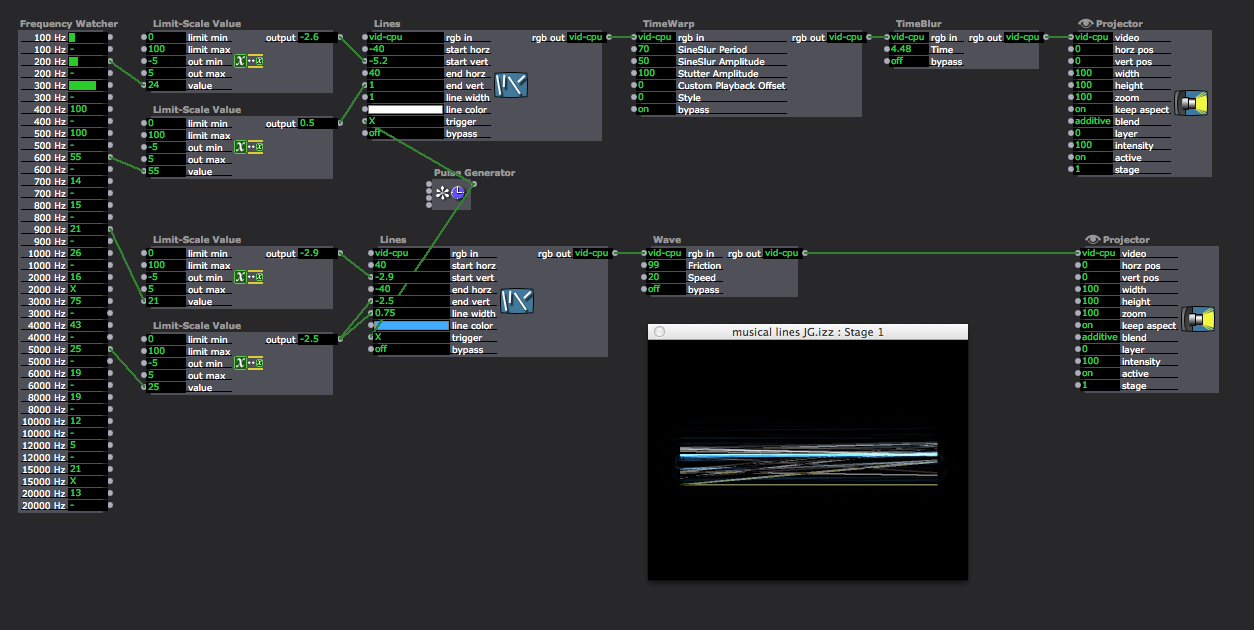
-
Thanks Primaldivine !! this is very helpful and exiting for all the possibilities.
Big HugMaxi