Leap motion controller
-
second thumbs up for GECO
-
GECO is great!!
-
Also bought Geco. Nice one. Didn't use Leap Motion with Isadora yet but with Max and Live. Would say that it is a nice controller but it sometimes lacks precision and implies a CPU hit. People often use one computer to get the information then OSC to a second computer running the program using it.
-
TekhTonic is an alternative to Geco. Also works very well...
-
i got geko and techtonic, booth are good, but booth have some cons.
Geco is not so pricese as I need, i.e. some time i'm with open hand and it recognise as closedtechtonic is essentially use just one hand, and this is a very big limitationI got Ni mate 2.0 and it works with leapmotion, is good but still in beta.So at moment IMHO leapmotion is cool, very cooly thing to show at your (geek) friends, but not so usefull in real world, real dance-theater shows and so on. Maybe it's good for some single artistic and site specific installation -
I'm using leap motion with ManOSC App.
The app is able to count how many fingers you are using (up to ten) and to send a value through osc.The Idea is to have a patch in Isadora able to trigger some actions, like playing different movies through numbers made with finger's gesture.Im having problems in making it work perfectly, because manOSC is not so precise. Mostly when opening/closing hands the App counts more or less the fingers you're using.Does anybody use this App?Maybe it is possible to "clean" the OSC values coming from the Leap Motion into the OSC Listener in order to have a single value?In the attached file what I am trying to do. It's a very simple attempt, made just to evaluate the Leap Motion utility.In the file there is also a patch created by ManOSC developers right for Isadora.Thanks for your help! -
I'm using leap motion with ManOSC App.
The app is able to count how many fingers you are using (up to ten) and to send a value through osc.The Idea is to have a patch in Isadora able to trigger some actions, like playing different movies through numbers made with finger's gesture.Im having problems in making it work perfectly, because manOSC is not so precise. Mostly when opening/closing hands the App counts more or less the fingers you're using.Does anybody use this App?Maybe it is possible to "clean" the OSC values coming from the Leap Motion into the OSC Listener in order to have a single value?In the attached file what I am trying to do. It's a very simple attempt, made just to evaluate the Leap Motion utility.In the file there is also a patch created by ManOSC developers right for Isadora.Thanks for your help! -
The only way I can think of cleaning the data up is to use the 'smoother' actor.
I don't use the ManOSC app but I know what you mean about OSC sometimes being erratic. -
That's great filter, it works very smoothly!!
The fluctuation now is not relevant in the comparator actor execution.Thanks a lot Skulpture! -
Your welcome :)
-
It's not OSC being erratic, but the app not filtering its data. There should be some way to light up the quantity of data sent from the leap motion to your computer to prevent bottleneck effect.
-
As I can understand this App in particular doesn't have any data filter.
In the attached file, the only window supplied by the App.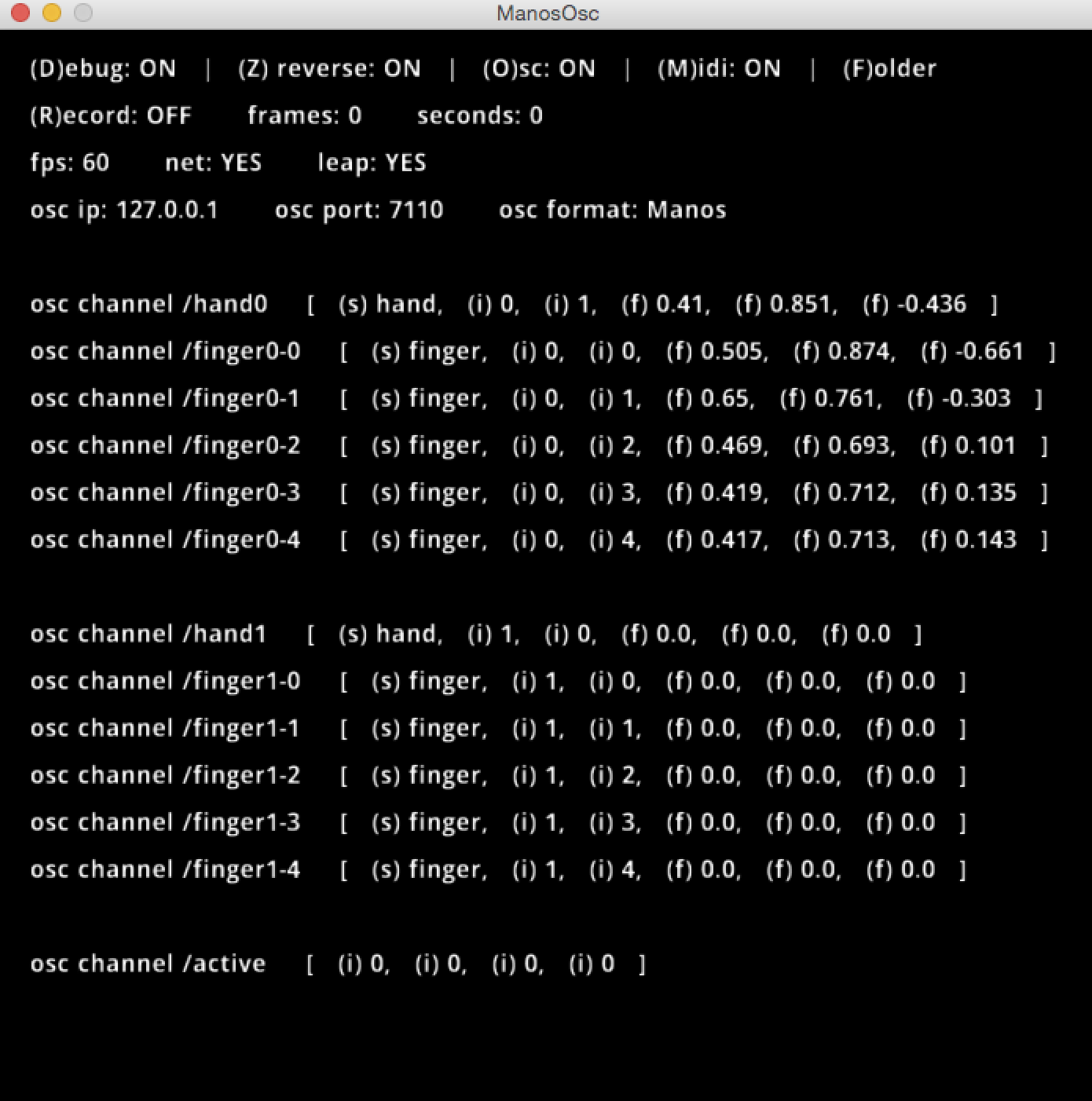
-
Here is the Processing code I pasted together to stream the video from the Leapmotion to Spout.
I used this for my MFA thesis performance called In the Blink of Your Eye.http://liviu.stoptime341.com/2015/05/05/saic/you need to-Allow images from the leapmotion control app-have spout installed-install LeapMotion for processing library - import form within processing//code--->import de.voidplus.leapmotion.*;import development.*;LeapMotion leap;//// Spout Sender//// Demonstrates drawing onto the Processing// screen and sending out as a shared texture// to a Spout receiver.//// Based on a Processing example sketch by by Dave Bollinger// http://processing.org/examples/texturecube.html//// See Spout.pde for function details//// DECLARE A SPOUT OBJECT HERESpout spout;void setup() {// size(640, 480, removeFrameBorder(P3D));size(640, 480, OPENGL);leap = new LeapMotion(this);// CREATE A NEW SPOUT OBJECT HEREspout = new Spout();// INITIALIZE A SPOUT SENDER HEREspout.initSender("Spout Processing", width, height);}void draw() {//int fps = leap.getFrameRate();// Draw somethingbackground(0, 90, 100);if (leap.hasImages()) {for (de.voidplus.leapmotion.Image camera : leap.getImages()) {if (camera.isRight()) {// left cameraimage(camera, 0, 0);} else {// right cameraimage(camera, 0, camera.getHeight());//image(camera, 0, 300);}}}// SEND A SHARED TEXTURE HEREspout.sendTexture();// ========= CAMERA IMAGES =========}// over-ride exit to release sharingvoid exit() {// CLOSE THE SPOUT SENDER HEREspout.closeSender();super.exit();}//void leapOnFrame(){// println("Leap Motion Frame");