Isadora will not open OSX 10.9.4
-
Hello all,
My iMac recently had a new hard drive installed after a crash, I reinstalled programs from the backup I had. I have not been able to open Isadora though. I uninstalled and reinstalled V2, but no dice.Any thoughts? I also recently installed midi stage console, and midi pipe, could these programs have effected Isadora?Here is the first part of the crash report:Process: IsadoraCore [1840]Path: /Applications/Isadora/IsadoraCore.app/Contents/MacOS/IsadoraCoreIdentifier: com.troikatronix.isadoraVersion: 2.0.5 (2.0.5)Code Type: X86 (Native)Parent Process: launchd [167]Responsible: IsadoraCore [1840]User ID: 502Date/Time: 2015-09-01 16:39:39.745 -0400OS Version: Mac OS X 10.9.4 (13E28)Report Version: 11Anonymous UUID: 91A22B21-9C27-03F2-26FB-358252CC0C36Crashed Thread: 0 Dispatch queue: com.apple.main-threadProcess: IsadoraCore [3907]Path: /Applications/Isadora/IsadoraCore.app/Contents/MacOS/IsadoraCoreIdentifier: com.troikatronix.isadoraVersion: 2.0.5 (2.0.5)Code Type: X86 (Native)Parent Process: launchd [167]Responsible: IsadoraCore [3907]User ID: 502Date/Time: 2015-09-01 16:54:47.931 -0400OS Version: Mac OS X 10.9.4 (13E28)Report Version: 11Anonymous UUID: 91A22B21-9C27-03F2-26FB-358252CC0C36Crashed Thread: 0 Dispatch queue: com.apple.main-threadException Type: EXC_BREAKPOINT (SIGTRAP)Exception Codes: 0x0000000000000002, 0x0000000000000000Application Specific Information:*** Terminating app due to uncaught exception 'NSInvalidArgumentException', reason: 'launch path not accessible' -
Dear @soobrien,
It is saying that the "launch path" to the application is not accessible. That sounds like a permissions problem. Can you try repairing the permissions and see if this helps the situation?Best,Mark -
Hi Mark,
Thanks so much for your reply. I reset the permissions, I've attached a screen shot of the permissions changes. Is there anything else you recommend checking or changing? I'm receiving the same message.*** Terminating app due to uncaught exception 'NSInvalidArgumentException', reason: 'launch path not accessible'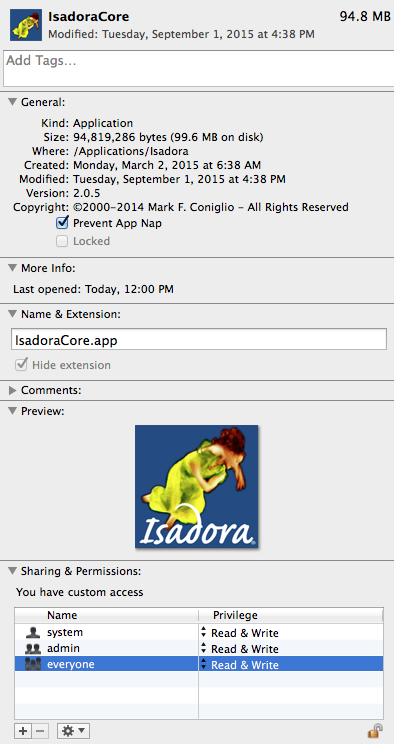
-
Dear @soobrien
I think Mark was talking about the Disk Utility application, there you can repair the permissions. Please try that as well.
Best Michel
-
Hi Michel,
Thanks for your help. I just uninstalled Epoccam software that was installed on my iMac. That seems to have done the trick.=) -
I had a similar problem with epoccam. To install the program works fine, but hands off installing the drivers (which you don´t need to use epoccam on a mac!)
this really fucks up your system.!!bestp. -
Yeah Epocam is not that reliable unfortunately. it's caused many a problem in Isadora over the years.