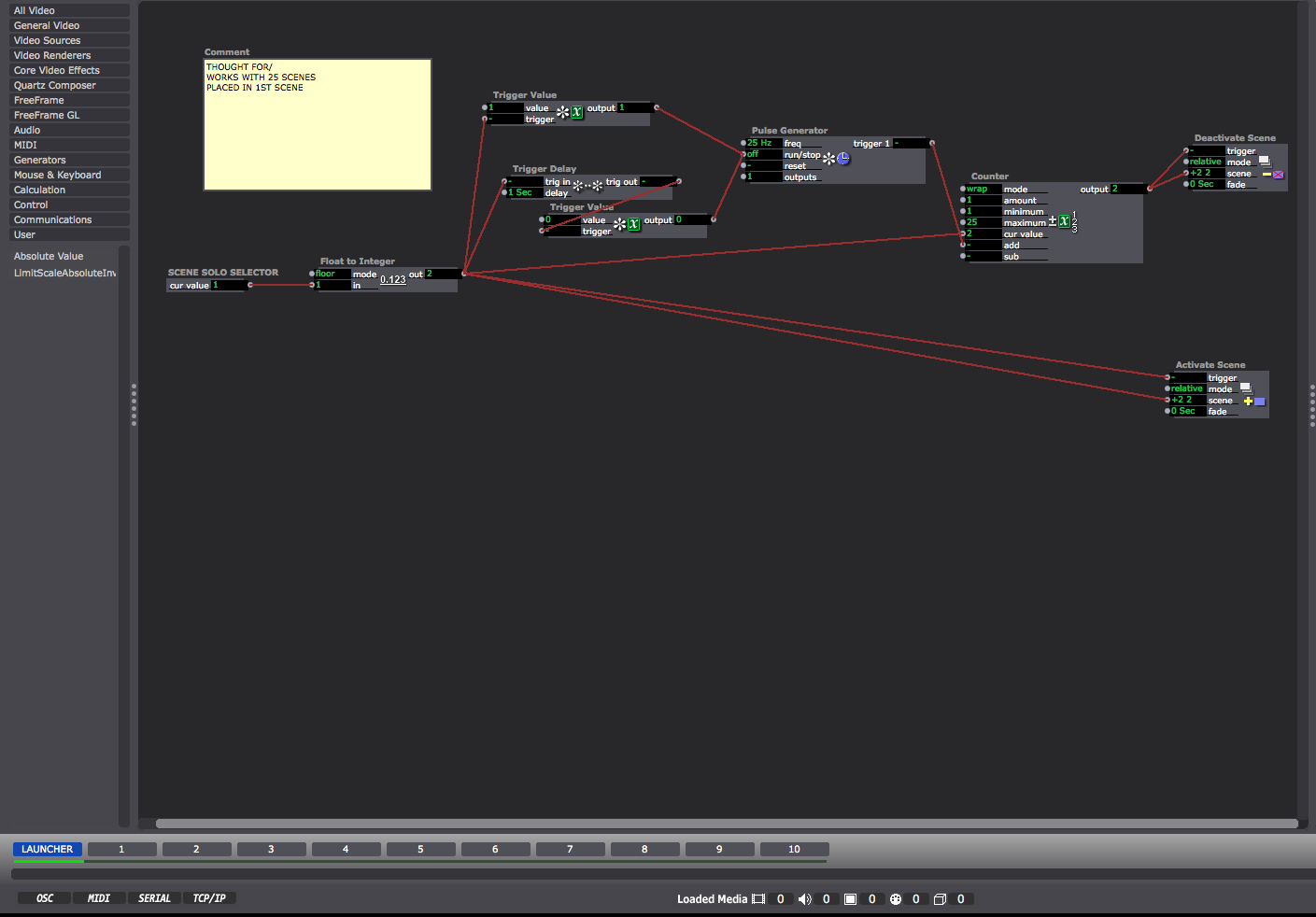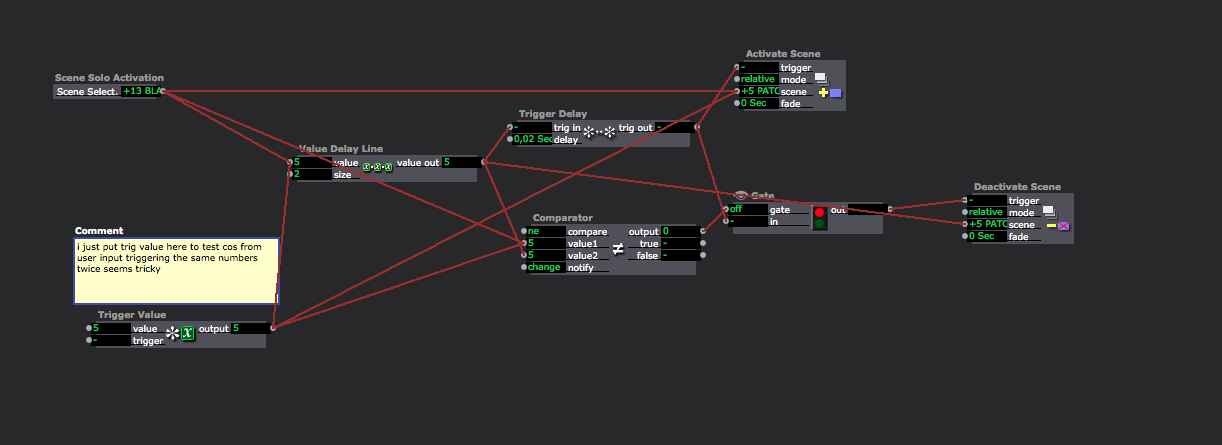Deactivate all other scenes while activating one ? (exclusive activation)
-
Hi,
sorry i'm not a regular user of isadora maybe i'm just out of subject...
For a Ciné-concert, i have 10 sequences triggered in ableton live timeline via midi notesI got 10 scenes,
(one of them is really dangerous, i patched an X-55 saitek' s joystick through maxmsp, and it's just chained effect all bypassed by default,
but i wouldn't risk to mix it with all no-treatement sequences))
So,
I want to activate just one scene at once,
can I deactivate all other scenes without being obliged to create 9 deactivate scene boxs to each of my 10 activate input ?
Did someone create a "solo" mode macro for that?Thx for reply,
Ben -
I tried that but did'nt work, ( and i don't know which frequency izasora handle for this kind of actions),
thanks for your help ;-) -
any help, remark would be appreciated before linkin 100's of wires !
manythanks -
Put the scene in a separate patch, then minimise it so you can't click it by accident?
You can have more than one window open but it can get messy. -
hi thanks skulpture, Scenes are triggered by keyboard ( that triggers ableton live timeline that sends midi note to izadora) So it s more about being able to activate just one scene at once... Thx for your help
-
I m not using mouse during the set...
-
If you put logic in each scene to jump to the next one after the correct amount of time, or when the next trigger is received from Ableton then there will only ever be one scene active.
-
this seems to work if i have understood what you are trying to do.
Cant save the file as my dongle is at work, so have taken a pictureThese actors need to be in each scene. Jump needs to be set to absolute, and the short delay on the trigger ensures that the value has arrived at the jump actor before the jump is triggered (could probably use a shorter delay if necessary.Scene jumped to is the midi note number. If you send a value that is more than the number of scenes the current scene stays in focus (no jump occurs)HTH -
heres the image
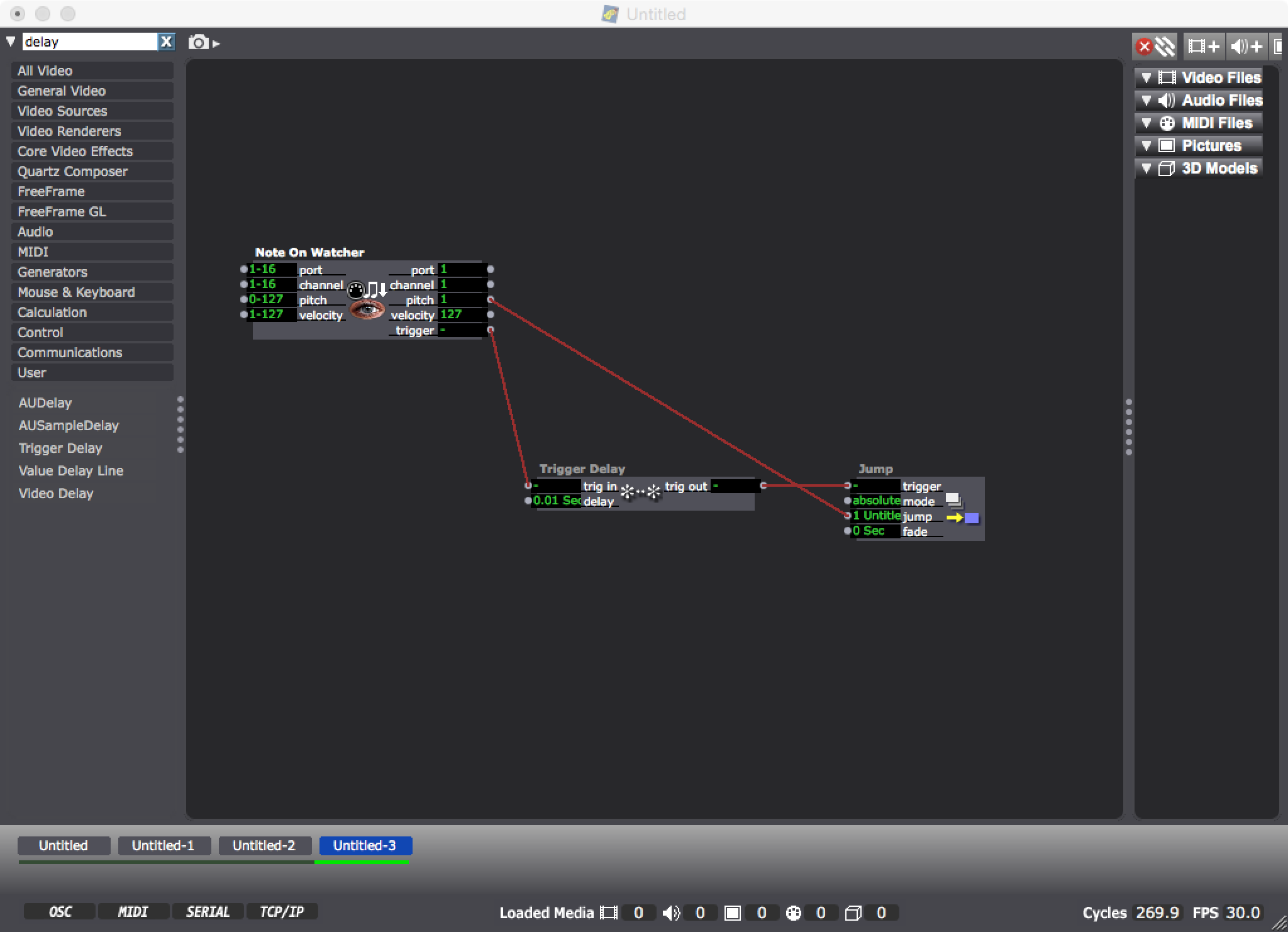
-
I do not understand the problem maybe. d1b416-trigger-scene5.izz
-
Hi Nick,
indeed your solution is great, i should have thought that...
but in case my midi notes number are modified (with trigger value) to match the correct scene,
and if i modify the relation note>scene, then i have to modify this part of patch in each scene ( maybe i could avoid it with a macro that modifies all if changed/saved)...so i did that awfull patch, hope this would serve someone else than me,
thanks for your remarks or anything that could help me improv.Thx
-
you could use the data array actor with a text file and have the scene numbers on different lines - you can use the recall input to retrieve the contents of individual lines based on the midi note value
in the image contents of /demo.txt are54321it is at the root level of the driverecalling value 1 gets 5 etc...editing the individual file would be reflected in each data array actor -
more forum friendly picture format
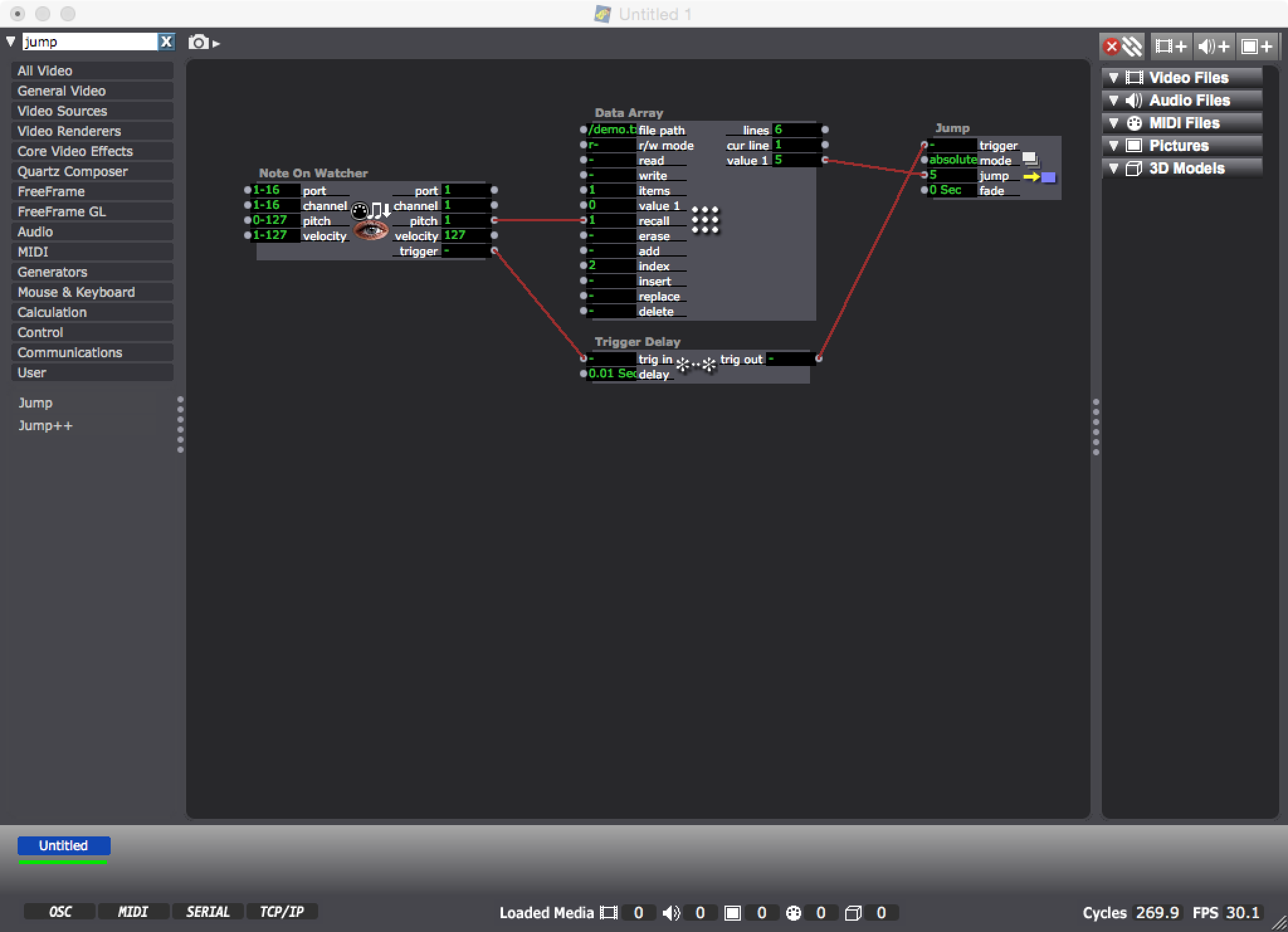
-
if you want to use the activate deactivate method with a scene that controls others (without needing so many wires) you could do it like this
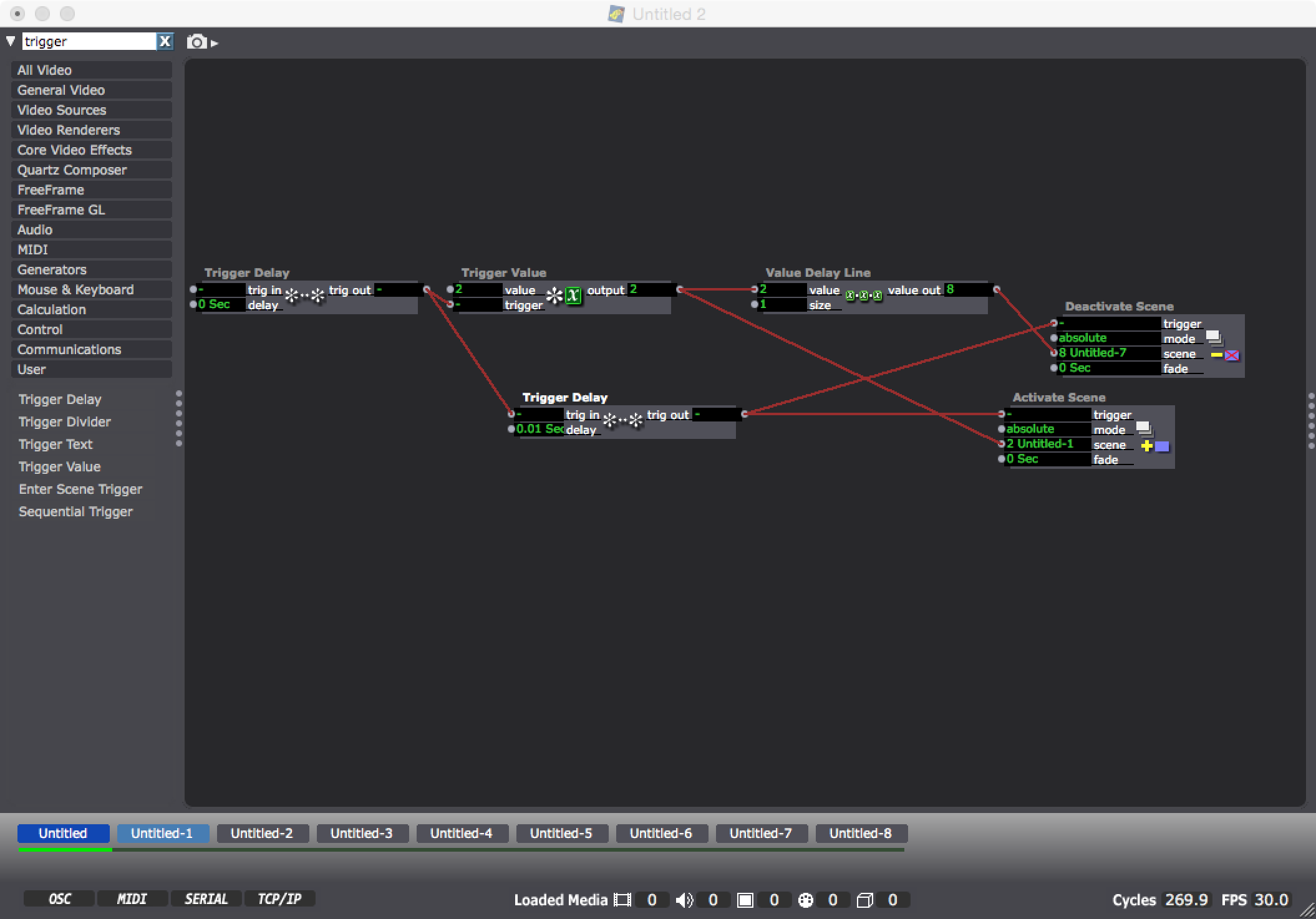
-
Hi 1000 thanks Nick, this really helps a lot !
(for screenshot was ok after save target as ;-)
CU
-
Basically,
Value Delay line is THE solution to deactivate previews input, perfect !
Data Array helps me to route inputs to expected scenes so ... Marvellous !
THX A LOT ! -
Hi, Nick,
now the only probem will be to reactivate the same scene several times in a row...
any idea? -
Add trigger delay to deactivate the scene first and tweak delay times to de- and activate. 73f56a-trigger-only-one-scene.izz
-
The problem is that i need a modul to compare "value delay line" to gate its output off in case scene is retriggered it seems to work... but if you got any better solution?
Thx ! -
Sorry Vanakaru (just read your post),
your solution is great, cos it allows re-triggering the scene ( the movie will restart, and i'll choose that since I'm synced with ableton timeline (metronome start for musicians, keyb player enveloppes, midi drum set changes),
BUT,
if the guy triggering piano keyboard maybe a bit clumbsy i'll use my method that just don't deactivate the 2nd time activation...
depends !
Thx so much to help me learn ;-)