Program crash using multiple CI projectors and a user actor
-
Hi there,I've got a scene where basically I want 6 different videos to be triggered consecutively using keyboard watchers and value triggers. I've already made this scene before, but it was always problematic. Now, while rebuilding it, once I added the fourth ci projector, the program crashes. The videos are super short.Below, first lines of the crash report.Any ideas?Thank youProcess: IsadoraCore [1031]Path: /Applications/Isadora/IsadoraCore.app/Contents/MacOS/IsadoraCoreIdentifier: com.troikatronix.isadoraVersion: 1.3.1f06 (1.3.1f06)Code Type: X86 (Native)Parent Process: launchd [135]Responsible: IsadoraCore [1031]User ID: 501Date/Time: 2015-10-12 15:22:10.879 +0300OS Version: Mac OS X 10.9.5 (13F1112)Report Version: 11Anonymous UUID: 25EFCCA6-134D-78D8-88BC-E0B795A9DD12Sleep/Wake UUID: 437E3C56-F1CE-436F-A603-FED142E0C50ACrashed Thread: 0 main:scene=finale Dispatch queue: com.apple.main-threadException Type: EXC_BAD_ACCESS (SIGBUS)Exception Codes: KERN_PROTECTION_FAILURE at 0x0000000000000104VM Regions Near 0x104:--> __PAGEZERO 0000000000000000-0000000000001000 [ 4K] ---/--- SM=NUL /Applications/Isadora/IsadoraCore.app/Contents/MacOS/IsadoraCore__TEXT 0000000000001000-000000000044b000 [ 4392K] r-x/rwx SM=COW /Applications/Isadora/IsadoraCore.app/Contents/MacOS/IsadoraCoreThread 0 Crashed:: main:scene=finale Dispatch queue: com.apple.main-thread0 libGFXShared.dylib 0x96897750 gfxInitializeGLTexture + 91 com.apple.opencl 0x97488ffc 0x9744f000 + 2375642 com.apple.opencl 0x97455734 0x9744f000 + 264203 com.apple.opencl 0x97464701 clCreateImage + 17434 com.apple.CoreImage 0x90fd2dc1 fe_cl_buffer_new(_cl_context*, _cl_command_queue*, unsigned long long, _cl_image_format*, unsigned long, unsigned long, unsigned long, unsigned long, unsigned int, unsigned long, void*, _CGLContextObject*, bool, unsigned int, __IOSurface*, unsigned int) + 3955 com.apple.CoreImage 0x910b6b43 -[FEOpenCLContext(Buffer) createCLBufferWithMemoryFlags:format:width:height:depth:bytesPerRow:hostPointer:fe_flags:surface:plane:] + 2536 com.apple.CoreImage 0x90fd0826 fe_buffer_activate(FEContext*, unsigned int) + 11267 com.apple.CoreImage 0x90fd03ba __71-[FEBuffer beginRenderForContext:textureTarget:wrapMode:flipped:flags:]_block_invoke + 1228 com.apple.CoreImage 0x90fd0018 doWithLockedBuffer(FEBuffer*, void () block_pointer) + 499 com.apple.CoreImage 0x90fd0338 -[FEBuffer beginRenderForContext:textureTarget:wrapMode:flipped:flags:] + 13010 com.apple.CoreImage 0x91012064 FETexture::renderSetup(FEContext*, FEFormat) + 20811 com.apple.CoreImage 0x91011f8f FETexture::textureRenderSetup(FEContext*, void*, FEFormat) + 3712 com.apple.CoreImage 0x91019ecc FEApplyTreeNode::render2(FETreeContext*, FEShape const*, void (*)(FEContext*, void*, FEFormat), void (*)(FEContext*, void*), void*) + 94413 com.apple.CoreImage 0x910174fa FETreeNode::render_(FETreeContext*, FEShape const*, void (*)(FEContext*, void*, FEFormat), void (*)(FEContext*, void*), void*) + 20414 com.apple.CoreImage 0x91017705 FETreeNode::renderTexture(void*, CGRect, FEFormat, void (*)(FEContext*, void*, FEFormat), void (*)(FEContext*, void*), void*) + 6915 com.apple.CoreImage 0x910123cd FETexture::retainTextureObject(FETextureCache*, FEContext*, unsigned int, void*, void (*)(void*, CGRect, FEFormat, void (*)(FEContext*, void*, FEFormat), void (*)(FEContext*, void*), void*), CGRect const*, bool, fe_texture_object_struct**) + 81716 com.apple.CoreImage 0x91012d58 FETexture::newTexture(FEContext*, fe_texture_params_struct const*, void*, void (*)(void*, CGRect, FEFormat, void (*)(FEContext*, void*, FEFormat), void (*)(FEContext*, void*), void*), fe_texture_object_struct**) + 101217 com.apple.CoreImage 0x91017aa2 FETreeNode::createTexture(FETreeContext*, unsigned int, unsigned int, bool, bool, FETreeTexture*, unsigned int) + 912 -
I would submit a bug report here, if you have not already:
http://troikatronix.com/support/isadora/ -
Please download the newest stable version 2.0.5 (http://troikatronix.com/download/isadora-download/) even though you may only have a 1.x licence you can use version 2.0.5 without the 2.x features but also 1.x licence users benefit from the bug fixes.
Best Michel
-
Could you post a screenshot of the patch, try not loading any media so we can see the patching.
Thanks, -
It crashed for me again!
I'm trying to re-compile this, because it was problematic before. What I'm trying to do is switch from one small video to the other.Does this make sense?What am I doing wrong?About the new version, I'm on Mavericks. Is this ok? I just download the new version and re-install?Thank you,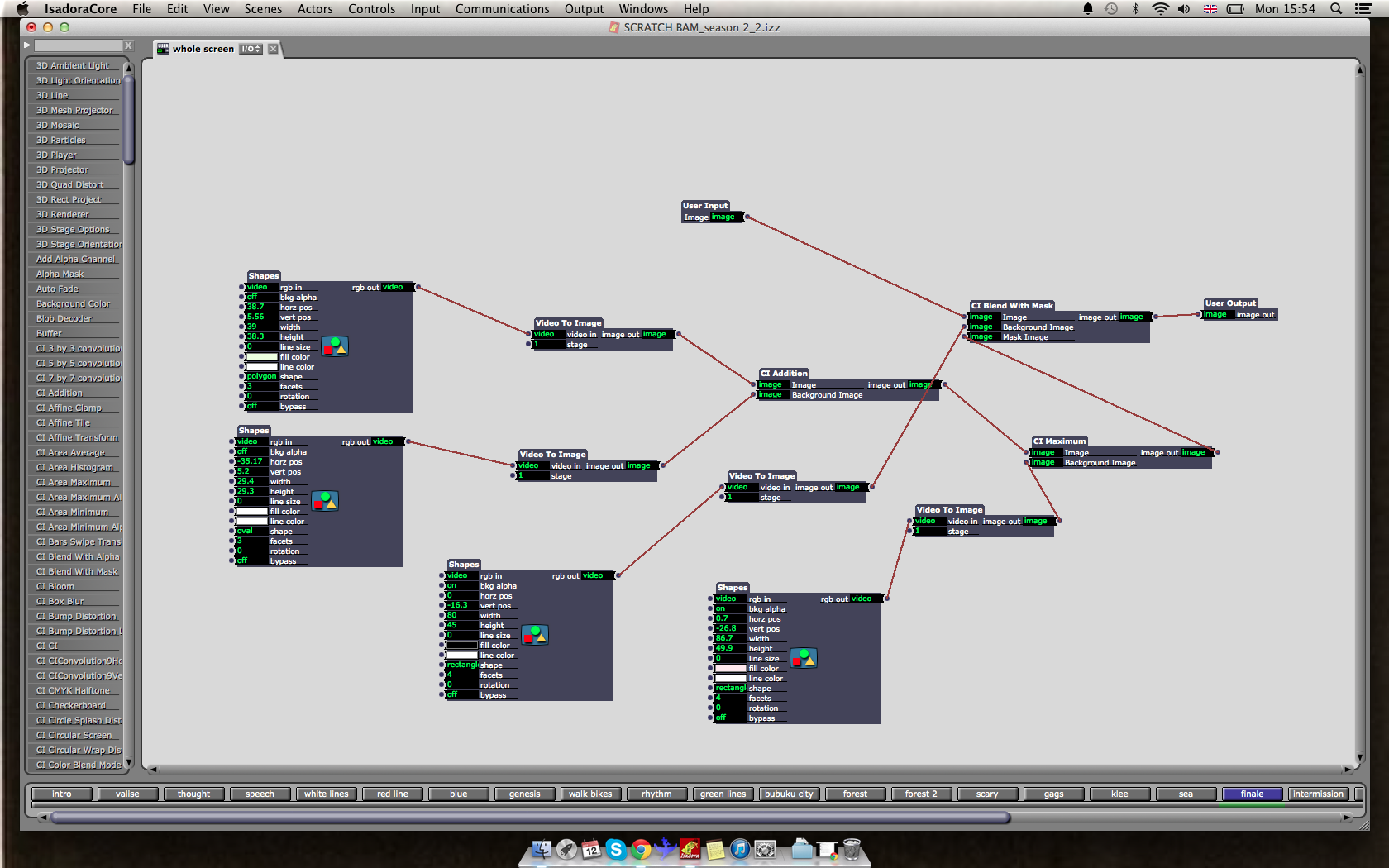
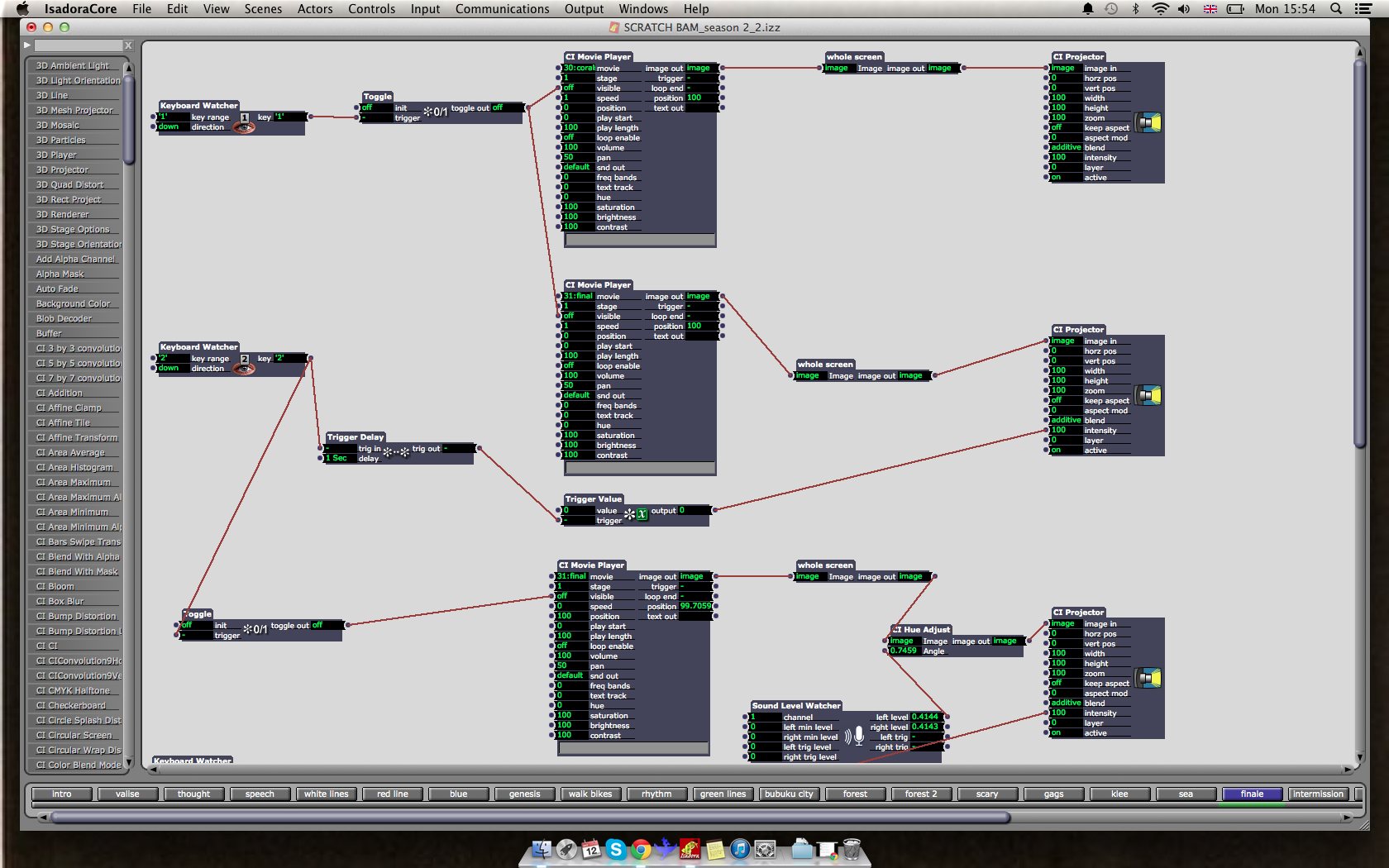
-
I've just installed new version and positions in my file have changed! is this normal?
-
Can someone help out. I've got a show tomorrow, I've put everything in the right place and now some actor's positions have changed with new version. I try to fix one thing and another one changes.
-
What positions have changed?
Can you post the problematic scene so we can look at it?
Best Michel
-
I use Image processing in 1920x1080.
25 fps.A lot of projector actors I'm using throughout changed horizontal and vertical position once I opened the file with the new version. -
Would you mind posting the patch?
-
If you install a new version of Isadora you have to go through the preferences again because they will revert to default, the shape actor uses the resolution you have set in the video tab of the preferences settings. Different resolution settings could have an influence on the position of the shapes.
If you re-install version 1.3.1f06 you can see the old settings (it's stored for every version separately) can go through the preferences and change them in the new version to those settings. You can also install 2 versions of Isadora, you have to rename the Isadora folder for example from Isadora to "Isadora new".
Can you post the problematic scene so I can have look at it?
Best Michel
-
I've gone in the file and changed the vertical and horizontal positions. The scratch bam_season 2_3 is the updated one, there are still a couple of projector positions that need changing. Is this something that has happened before in switching from one version to the other?
I have also attached scratch bam_season 2_1\. That's the file that was crashing on me previously, the scene named finale is the one that has the problem (please see bug report above). On the newer file I'm trying to simplify it. If you can have a look, I'd appreciate it. To be honest, I've already experienced a crash during a show and really need to have a good stable patch to go.Thanks a lot!af9e86-scratch-bam_season-2_3.izz adad1e-scratch-bam_season-2_1.izz
-
I just tested your patch, if I change the resolution in the preference settings the output is not the same as the default settings. It is important to use the same settings in a new Isadora version for it to be consistent.
I can't imagine that the position in the shape actor changes if you update Isadora, I never heard of that.
If I look at your patch it sure can be optimized, I have a question, are only 2 playing at a time, meening before you activate another pair of movie players you deactivate the current ones?
Best Michel
-
I am also looking.Do you think it may be wise to replace the Classic Movie Players with the newer Movie Players? The media says its not AV Foundation compatible but still... would the newer movie players be better for the job? Especially in the "finale" scene? -
It sure would be better using the new movie players but with the 1.x licence he does not have access to the new movie players. Or am I wrong?
Best Michel
-
Ah yeah; version 1. Didn't see that.
I was also wondering if all the projectors and videos are needed.Would this help a little?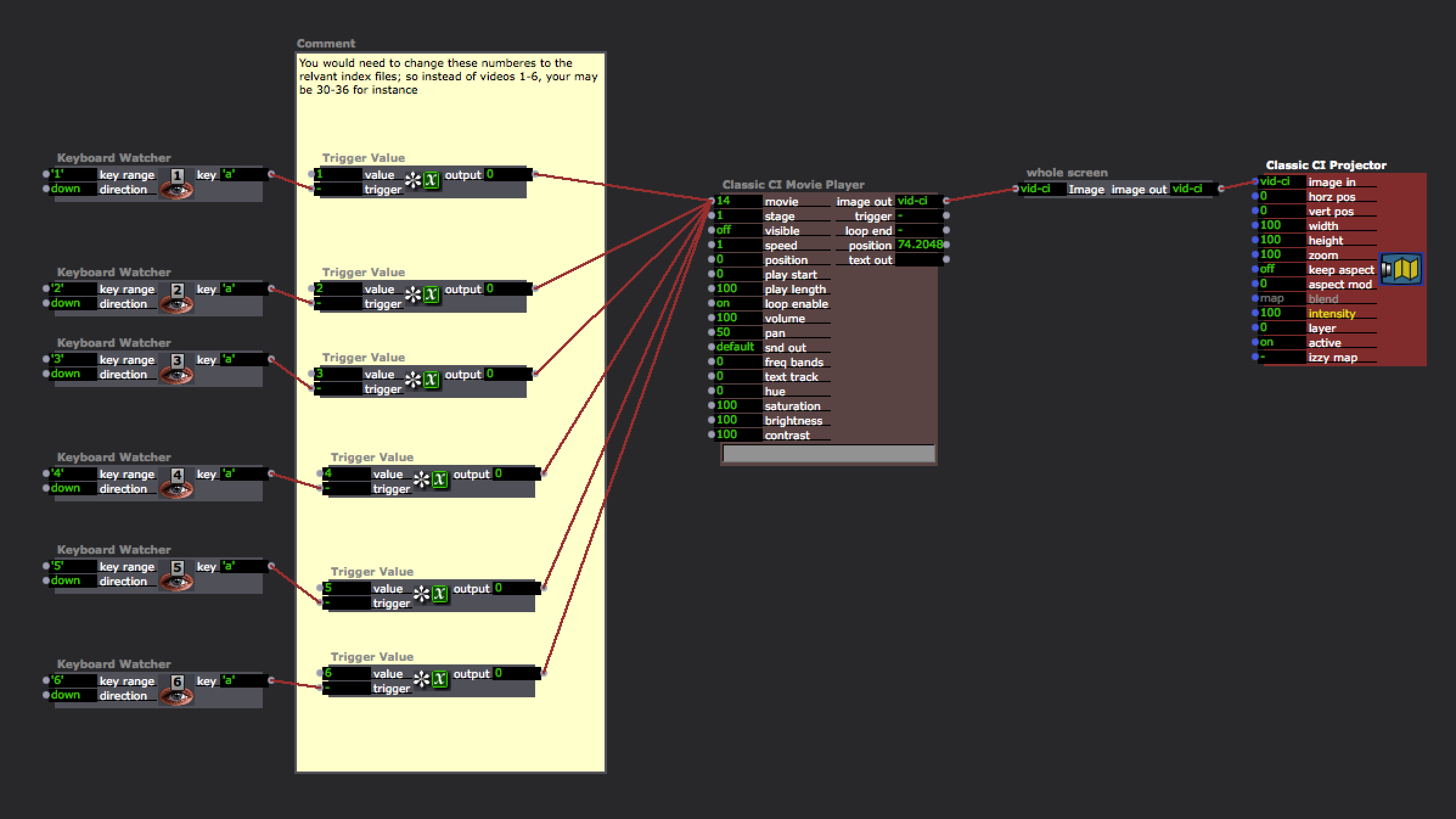
-
Yes that would be the way I would have done it, though it seems he uses 2 movie players at the same time.
@eratatat you just have to add a second trigger value to each keyboard watcher that sets the movie number on the other movie player.
As I have seen one movie players position is set to 100, I guess you just want the last picture be seen there. Do set another trigger value with 100 that goes into the movie players position, but then all other keyboard watchers have to trigger a trigger value of 0 going into the movie players position input.Best Michel
-
Thank you guys. your suggestion helped. It's now much cleaner. Hopefully it works ok tomorrow. :-)
-
Break a leg as they say. Remember to change your wallpaper to black ;)