Image processing and varying resolution configuration
-
I have a set-up with 4 projectors like this: 2x 800x600 projectors in portrait mode blended to create a (theoretical) 1200x800 image, and another 2x projectors in landscape mode, each at either side of the larger image. The computer desktop cofig is
screen1 left 800x600 landscapescreen2 center left 600x800 portrait (frameblend) with sc3screen3 center right 600x800 portrait (frameblend) with sc2screen4 right 800x600I'm wondering what is the best practice in such situation for preparing images/programming so Isadora runs optimal.Right now I think I need to create full backgrounds as 2800x800 or 1400x400 and use either crop or projector zoom to frame each projector to the coresponding area.-Keep layered/moving elements at 800x600 or 400x300-Set combined image processing to 800x600\. I just want to avoid images being scaled wrongly if scenes are jumped and the highest/smallest image is not consistent.I am looking for your opinions on streamlining the process.thanks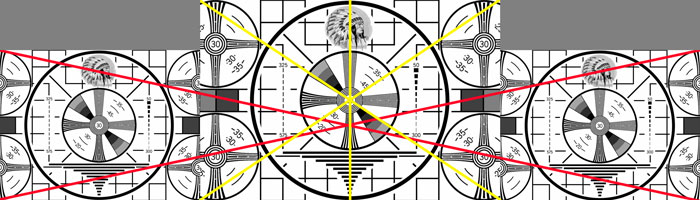
-
Dear LPMode,
Well, my first suggestion would be to simply ensure all of your media is already 800x600 or 400x300 (one or the other.) When you do this, and you understand which actors use the "Default Resolution" parameter, and how the "When combining media..." parameter works, you can be specific about what's happening. (Both of these are in the Video tab of the Preferences).That being said, if you need to output to two screens from a single movie, I'd make it the proper (1600x800 or 800 x1200) size and use the Chopper actor to split it to the two stages.I hope that gets you started. If you have any other questions or concerns, please feel free to email me.Best Wishes,Mark