Delay video start
-
I know how to delay a video a certain amount of frames but then it starts in the middle. How do I delay the start of a video? So that when I enter the scene one of the videos doesn't start playing for 10 seconds?
-
One way to start movie playback is to enter its number to Player "movie" input line. Then you can enter scene and trigger a value(of the movie number you need) with trigger delay of 10sec. Just Player needs to have 0 on input line to start with. To ensure that it will be so always you can trigger value "0" to input line at first from enter scene trigger.
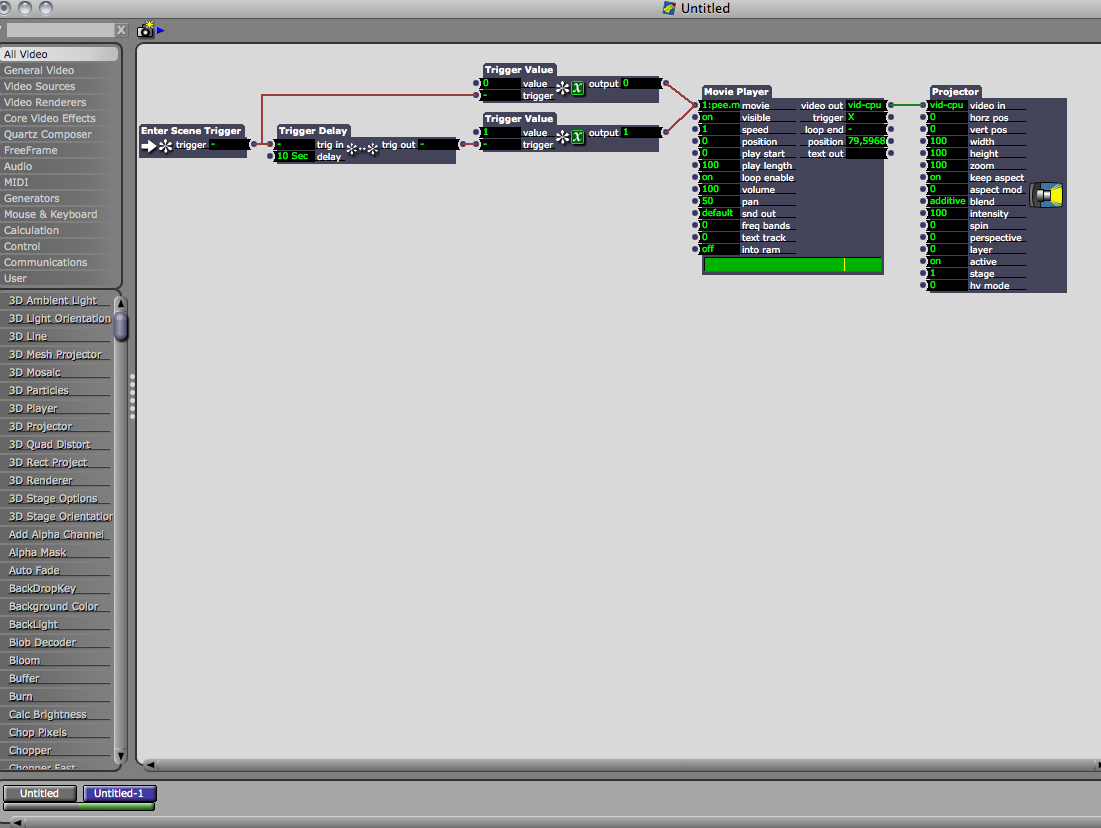
-
Thanks! Works great!
Brian -
You could do this with multiple videos and multiple delays times using Jump the scene. Look at this sample - 2nd scene mov gets started after 5 sec and jumps to the next scene at the end; 3rd scene jumps after 10sec regardless of the movie length. Movie start at the beginning always. 52d57c-enter-video-delay.izz
-
You might benefit a little by changing another parameter (speed 0/1, or visible on/off)
The reason, is that Isadora uses the media number set in 'player' actors to initiate preloading on scene change.So if the media is set to 0, Isadora doesn't know what to preload.Depending on the setup this may have no noticeable effect or eliminate startup stutter/delay. -
Actually the test patch does just that.
-
great.. I only took a look at the screen capture, so I missed it.