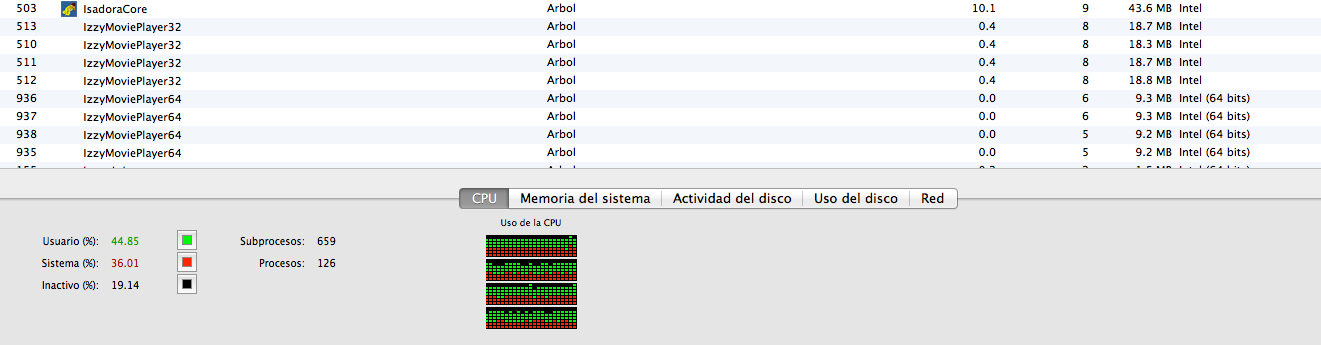2.1 Movie player freezes
-
Hi,
Are you still having problems? This was tested pretty vigorously by all the team so I imagine this will be something easy to solve.What OS X are you on?Also; check all you video resolution settings in preferences as the new build will have created a new preferences file.Please let us know how you get on. -
This sounds as if the codec you are using doesn't play in performance mode (even though the codec you are using should), change the optimize settings to interactive and report back if this solves the problem.
Best Michel
-
Both systems are on 10.8.5 . I think I've got all the resolution settings correct. Michel's suggestion of setting them to interactive worked, once I reset the projectors to be vid-gpu instead of vid-cpu. Is there a way to reset that without deleting the old projector and adding a new?
Thanks for your help!
-
Unfortunately not, you have to replace them by hand. But can you pm me a link to download (via wetransfer) one of the movies ProRes or .h264 that don't want to start in performance mode, so we can try to find out where the problem is.
Best Michel
-
Hi! I have the same issue with the movie player. At the beginning I thought was the codec because I was doing a few tests with H264 files, after that, I try with the classic PHOTO-JPEG codec and the movie player still freeze. The trouble fix it when I change a couple times the "optimize" option to performance to interaction, then works normally.I also had some strange behavior when change scenes clicking on it. It has a huge delay to load the patch.The Global keystone actor makes crash the program a few times. If it still doing that I will gonna make a bug report properly.Cheers!!! -
@loquellega
So it seems OS X 10.8.5 has this problem, I tried the movie that @newsound sent me and tested on 10.10 and 10.11 and did not have any issues.
Please do file a bug report.
Best Michel
-
Do you have an earlier OS X install that can perform some tests? -
Hi @Michel ! I already did the file bug report for the movie player issue and the strange behavior of the scenes.
If somebody wants to analyze this weird things, I can share it with you some files with this troubles.Thanks a lot!https://www.dropbox.com/s/9vkfk1etdubjq2b/TEST%20BUG%20ISADORA.zip?dl=0 -
@loquellega
Thanks for sharing the patch. We will look into it.
Best Michel
-
Dear @loquellega,
Thanks for the bug report.I am almost sure that your problems stem from the fact you are using Mac OS X 10.8\. We admittedly have not tested very much on this version of Mac OS, because it is over three years old now, and we are already at Mac OS X 10.11.It may be that you cannot play Photo JPEG with AVFoundation on Mac OS 10.8\. I need to check this.For the moment, set the 'optimize' mode to 'interaction' to avoid using AV Foundation for playback.Best Wishes,Mark -
Thanks @mark ! I did that ("interactive" mode) and it works without troubles, but now I watch out that the fan of the computer starts with this Isadora version (only 2.1) even with new blank patch open, I attach one screen capture of activity monitor that shows 8 Isadora processes. it is normal?
Cheers!