Significant Delay in Video Capture
-
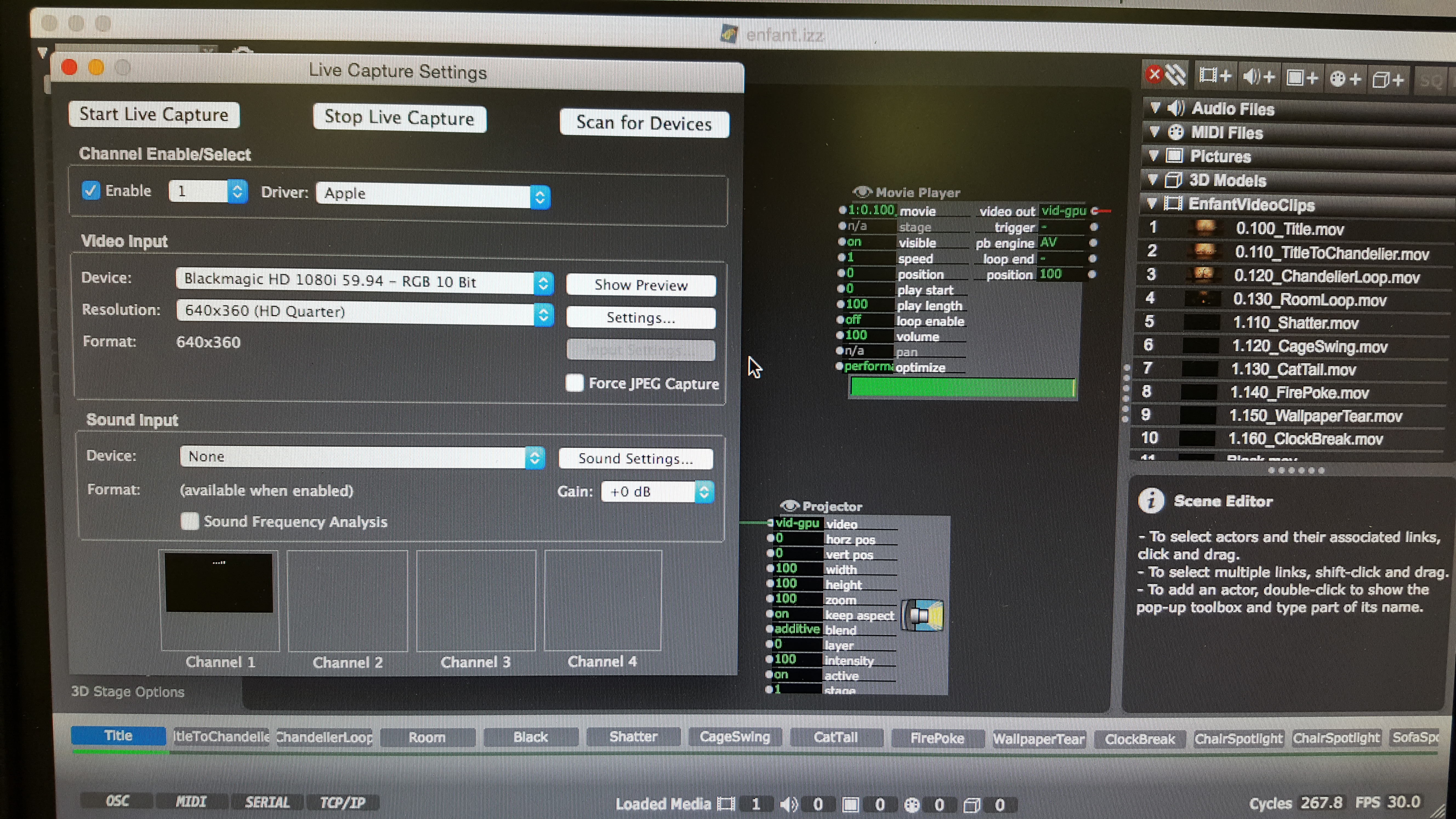
-
Your photo shows that you have it using the apple driver. You should change that pull down to use the blackmagic driver. This should provide low latency capture with your hardware.
-
If I use the blackmagic driver my video capture becomes a completely black screen. I cannot find a setting that will utilize the blackmagic driver and also capture the powerpoint presentation. The settings displayed seem to be the only ones that will give me something other than a completely black screen.
-
Excuse-me, but I don't understand why you need 2 different computers? You have the possibility to play Powerpoint in background (with oscillator you can send keys to a particular application, activated by OSC from Isadora) and then with syphoner you can have your powerpoint image projected from Isadora with all the mix you want…
And why not trying to do directly in Isadora what you do in Powerpoint (from my experience, everything is possible with a little adaptation). If it's for supertitle, I do it very often with "readtextfromFile" actor and textDraw and now with global values in 2.1 accepting text even with theses bloody french accentuation, it's so easy to do. Go this way!Only my opinion… -
If you decide to continue with the 2 system capture as it is. You really must find the correct settings to get the black magic capture running with the native driver. It can be finicky. You need to check the exact output setting of your PowerPoint system. It is likely a different hz rate than you have. I suggest you use the back magic software to workout the correct input settings (you may need to change the output of the one machine to be an allowed setting), once you have a video stream capturing in the blackmagic software it will be easy to duplicate the setup in isadora.
-
The blackmagic software captures the input and labels it as "1080i 59.94, 8 bit YUV, 1920 x 1080". My interpretation of this information is that these settings (attached photo) should be correct, but I'm still only receiving a black screen. I have tested every available resolution under the 1080i 59.94 input, and every other input option in turn with no success. I am interested in the other options suggested by jhoepffner, but I don't quite understand how to make them work. Is there a tutorial or section of the manual that I should look at to figure out the right setup to run everything off the single computer? I don't have any experience with routing different keystrokes to different programs or capturing from a secondary program.
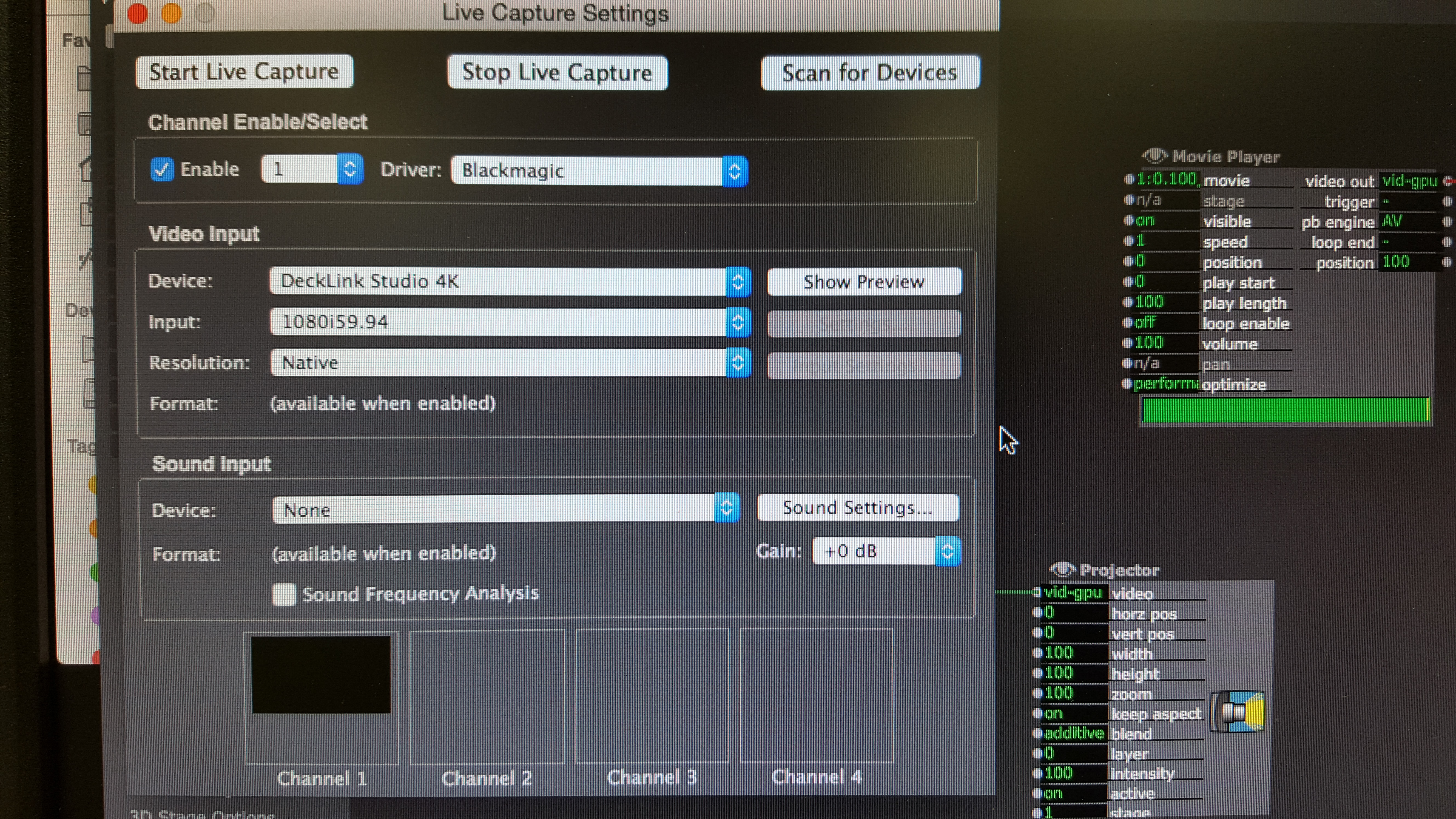
-
My best suggestion would be:
– 1 make a user actor or a background activated scene extracting lines from a file and projecting it via textDraw and projector. You have to install the ReadTextFromFile plugin in the "Isadora/Contents/MacOS/Isadora Plugins" folder. I send you the plugin (unfortunately I have not here the name of the autor, but you can thank him…), one file in french and english and the patch. You can imitate it. – 2 use the new Set/Get Global Values actor in 2.1, it works well also I just tryied to use glypheo in background but that doesn't works with an app in background, so you have the 2 other solutions. I join some samples.115a60-readtextfromfile.izzyplug.zip 486abf-bettyst.txt a932f7-betty.txt 1eee30-pdist03.izz
-
and the working test with global Values
9dea38-sous-titres01.izz -
Well, we were able to get the video feed to work, so that will be the simplest solution for now.
We did need to use the 'Apple' drivers, because that offered the 'RGB' input option that allowed capture. We reduced the 2nd computer output resolution to 720p, and the Isadora input was set to the 720p 59.94 RGB option, with 'Native' resolution. This reduced the delay to an insignificant (for our purposes) amount.Thank you all for your advice. -
I am glad you found a setup that will work for you.
In the future, I would suggest playing with your second computers video card output settings.The blackmagic card works with what it is give, and may provide the rgb settings required in native capture if the output is adjusted.