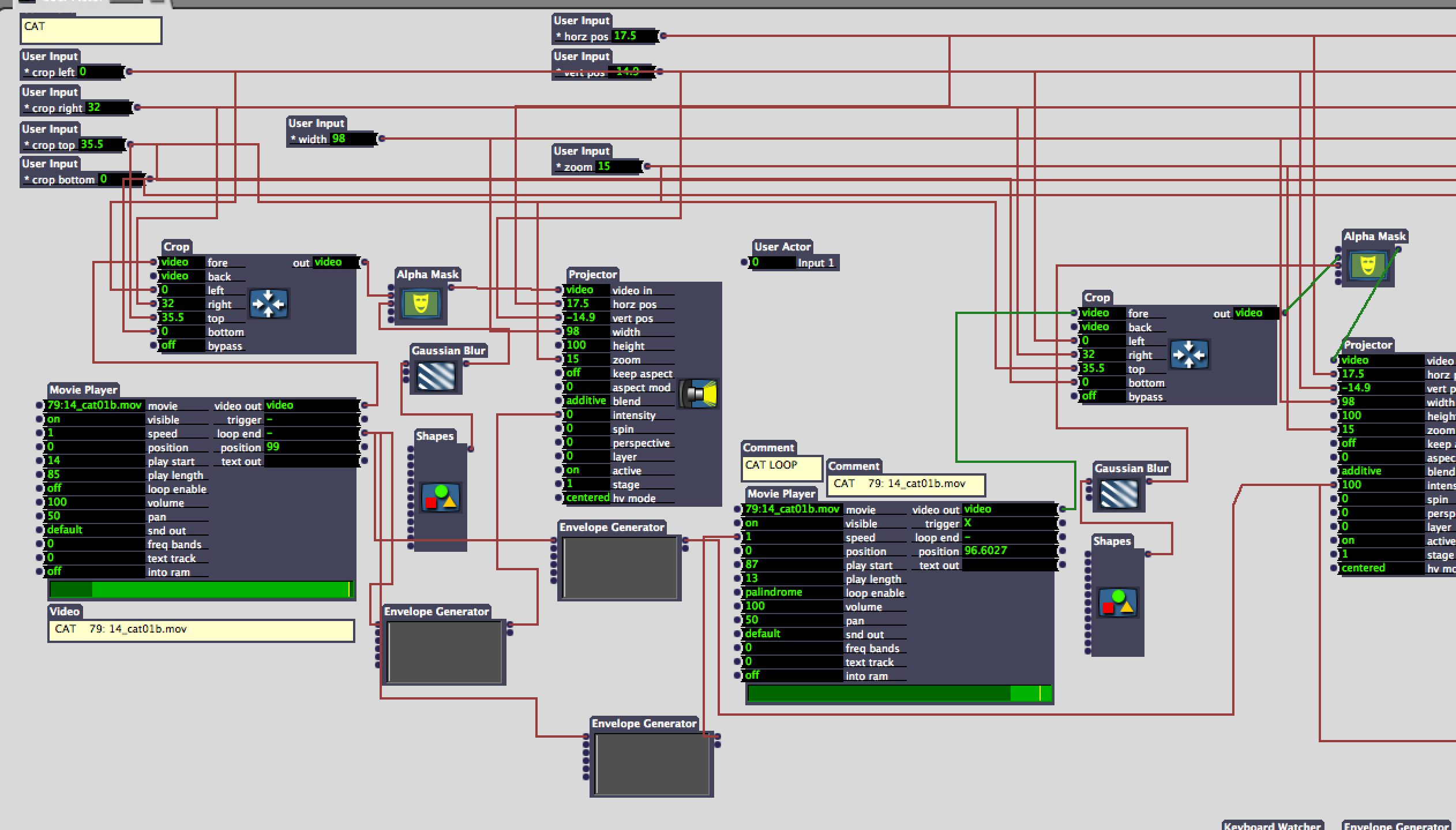How to connect different User Actors to a projector
-
I have 3 user actors with different parameters for position, cropping and zoom. These 3 actors can move around independently so I can place them correctly in stage. I would like to connect them to a Projector actor (or something like that?) so I can move them as a group without loosing their own parameters. (As if you would be parenting in After Effects.)
Is there a way to do that in Isadora?Each user actor contains 3 different videos with some effects but they share the same parameters with the Projector Actor.Thanks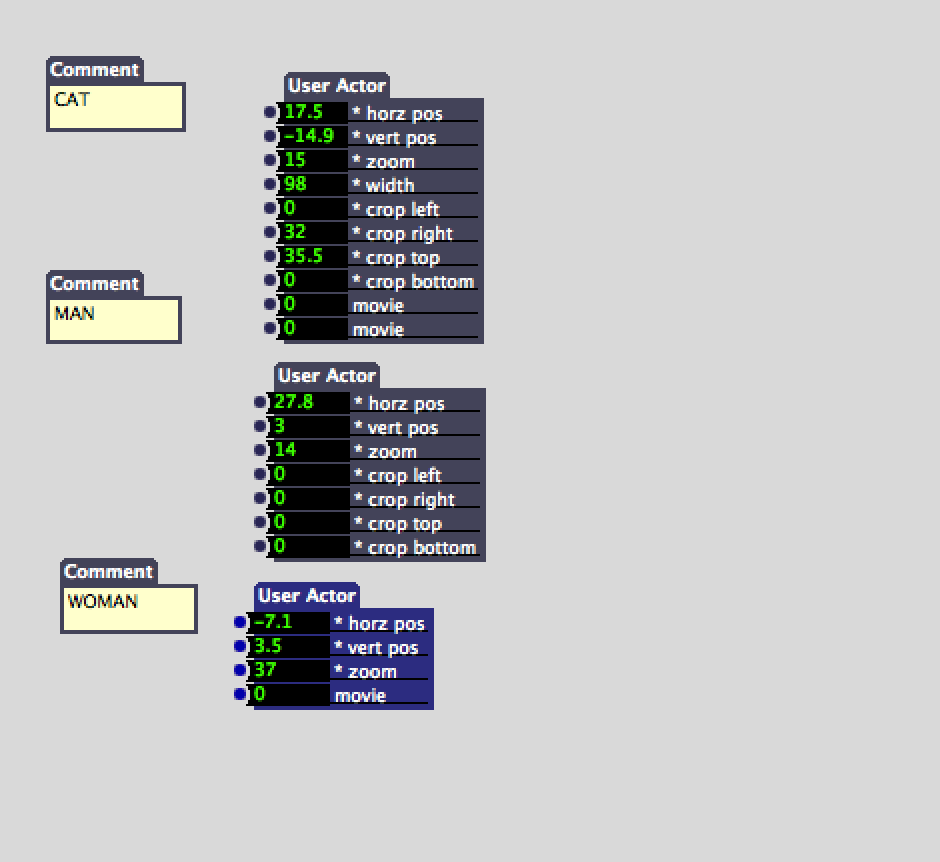
-
I dont know what is inside the UA. Most likely you need to put User Out connected to -vid ouput inside your User Actor. If you have a Projector inside the UA, delete it and make User Outs for desired params.
-
Thanks.
Attached is one file with what it is inside one of the user actors, and a screenshot with part of it.Inside the UA, I created User inputs that I attached to the different parameters that need to be updated so one can update those parameters without getting lost with all other stuff inside the scene.If I put a User Out with a projector for each UA, these projectors have different parameters and I still want to connect these 3 UA and move them together as a whole.Apologizes if I am not explaining myself clear enough. -
Projector is an output Actor without additional output. But you can add Syphon output to each UA and get these back in as Syphon input for further manipulation.
But don't you think there is a bit too much stuff for CPU to handle. You may want to optimize. -
I have never used Syphone but I am going to try now. Thanks so much for the suggestion.
-
It is not working for me, unfortunately. For what I just learned from Syphon is that you can route the visual output of one program to another. All the videos that I have are within isadora.
When I connect Syphon to Video to a projector. The image gets duplicated many times and I can move them all as one but the original video (the first one of all). And I am not really sure what to do with Syphon Stage output yet.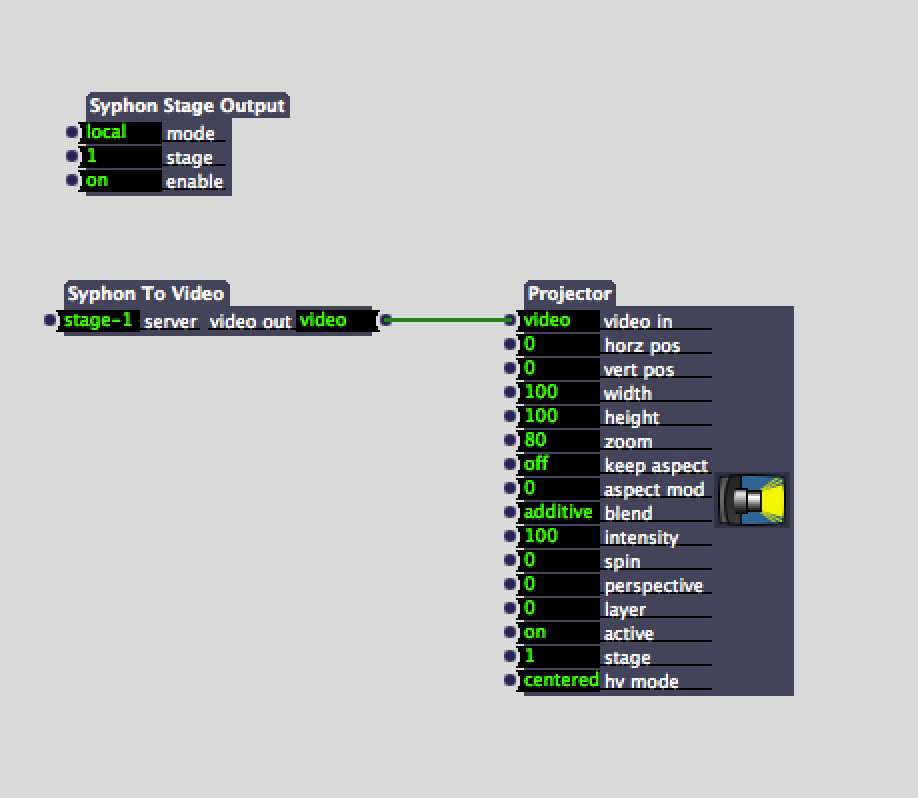
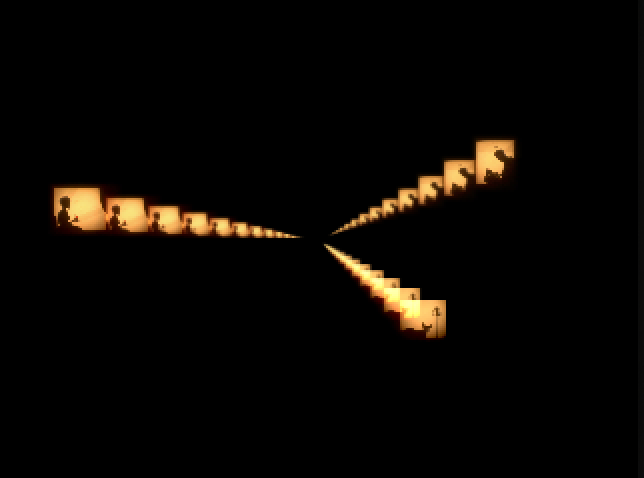
-
I figured something out but it is not perfect:
I added a User Actor between the Movie Player and Projector Actor. I can then this User Actor for the 3 videos.Inside the User Actor, I added a Zoomer with User Inputs for the video, zoom and horz/vert center parameters. I also added a User Ouput.In the Scene, I was able to connect the Movie Player and the Projector to the User Actor.Then I created sliders so I could update the zoom and position of the three videos at the same time.Issues:- If I update the zoom of the Projector, it does not scale from the center of the video anymore. (if I want to move the video independently of the other 2 videos)- The videos look blurred (it does not happen if I connect the video to the projector without the Zoomer) -
Try this. However it seems a bit loss in quality 3cf245-ua-to-syphon.izz