Edge blending / masks
-
Hi,
Still completely lost with regards to edge blending two projectors within Isadora on a Mac Pro with 8 video outputs. I need to blend two pairs onto two different surfaces. Now it appears I must dive into installing and learning something called quartz composer which may or may not enable me to edge blend two projectors.
Has anyone used Blendy VJ with Isadora? What is Syphon, or more specifically does Isadora use Syphon in a way that will allow the combination of Isadora, Blendy and Madmapper to edge blend two projectors? Blendy itself is called alpha-release so I wonder how different that is from the Isadora SEB actors that are not for public use.
The algorithm used has the familiar name of Paul Bourke.
I would pay for a patch that would make it possible for me to edge blend two projectors without 100 hours of self-taught/web-based training in QC.
Of course I will be a better person if I do it myself, so thats what I'll do, though it is not my first choice. Look for my YouTube edge-blending tutorial for Isadora morons in under 36 months, getting the show that opens in March working is a different challenge.
-
I haven't tried Syphon+blendy - but this year there are more than a few shows wanting to edge blend 2-4 projectors and onto curved/funny surfaces. I fully intend to continue using Isadora as primary software and purchasing licenses for those show computers, thats not to say that in software edge blending would be a relief on my sleep hour count.
-
I know its frustrating but you are trying to do something quite complicated (I think) because we are trying to in essence alter the light to match another light but the light source is always changing/moving because its video.To answer some questions briefly...**"quartz composer which may or may not enable me to edge blend two projectors."**^ Quartz can do this but yes it requires custom plugins and the software/environment is a 'developer tool' so indeed its not always 100% perfect.**"Has anyone used Blendy VJ with Isadora?"**^ I haven't but I am confident it will work using syphon....**"What is Syphon, or more specifically does Isadora use Syphon in a way that will allow the combination of Isadora, Blendy and Madmapper to edge blend two projectors?"**^ Syphon is like internal MIDI or internal OSC. It allows software to send video from one output into another software. It basically 'guides' the video from inside the coding of the machine. However the softwares in question have to accept Syphon meaning the people/person who created it need to allow it. Isadora does via Quartz Composer. This version of Isadora is called IsadoraCore and is a $20 dollar upgrade.This will allow you to use madmapper also yes.**"I wonder how different that is [blendy] from the Isadora SEB actors that are not for public use."**^I and many other have had this working as you can see from images above from a while back. But it seems due to OS upgrades; snow leopard, lion, mountain lion, etc) that now it needs revamping. Again this is just because it is a developer tool and the SEB actors where probably created for a once off, shared online but not kept upto date (by any of us)... hope that makes sense?**"Of course I will be a better person if I do it myself, so thats what I'll do, though it is not my first choice. Look for my YouTube edge-blending tutorial for Isadora morons in under 36 months, getting the show that opens in March working is a different challenge."**^ Of course it would be better to learn and explore all the other tools and pathways but I understand time is not exactly on your side. You are approaching this the best way by looking at all the avenues available to you. If it was me and you think you are running out of time I would get Isadora Core. Download Syphon for free and try the demo of blendy. If it works; buy it. Job done. -
HOWEVER:- you will still need to experiment and learn blendy a little bit. (Same with madmapper actually)- you will still need to install the Syphon Quartz Stuff which we/I can help you with.Hope this helps you. There are other users here with LOTS more experience than me so I am sure as this thread continues more help will arrive.Graham :) -
edge-blending no reasonable results (missing overlap) inputs, position,
thanks for sharing :)
best bts
-
Ok,
Would anyone recommend a book other than-
Learning Quartz Composer: A Hands-On Guide to Creating Motion Graphics with Quartz Composer ?
We already have Izzy core, it's the learnin of it that's the issue.
Skulpture> At least you're confident, somehow that makes me feel better.
-
Hello everybody, I haven't had the chance to test it with 2 projectors but it should work, not on monitors, blend value 2, gamma to value 1, I recommend usage with (get image size actor), have fun:) let me know if usable.
bts
-
Strange I can't open this @bildtonspontan, I wonder why.....
> (null)NSPropertyListSerialization failed with error: "Unexpected character P at line 1" -
could be, used 10.6 developer tools I know there are changes in 10.7 ...
sorry about that, if so.bts -
Very kind thank you! Will check it out shortly.
:) -
Hi
I'm sorry i did not came for a while on this forum.
@ eugp : i did split with a Matrox an image on 2 projectors, and as I'm also lost in developing actors & QComposer stuff, i did use, thanx to Skulpture, a simple solution to blend edges to have a smooth overlapping.
I did make it with .gif gradient masks mixed to my image with 'Add alpha channel' actor.
i used one mask per projector to make it more 'flexible', but only one sent to the 2 also works.
This can be use to soft edges for any reason (also on a single image), so maybe you can adapt it to your needs?
The mask are simple gradient made in Photoshop... Zoomer actor helps to resize it as you need.
You'll find in attached file my masks "collection" and a view of my patch. I'm sorry i don't how to export a re-usable patch (not a picture of it), if it's possible and anybody can tell me how i'd share it with pleasure!
i'll post next days a photo of the result (i'm actually rebuilding the show in a new venue...)
Hope this helps, and @ eugp, hope this is not coming too late.
Maïa
0405bc-masques.zip -
To post an isadora patch(like.izz) you need to save it somewhere on your computer and then attach it to your post the same way you attached the zipped pix folder. If you have many items zip it first and attach the compressed file.
-
Hi,
Thanks for the tips, A screenshot of how the SEB 10.8 test is used would be helpful.
Thank you,
-
Ah well, I get the award for Worst-Edge-Blending-Ever. Hours of trying different gradients and settings left me with about a 70% decent screen. But whenever the shot is bright there is a nasty band down the center.
The SEB actor seems unstable, I lost any reliability with what movie file was chosen as far as what was being played.
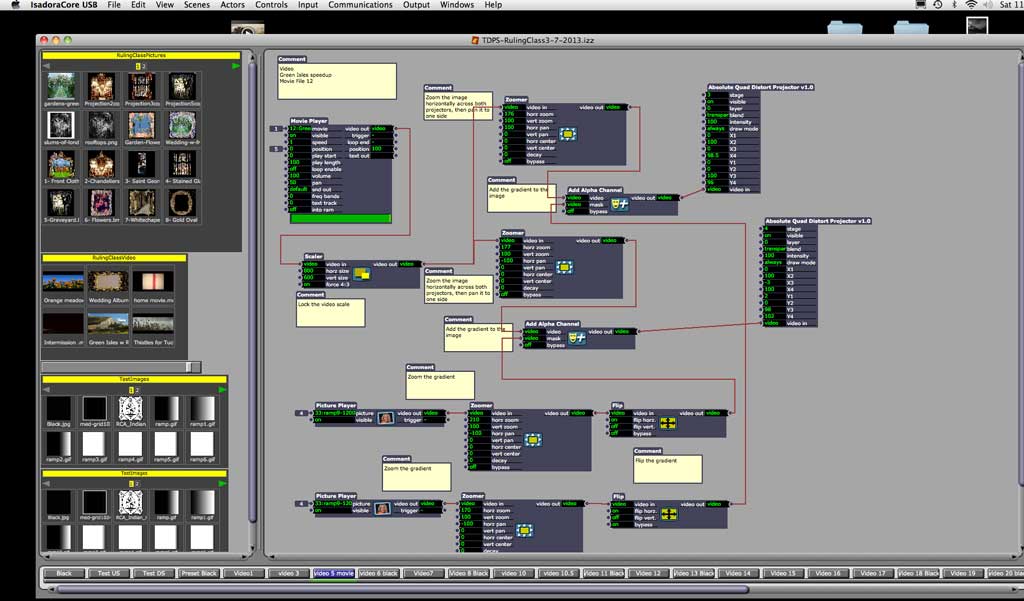
-
I am currently also playing around with soft-edge-blending possiblities to edge-blend two projectors with Isadora. Until now, my approch was using alpha-masks/ramps, which works so far, but it's not really handy and I am also afraid of getting a nasty brighter or darker center on the overlap as I cannot control the gamma curve this way.
Are there any news about the best practice on edge blending with Isadora?
I am developping the patch on a pc, but the final project will be running on a mac. So a solution which works for pc and mac would be the best. Unfortunately this also means I cannot test the Quartz-solutions, but If this is the best/only reasonable approach, I will be able to borrow a mac from somebody for the preparations.
-
Hello,
Read this old discussion... Will be great to edge-blending two projectors directly with Isadora ( and not have to tinker ). It seem to me not a creasy possibility for professional software at this day -
**I have moved this to a more relevant section @[bagarrett74](http://troikatronix.com/troikatronixforum/profile/4954/bagarrett74)**Hello again,
I wanted to upload the izzy file to see how I could do an edge blend with the SEB quartz composer. I didn't create the original izzy file so some of the effects are not IC or QC. The original dance performance only used 1 projector but for my performance I have other video in the show that will need to be projected with 2 projectors, edge blended. So I wanted to try and edge blend the live video to make it more interesting. I realize that I am only using a standard def signal so I would be stretching the image over the two projectors. How could I patch this so I can do an edge blend with this file?Thanks for everyone's help. I have my system up and running and I am excited to start using it. -
Also; try this... It's not complete but it will get you started. @bagarrett74 ;)2f2ef5-magneticfieldsedge-blend-1.izz
-
Thanks Skulpture. I appreciate you doing that. So with this file I should go through Blendy and Madmapper to do the edge blend. Also what do the fader actors do in this setup?
Thanks again. -
You had "Control Watcher" actor linked to each individual projectors intensity - presumably so you could fade each in/out each output? This does the same thing in essence.
There are a few options really. Edge blend seems to be the common method for the time being.You need to send this out via a syphon output.