Control Lighting
-
Basically, you want to ramp through the hue, right? Look at the attached patch: the Sound Level Watcher is attached to the Color Maker, which has a 'hue' input. Then, the output of that is connected to the Color to RGB converter actor, which gives you the RGB intensity of the color from 0 to 255. Send those three values to your DMX channels, and I think you'll get what you're looking for.
Best Wishes,Mark -
I have the Lanbox connected to the DMX USB Pro, when I look in communications > Serial Ports > It is still not detecting the hardware? Does anyone have any advice for trouble shooting this? Is there a step that I should know that I need to take in installing anything in my Mac?
-
Hello jakerly,
I'm a bit confused by your post. Are you using a Lanbox or a DMX USB Pro? Those are both physical interface boxes that connect to your computer as well as DMX. If you can clarify I can probably help get you sorted.Craig -
I use an Lanbox (no ENNTEC). No hassle, just plug and play with Marks specific actor.
-
I used DMX King with TouchOSC for the faders. Isadora worked perfectly. 4 PARs with dimmers.
-
anyone used the OPen DMX Ethernet model Enttec device? Should it work with the same setup as the 'Enttec Lanbox MATRIX v1.3.izz' posted by Craig Alfredson? Or does it only communicate using ArtNet protocol, and therefore require different actors? Am trying to help someone set one up but I never used one before. Thanks for any advice. jamie
-
You will not be able to use the artnet devices directly from Isadora, there is a quartz patch that can control artnet, you may be able to run it in core mode inside izzy.
-
Dear All,
Well, this came same question up during the Isadora Creative Space meeting.I made an arrangement with the Kineme folks that I would take their ArtNet code, make an Isadora plugin out of it, and let them sell it. This was primarily because I didn't have the time to deal with the ArtNet code myself. I sent them back the completed plugin a long time ago now -- maybe even a year. But they've never put it up on their site, etc.I would email them and ask them if 1) you could buy it from them, or 2) if they would give me permission to give the actor to you. Maybe if they sense there's a market, they'll make it available.Best Wishes,Mark -
@mark sounds great, lets how they respond
-
Hey People!
I don't know if this is the right strig to tap in to fro this problem, but I have problems getting Isadora to se my new Enttec DMX USB Pro in the Serial Port Setup. It doesn't show up on the list of devices. I have installed the drivers and the Pro Maneger application that Enttec provides to setup the DMX Pro and her it dos see the hardware - so it is up and running.The devices that show up under the serial port are Bluetooth devices as you can see in the atteched picture.Do I have to set up the serial port in my Mac preferences ore anything?I have tried the isadora patches Fred linked to in the old forum higher up in this discusion, and have had no luck connecting to the DMX USB Pro.Hope some of you can help me figure it out!Thanks in advance.Troels (sitting on a iMac running 10.7.5)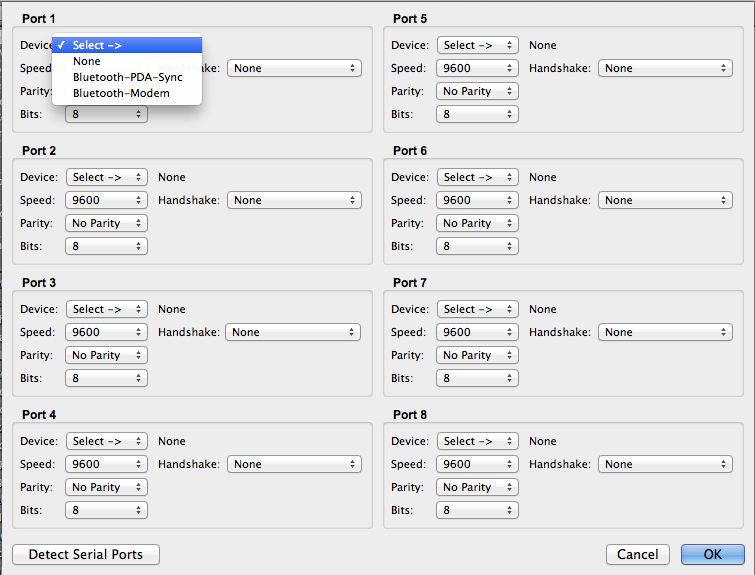
-
Dear Troels,
First of all, for anyone reading this who is using Mavericks -- please see [this link](http://www.enttec.com/support-center/kb/article/108-OS_X_Mavericks_(10.9)_-_IMPORTANT) -- as there seems to be a problem with the ENTTEC drivers on Mavericks.One user reported that the only FTDI drivers that worked for him was version 2-2-18You can get that version here:http://www.ftdichip.com/Drivers/VCP.htmYou may also want to refer to their [installation guide](http://www.ftdichip.com/Support/Documents/AppNotes/AN_134_FTDI_Drivers_Installation_Guide_for_MAC_OSX.pdf) - especially the part that shows how to remove the old drivers. To do that, you need to do the following in the Terminal program.cd /System/Library/Extensionssudo rm -r FTDIUSBSerialDriver.kext cd /Library/Receiptssudo rm -r ftdiusbserialdriver.pkgsudo rm -r ftdiusbserialdriverinstallerPostflight.pkgsudo rm -r ftdiusbserialdriverinstallerPreflight.pkgLet us know if this helps.Best Wishes,MarkP.S. If 2.2.18 doesn't work, try the other drivers.