Anti-aliasing
-
I have a black shape with a white outline (linesize 0,3). Unfortunately the outline doesnt look smooth, more or less depending how I turn it in 3d-space. The same happens with normal lines when they are not perfectly horizontal oder vertical. Is there a possiblity to get them look smooth? Selecting " Full Frame Anto Aliasing" in the video preferences doesnt help.
Niklas
-
I think the only current option is to apply a slight blur to the shape.
Currently this is only possible in CPU video mode, without a 3rd party FFGL plugin.. but this will change soon.If you would like an anti-alias feature added to the shapes actor, please submit a feature request via the Support form. We review these as a way of defining the development path. Many user requests become part of Isadora. -
ok, thats what I thought already, but on the finde lines the minimum blur is already too strong.
-
Do you think it is realistic to have an anti-aliasing feature in the next 2 Month? Otherwise I will stop working on my project, because with all the stairs in the lines its not showable.
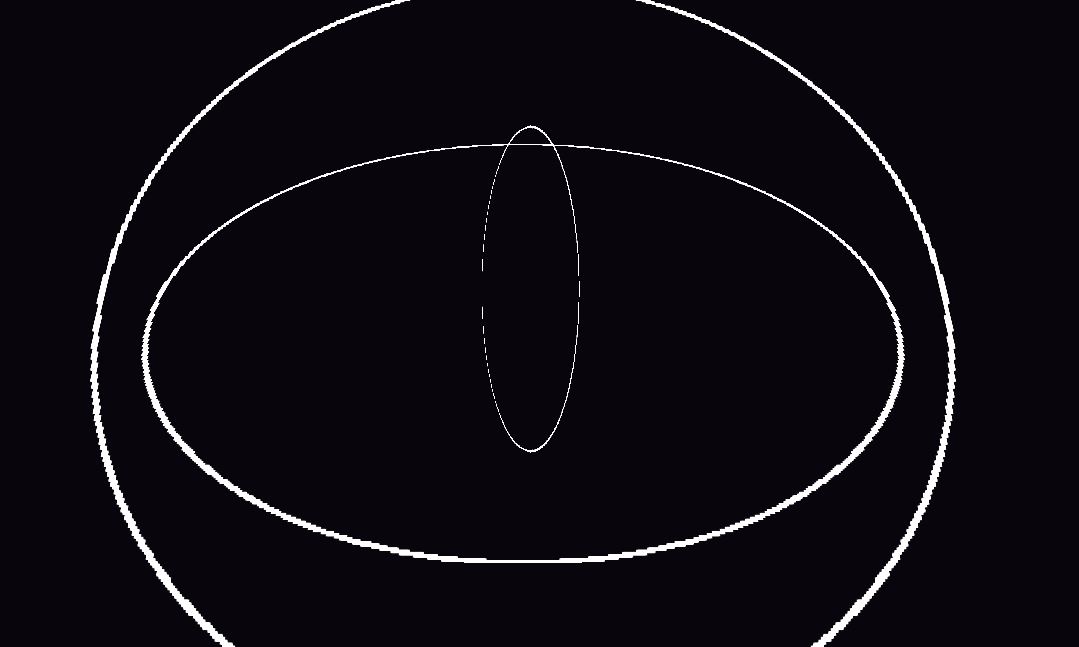
-
This is a real shame that you feel you may have to stop your project,
Perhaps you could still integrate isadora into your workflow? Maybe crate the shapes in Processing and feed them into Isadora for further manipulation and effects? Just a suggestion. -
Are you rendering to your full output size?PS: Full Frame Anti Aliasing, will effect 3d primarily I believe. (so actors like '3D line' should show the effects clearly) -
perhaps a problem of video resolution......
-
You could try adding a slight blur to smooth the lines out as well