Tips for a non stop installation
-
-I usually have a remote desktop program so I can troubleshoot over the internet. I find it I need to do so for a week or so after the installation is up until all the quirks are solved.-Install a watchdog program like Restart on Crash. I automatically starts any programs, with delays if needed, and checks weather your programs have crashed. Isadora crashes every 4 days on one installation that runs 24/7.In Bios, set the computer to automatically power on if there is power received and if you have a scheduler in the bios for power on definitely use that. I have a system that's permanently set-up in the ceiling with no access during day. it looses power at some point over night. I just set the computer to automatically power on at 6am. -
Thanks a lot LP Mode !!!! Best Maxi
-
Hi guys !! Another question: is there a way to set the start live capture after initialize in an automatic way ? That will solve many problems. And how about the fisical Projector and a automatic configuration and conection with Isadora? Best Maxi
-
You can use an enter scene trigger or any other trigger linked to Capture Control actor?
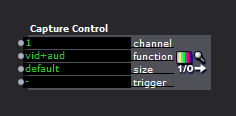
-
Great idea !! Thanks. And what about recomendations regarding to the fisical Projector? Usually they turn it off every day and so on.
-
It's the beamer is a "professional" one, you can turn it on and off with TCP command, there is a very useful app "projector midi remote" (www.halfdanj.dk) who do that.
For cheaper one, I had made a device with an arduino and a servomotor, drive from Isadora. To turn it on, the servo push one time on the button, for turn it off, 2 times. That worked during 1 month! -
Cheap projectors often have a serial input and are easy to turn on and off with little code.
-
Yes, but I like the little servo doing his little task…
Some code are tricky to find (as for optoma brand) and serial can be tricky to manage and to send for long distance (I use arduino with ethernet and osc, or with dmx) -
I have not used this but may be worth a look also:
http://halfdanj.dk/projectorremote/ -
Thank you guys !!! Best Maxi