Wireless video input
-
Hi there! Happy New year everyone.
I have been reading a few message strings concerning wireless video input but can't seem to find the right answer.What is the best practice if we want one wireless video input to Macbook pro-Isadora 2.0.5?I am considering using a gopro, but could also go for a cctv camera or an iphone.Thanks -
Best I could get was iphone -> apple TV (wifi via airplay)-> blackmagic HDMI capture->Isadora. Using an industrial wireless router mounted above the stage you get great results. Go pro is unusable, analoge CCTV gets interference, all wifi to syphon apps suck and hog cpu.
-
For the running production of "Fame", I'm using 4 camera feeds, 2 wired through Blackmagic PCI cards and 2 roaming. The roaming cams are both iPhone 5, running the paid Kinoni Multicam software. In my hardware setup, there's an Airport Extreme on stage. I created a hidden network the phones connect to. The Airport runs a 50m ethernetcable to the booth which is connected to the Mac. All manual IP's. On the Mac, I'm running the Epoccam Viewer Pro with syphon output. Syphon is read by Isadora as 2 separate streams. It has been a very successful run; sold out shows every night, lots of mobile phones in the audience but not a glitch in terms of stream quality or hiccups. Make sure though to start up the Epoccam viewer software before starting Isadora,
Hope this helps -
I agree with @Fred ! GoPro is useless and my best results i get with my 2 Ipod Touch4. Little Latency if you mainly use FFGL Actors!
-
I am a big fan on GoPro. It is a fantastic camera for filming. But that does not mean it is good for live capture. You think that since it is small and capable for amazing video then it can do everything.
I have been using CCTV 'cos wiring is so cheap and easy. Maybe I need to rethink this. however I have not been too happy with iPodTouch 4gen image quality for filming/pictures. You sure it is good for live? -
@ vanakaru for my needs " live capture " it works really well. for filming and pictures i don´t use it.
-
iPhone & AirBeam... works fine with 4x iPhones for me.
-
Hello!
I use EpocCam regularly and love it.I introduced it to my students today in class however and while they could get the live video feed from their phone to stream through the EpocCam Viewer desktop application, we were unable to pull their live feeds into Isadora through the "Syphon Receiver" actor, as the remote feed would not show up as an option in the 'server' input.I am writing to the forum now in hopes of getting some help on troubleshooting this issue.Only one student was able to get any kind of signal through from EpocCam, and did so by going into the 'settings' button within "Live Capture Settings". This student was not finally able to bring in the live feed however, managing to gather only this flat green screen look (see attached screen-shot) no matter which settings were chosen.There are a few differences between their setups and mine which are as follows:Everybody is on Isadora 2.1, but I own a registration code for Isadora and am running the full-version, whereas the students are running the trial version.I am running the (paid for) MultiCam version of EpocCam, whereas they are also running the free trial version of the app from Kinoni.Any thoughts or suggestions?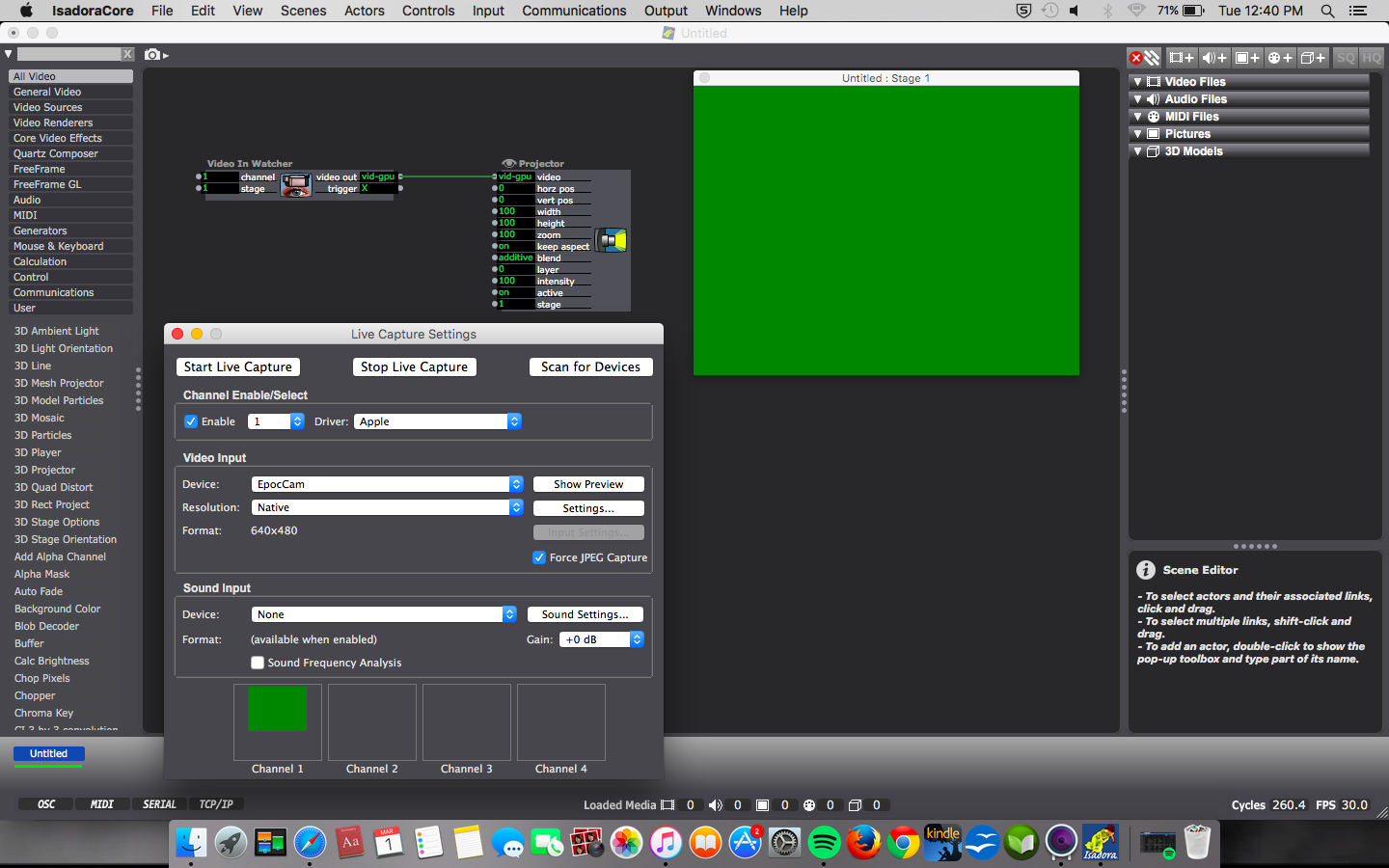
-
Hello,
I use Epoccam for various show without this kind of problem (more wifi problems). Normally you dont have to use "video input".On the Kinono website, be sure to download the right app**[Download EpocCam Viewer Pro](http://www.kinoni.com/osxviewerpro)**That is the only one who send syphon image.If you are on the same wifi network with matching IP and mask, you must receive the image in the epoccam app and then receive image in the syphon receiver.That is the right procedure.It seems to work with trial Isadora and Epoccam, but I am not sure.Jacques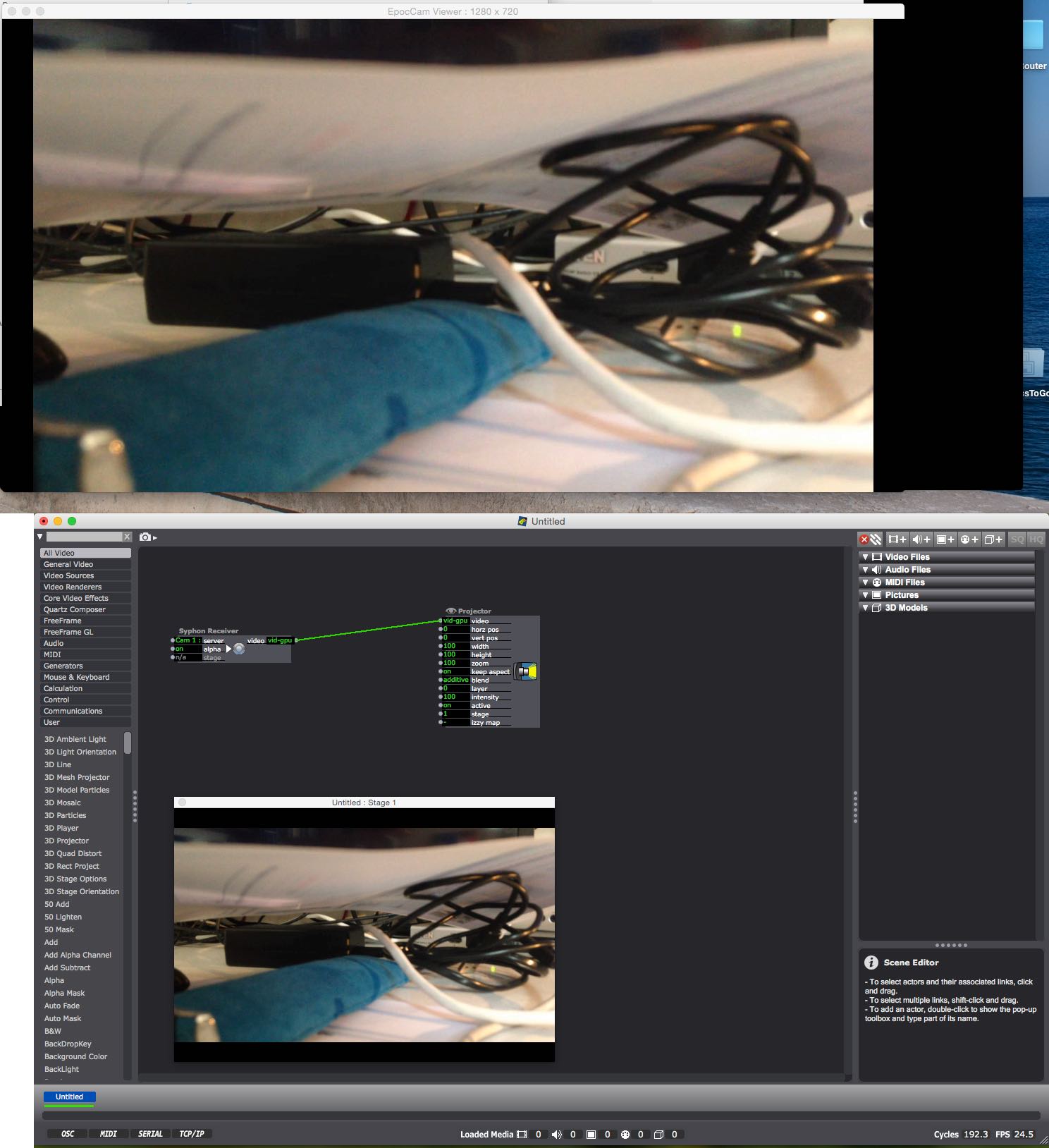
-
Merci Jacques,
A student just explained the following to me:"I think the issue is that there is an EpocCam viewer in the Mac App Store but it isdifferent than the Pro version available on the Kinoni website. Many of us grabbedthe one available in the Mac App Store."Looks like that's where they went wrong.Thanks again Jacques for getting back to us, and good luck with your projects.FTP