Moving picture player
-
I also see the behaviour. and not only this, I zoomed out while moving the picture and you can still see traces of the original-size image in the background
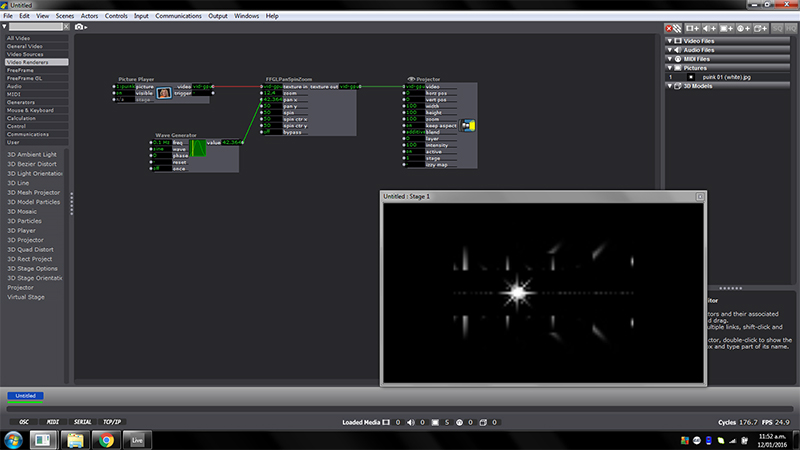
-
yes, the traces (that was the word I was looking for!) also happen when zooming in and out. The traces even stay when I disconnect the picture player and reconnect it again. They only disappear when I reopen the stage, but when moving the image again they come again.
-
I have seen different graphic cards do all sorts of tricks in PCs.
-
I see the effect.
It looks like the redraw area of the FFGL effect is only the rect of the image.This needs to be fixed.I will enter a bug report. -
I have the same problem with 2.1 . It happens with all ffgl actors and alpha channels on all my Windows machines. believe I reported it a while ago. Looking forward for the fix.
-
thanks Ryan. Do you already know approximately when the next version might be availible?
-
We are working hard towards a release.
I will test more with Alpha channels. In the meantime perhaps this trhead may be useful. http://troikatronix.com/troikatronixforum/discussion/2446/sprite-actor#latest Using the projector as a compositing tool (and pan spin zoom)can be a powerful option. -
Dear All,
Here's an updated PanSpinZoom actor that fixes the problem. You can simply place it in your FreeFrame folder and you'll be good to go.Best Wishes,Mark5805f4-ffglpanspinzoom-macos.zip f3a2d9-ffglpanspinzoom-windows.zip
-
Hello Mark, thanks for the updated PanSpinZoom actor. In general it works now, but panning of the image is only possible within the size of the placed picture. I cannot pan it over the whole stage.
-
That will not change.
The ffgl effects are video effects and simply work within the video dimensions.If you wish to pan further you may be better served using the horizontal and vertical positions in a projector. There's another forum thread with 'sprite' in the name that may help. http://troikatronix.com/community/#/discussion/2446/sprite-actor