Kinect + Isadora Tutorials Now Available
-
Anything reflective... Buckles etc ...will reflect and scatter the infrared pattern that the Kinect projects and then detects. Use talc to dull off reflective fabrics, Vaseline to dull off metals. My glasses always cause problems like this... have to wear contact lenses if I'm working with Kinect.
-
Aah, smart thanks for the tip. It may work in my favour if I can get it to read blob and use IR when I am not in it. Thanks Dude.
-
Hi!
Thank you for great work you do!Following the tutorial I ran into a problem running Processing file on MacError says:"The method enableUser(int) in the type SimpleOpenNI is not applicable for the arguments()"What is the problem here?Igor -
Having trouble linking my kinect to my mac. After I hit run in processes this is what happens.
I'm very new to this. If anyone can help I would really appreciate it.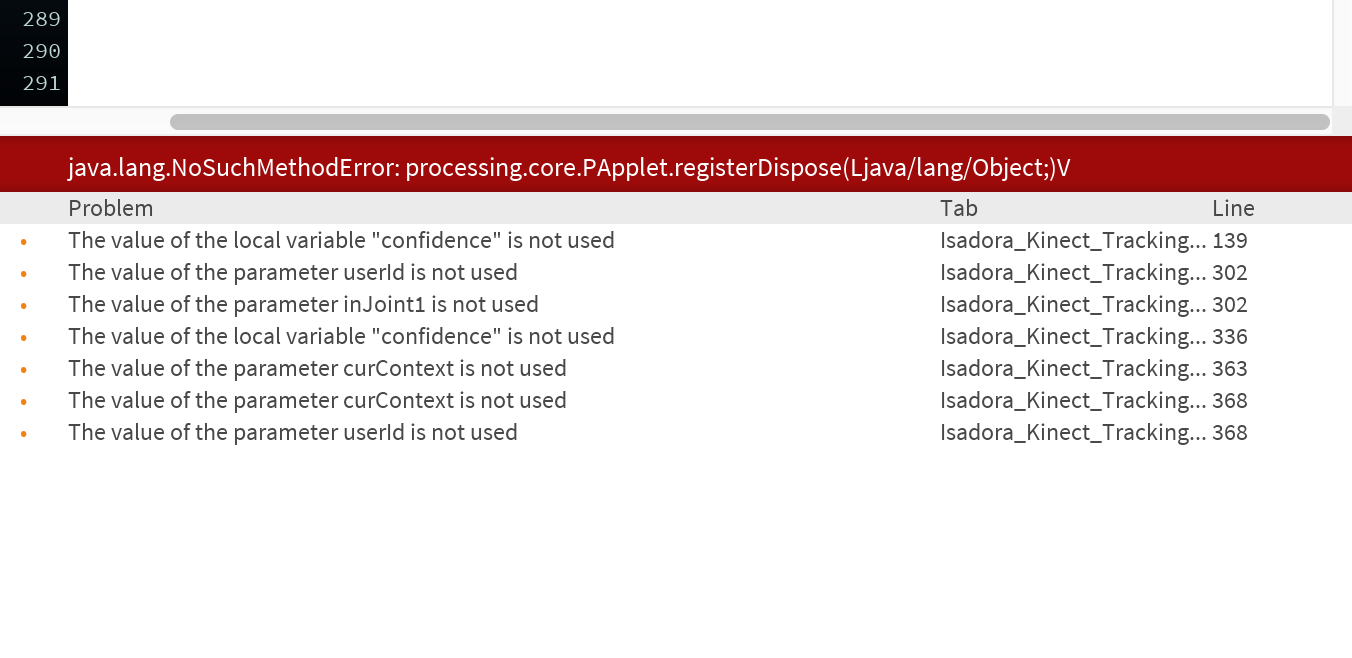
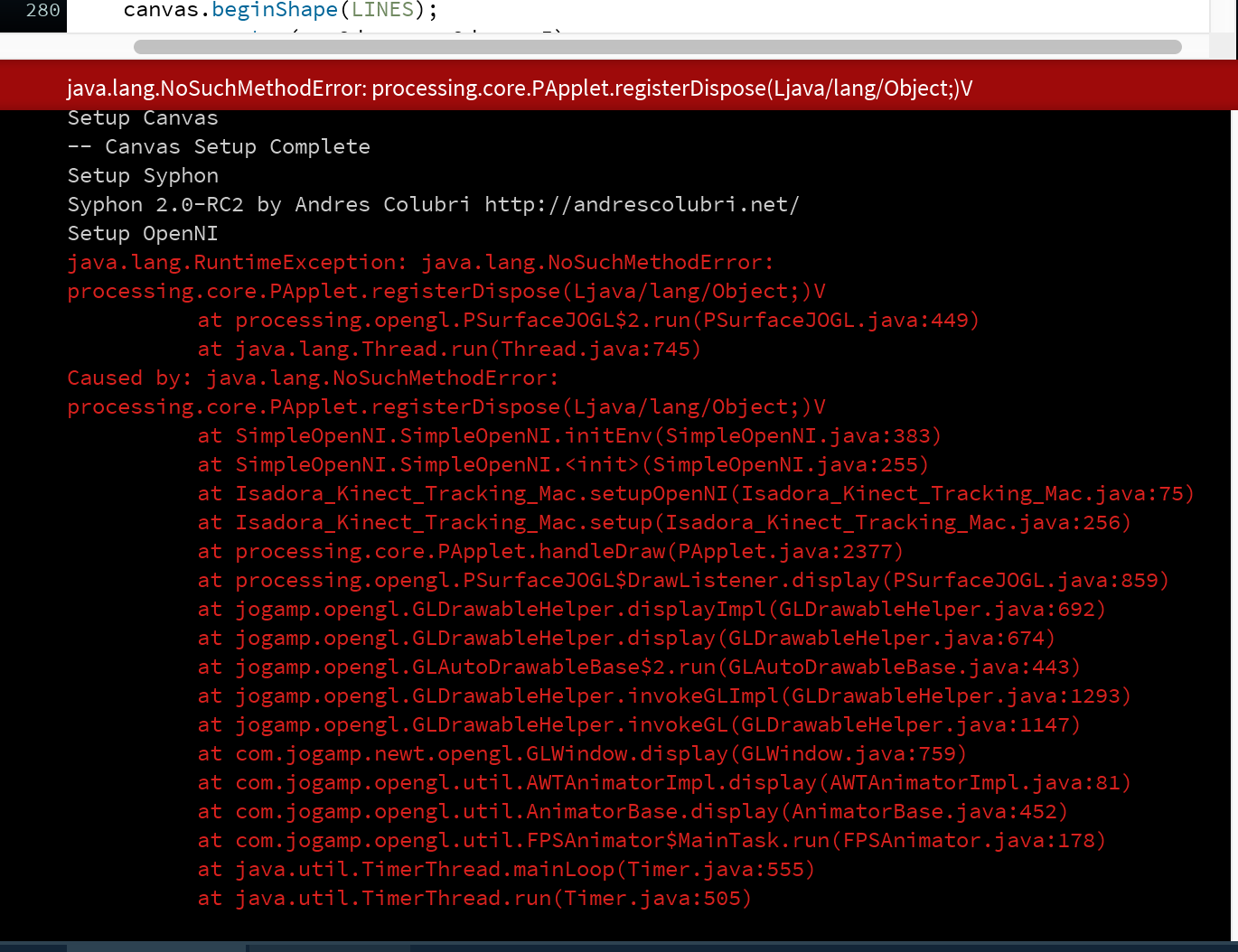
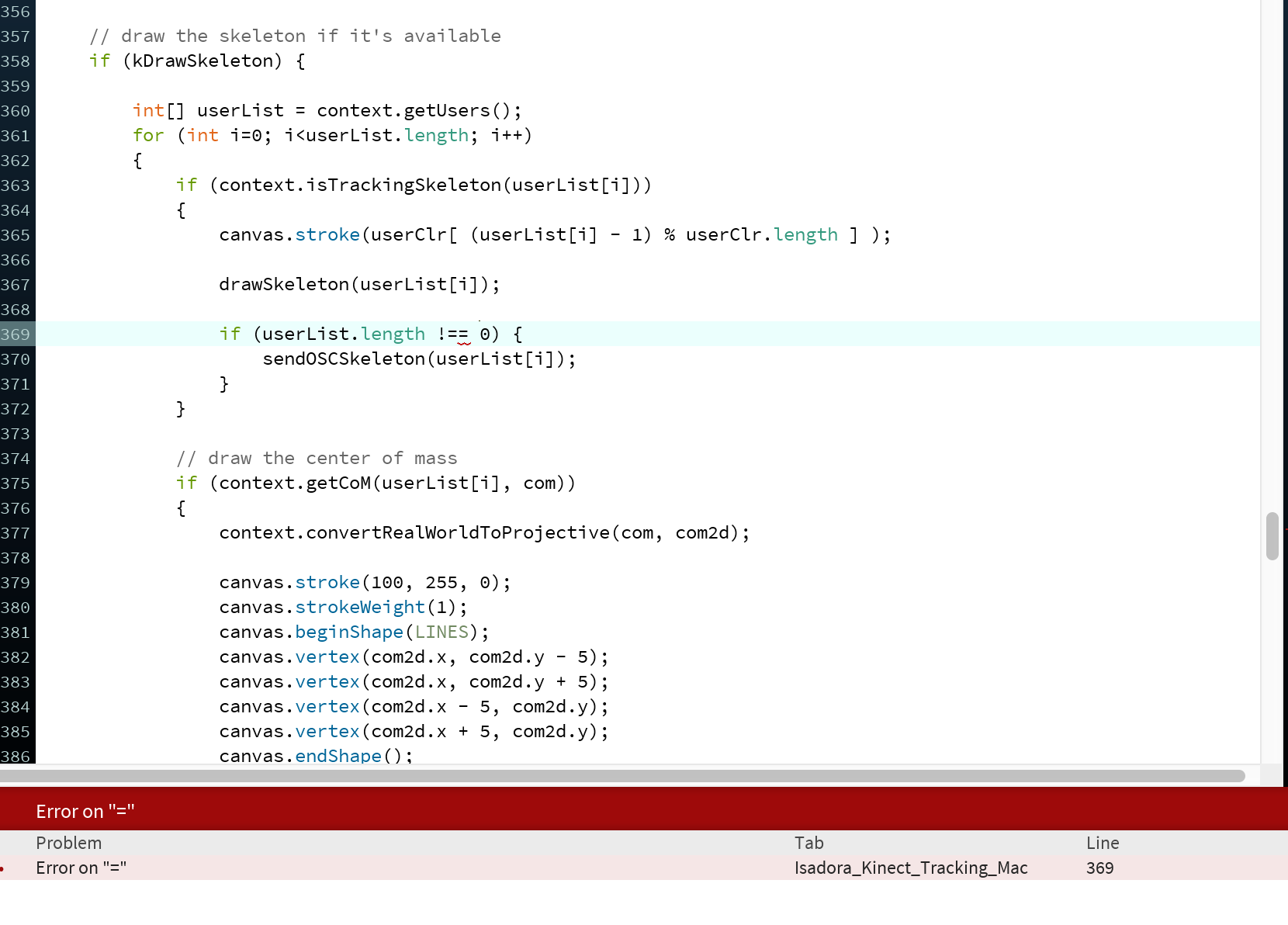
-
Dear @Bunker,
Are you using Processing v2.2? As noted in the tutorial, SimpleOpenNI only works with v2.2\. It does not work with version 3.As for the error in the third picture, the it should be "!=" instead of "!=="Best Wishes,Mark -
Last error (third picture) is now fixed in the repo (must’ve been doing a lot of JS work that day!)... however, it’ll still error in Processing3 regardless as per @Mark above.
-
Dear @Marci,
As it says in Step 2 of the second tutorial you cannot use Processing v3, you must use Processing v2.2.1\. To wit: **IMPORTANT!** You must install Processing v2.2.1 because SimpleOpenNI has not been updated to support the latest version of Processing!So please try v2.2.1 and let us know how it goes.Best Wishes,Mark -
After doing the changes.. it worked, my mac recognizes now the kinect device. Thank you!!
Is not in this area of the forum but as it seems I'm enjoying this program. is there a site or a place where I can get more tutorials besides the basic 13 episode form youtube??
Once again thank you for your help and such prompt response.
-
@Mark ...??? That's what I reinforced in the post above your response... confused
-
-
-
Would someone mind giving me some guidance? I've followed the instructions in the tutorial to the letter and am still getting nothing showing up in my canvas when I run the setup and an error message I don't even begin to understand in Processing. I'm using the 1414 model Kinect with a MBP Retina 15, bought last year. I understand that the usb3 port may be an issue, is there a work around? Am I screwed?
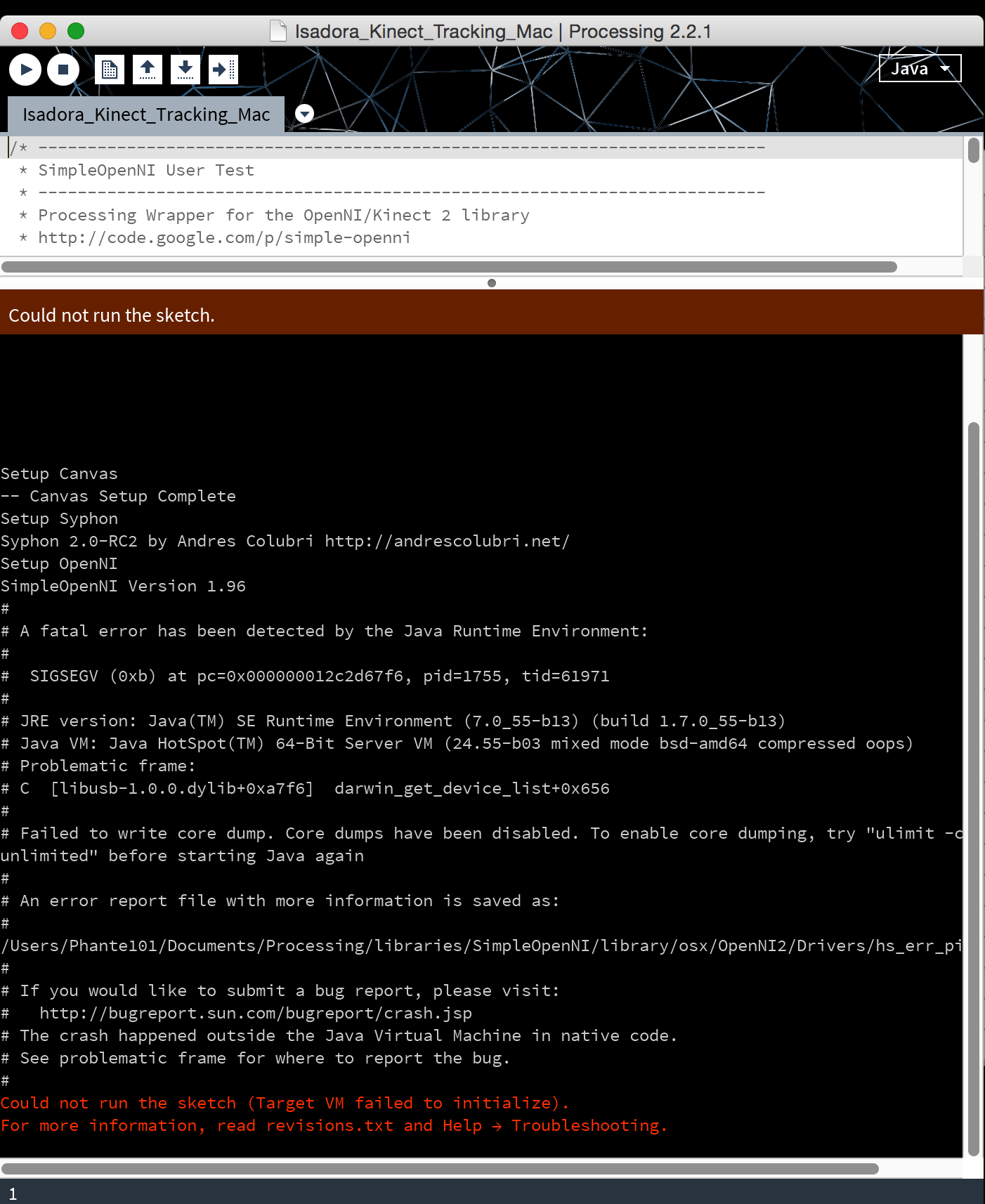
-
Dear @George_A,
From what I can see, there is a crash in the Java runtime environment when attempting to get a list of USB Devices. The crash is happening in libusb, which is the open source USB input/output library, in a call named darwin_get_device_list.What version of Mac OS are you using?I am unsure how to guide you on this. Many users are using these tools successfully. The only thing I could suggest is to somehow update libusb. The way to do that would be to install Homebrew (see [here](http://brew.sh)) and then enter the command line in Apple's "Terminal" program:brew install libusbI guess that's the only thing I can suggest here as a possible solution.Best Wishes,Mark -
Wandering off on a tangent... a tip for Kinect concept development work based on some playing around this weekend: Get some Lego, some of these: https://www.ebay.co.uk/ulk/itm/121953917174, and apply some judicious use of gaffa tape and scalextric cars & track... ;) Start small scale in your studio / kitchen, then scale up. Much easier than leaping about in front of camera / directing small child or significant other... and you can map the whole 'stage' with a single Kinect and projector. Allows for small scale testing of scenarios. :D
-
@george_a might also be worth removing and reinstalling latest JRE to see if it has any impact... I'm running v8... you look to still be on v7.
-
hi guys
do i need to upgrade to version 2 to make the izzy patch work ?i'm currently getting an error message that the following actors could not be loadedSyphon Receiver (ID = '53795243')
Projector (ID = '5F50524A')
-
@particlep Hi, Yes tutorials were made in version 2.
Have you upgraded? if not we can try and suggest a work around. -
hi @Skulpture
i've not upgraded yet as i've been busy with another aspect of my practice of late.would upgrading be a better option than the workaround ? -
@particlep version 2 has lots of amazing new features - i'm sure you've read about most of them. (http://troikatronix.com/about-isadora-2-0/)
But (hopefully) you know we/I am not here to push sales. We don't do that.The errors are basically missing actors. Version 2 has a standard Syphon actor as standard now. So no Quartz, freeframe, third party actors needed. There is also a new projector that accepts all video types (texture/video/image, etc) so thats the second error.It may be worth downloading the version 2 demo and giving it a go. You can still run both versions. I can talk you through the process if that's any help.Regards,Graham :) -
If you don't want to upgrade you have to replace the syphon receiver with for example THIS one, if you already have one you can use that one and also replace all the projectors with the ones you have available.
Best Michel