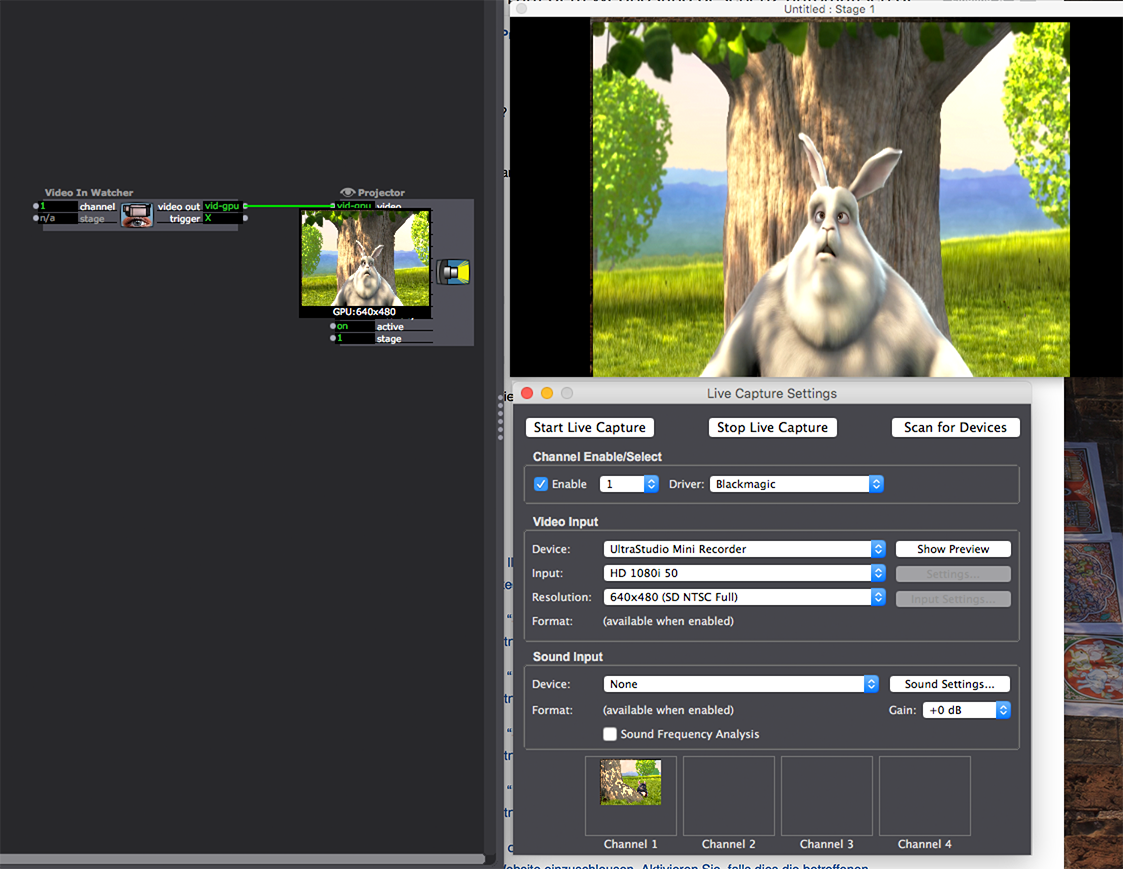Capture resolution stuck at 1920x1080
-
I'm experiencing a weird bug with video capture in Izzy 2.1. Isadora is capturing all channels at 1920x1080, regardless of resolution settings, drivers, or codec.
I'm capturing 3 channels from 3 different composite SD devices and sources - one Canopus, one Intensity Shuttle, and one StarTech USB device. All should be at NTSC 640x480\. I can select a resolution from the pulldown menu but the capture resolution does not change. Changing drivers from Blackmagic to Apple has no effect, and the Intensity Shuttle is set correctly in the control panel, capturing SD composite.Isadora seems to be upscaling all feeds to HD, which wreaks havoc whenever I do any CPU fx processing, in addition to distorting some of the lo-res analog look that I like.Is there a setting or feature I'm missing?Running on a trashcan Mac Pro, 3.7 Quad-core, 16GB Ram. OS 10.9.5Thanks!- Keith -
Wich way are you capturing the channels? "capture camera to disk", "capture stage to disk" or from the "output" menu "start recording stage"?
Best Michel
-
Hi Michel,
Sorry, I mean live video capture, from Input > Live Capture Settings. No matter which resolution I select, the "Format" display always reads "1920x1080".- Keith -
Ah ok I see what you mean. If I use the camera of my MacBook Pro it does respect the settings. I will check with a Blackmagic later today.
Best Michel
-
Any thoughts on this? The issue is not isolated to Blackmagic, but across all video capture channels and devices.Thanks,Keith -
Sorry, I totally forgot this. I just checked it and it is working fine here, see attached screenshot. Did you also try only attaching one capture device?
Best Michel