Frequent Crashes URGENT
-
Hello All:
I've been using Izzy for about three years now for a variety of projects. One of those projects is a show that's toured on and off for the past two years. Projections are live from curtain to curtain call. In the past year, I've found that Isadora has become less and less stable when running that particular show. It's gotten to the point where Izzy crashes when moving between scenes, seemingly at random (different scenes, can't seem to repeat the error), almost every show. I recently bit the bullet and upgraded to Izzy 2.1, and in an effort to solve my stability problems, I also rebuilt the show file from scratch. Unfortunately, I'm still experiencing random crashes.A little more (perhaps) pertinent information:The show makes use of one wired video feed. Camera is a Cannon Vixia Mini X. It outputs clean full hd over hdmi. Signal flow is as follows: HD video out of camera via hdmi, into a Blackmagic MiniConverter HDMI to HD-SDI, out of the aforementioned converter HDSDI (BNC), BNC run to Blackmagic UltraStudio MiniRecorder, out of aforementioned Blackmagic box via thunderbolt, into video computer via thunderbolt, video/projections out of computer via HDMI, into projector via HDMI.In addition to the wired video feed, there are also two wireless video feeds making use of Syphon to pull video from two macbook pros running Airbeam.I'm going through the show file and replacing all "classic" actors with their v2.1 counterparts, and making sure that video is outputting in GPU rather than CPU video. I'm hopeful (but not overly optimistic) that that'll solve my problems. Is there anything else I should/could do to try to address these stability issues?Also, I can't seem to find a contrast adjust actor that works with GPU video. Is there a workaround for this? (I use the contrast adjust paired with an envelope generator in a number of my transitions between scenes...)Any and all help would very much appreciated. I'm heading to the venue first thing in the morning to keep tinkering with things in the hope of getting this situation resolved. We have another show at 2:00 pm eastern. Help me KnowledgeBase, you're my only hope! -
Out of curiosity... using the native syphon receiver actor? Have you tried the FFGL Syphon plugin to see if stability is any different with that? http://syphon-implementations.googlecode.com/files/Syphon for FreeFrameGL Public Beta 2.dmg What Apple hardware? (eg factory recall of 2011 Radeon MBPro expires in 2 days time - 16/2 iirc - GPU desolders itself from logic board due to heat, gets worse as MBPro gets hotter, and stuff that switches GPU can trigger crashes for no reason - took mine in last month & they replaced whole logic board free of charge - it'd fall over after 5 mins of zvector use, got progressively worse over a year til eventually any app that attempted to use the Radeon would trigger an immediate hard crash) And, what version of BlackMagic Desktop?
-
Have you submitted a bug report? The team can view your crash logs and give you some guidance.
-
You can set the contrast using the new ffgl "Levels" actor . If you don't find it, you can download the ffgl package in the Download part of the site...
-
Hi All,
Thanks for the input. I downloaded the FFGL syphon plugin and the new FFGL package, but I can't seem to find them in Izzy. Is there a specific folder I need to place them in?I'll submit a bug report when I get to the venue.
Apple hardware is mid-2012 MCPr with the largest SSD they made at the time of purchase. I'm running OSX 10.9.5, and have a 2.6 GHz Intel Core i7
-
Is there a specific folder I need to place them in?
They go here unless you have changed the folder.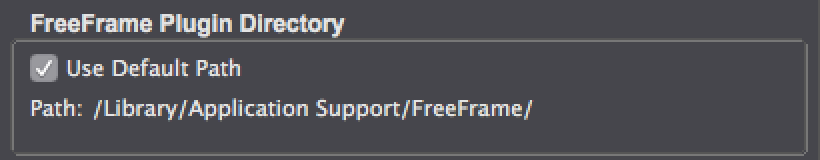
-
K - with that model MBPro we can rule out shoddy assembly at Foxconn, so focus on software causes / drivers. Any particular reason for sticking with 10.9.5 over 10.10.x / 10.11.x?
-
AND what version of Airbeam desktop app? (I too have noticed frequent instabilities since they went to Airbeam 2... and a drop in video quality / increase in lag)
-
If you want us to analyze the problem, submit a formal bug report. The most important tool are crash reports. Those help us to zero in on the problem.http://troikatronix.com/support/isadora/Best Wishes,Mark