[SOLVED] Fan tastic
-
The wedding of izz 2.2.1 and my MBP 2.6 GHZ intelcore i7 over Mavericks is very noisy. My fan is on the max even with an empty patch.
-
I wonder is this is related to the recent change, where the 'stage' is always drawn even if not actively shown.
This allows for a number of enhancements, and eliminated some issues, but does mean the GPU/CPU is processing any video etc at all times. Does pausing the engine allow the fan to relax? -
Dear @fredvaillant,
Can you go into activity monitor and see who has the highest CPU usage? Is it Isadora itself or one of the IzzyMoviePlayer background applications?Best,Mark -
Hello DusX, when I pause the engine, the fan stops rushing but it's because izz quits (without any message).
Hello Mark, I attached 3 activities : 1 for empty patch, 1 for 1 movie player "interactive" apple pro res 1080p playing on the right side, one with 2 movie player "interactive" apple pro res 1080p playing on the right side.Other behaviors :If I have a video inwatcher in my patch and start live input I need to leave the scene and go back to have the image on my stage (for any live input FaceTime or blackmagic).Several times I couldn't clic on another scene to go in. I needed to use the space bar.Thanks anyway. -
Dear @fredvaillant,
Hmmm... something looks bad here. The "Report Crash" application is at the top of the list. This would indicate to me that the IzzyMoviePlayer is repeatedly crashing, which is why the fans are running.Can you see crash reports for that? They can be found at ~/Library/Logs/DiagnosticReports/One Question: why are using Interactive mode? If you are running on 10.8 or later, using 'performance' would lead AVFoundation to play these movies with higher efficiency. If you are on 10.8 or later, what happens if you switch to 'performance' mode? Do the fans stop then?In any case, look for crash reports from IzzyMoviePlayer32 or IzzyMoviePlayer64.Best Wishes,Mark -
I'm experiencing something similar with Isadora 2.2.1 on my MacBookPro 2.53GHz Intel Core 2 Duo running OSX 10.9.5. Even with no Isadora file open, Activity Monitor is showing 4 instances of IzzyMoviePlayer32 (Not Responding) and a ReportCrash which is straining the CPU.
i'm not getting this problem on my other Mac running 10.11.3. -
Hi all,
I'm experiencing almost same behaviour with my macmini under osx 10.9.5.
Izzymovieplayer64 endlessly crashes at Isadora launch.
In activity monitor, ReportCrash is eating 180% of my processor.
I remember I had codec issues which crashed IzzyMoviePlayer, with Isadora 2.0.5.
At that time, Mark helped me a lot and found the culprit.
But since in my actual configuration, Isadora 2.1 is working great, and Isadora 2.2.1 is crashing, I don't think it's the same codec issue.Thanks for the hard work.
Best
Philippe
-
Here's one of the multiple IzzyMoviePlayer64 crashlogs :
fdefd0-izzymovieplayer64_2016-03-24-123920_macmini-2.crash.zip
-
Also Report Crash is on Top of the Activity monitor, I get also the fans running high
-
Here a screenshot
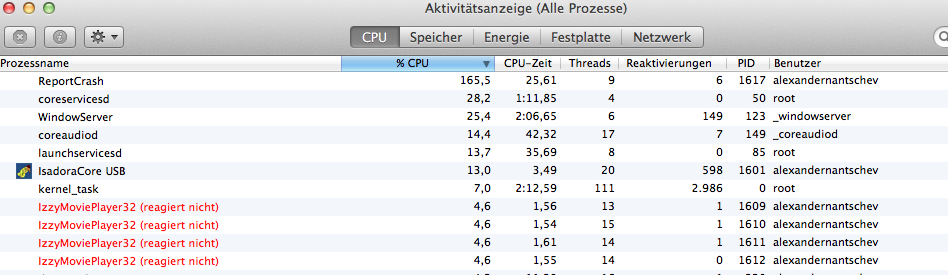
-
Dear @crystalhorizon, @dbini, @fredvaillant, @fifou,
Can each of you verify you are on 10.9? I'm getting the feeling this is a 10.9 only issue. If that's the case I'll get a fix out as soon as humanly possible. But please each of you let me know.In the meantime, to alleviate the problem for you all, please download a copy of v2.1 and install it after renaming v2.2\. Then right click v2.1 and choose "Show Package Contents." Go into the Contents folder and then into the Mac OS folder. Copy IzzyMoviePlayer64 and then, after opening the same sequence of folders in v2.2, replace IzzyMoviePlayer64 there.In v2.2, there were bug fixes in these background Movie Players that allowed them to work again with 10.8, but obviously this has adversely affected 10.9.I'm very sorry that we let this slip through. I will see that it is corrected within the next 24 hours if at all possible. Thank you for your patience.Best,Mark -
Yes I am on Mavericks 10.9.5
-
Yes I'm on Mavericks 10.9.5.
-
Hello Mark,I just sent you by email the 2 crash report below. I had 8 reports of IsadoraCore and 4 of IzzyMoviePlayer.IsadoraCore_2016-03-23-104240_MacBook-Pro-de-Base.wakeups_resourceIzzyMoviePlayer64_2016-03-16-180834_MacBook-Pro-de-Base.wakeups_resource.
As you asked, I just changed in v2.2/Mac OS folder the izzyMovieplayer64 and for the moment it's very calm...So maybe the problem is solved.Thanks. -
Dear Mark
I forgot to answer to your question about the Movie player optimize set, I quickly did the test patch and I had no image out of the Movie Player (red link an nothing on stage) with performance and I had one with Interaction with appleprores. Don't ask me why, I have no problem today... What I still have is with the video in watcher, when I start the Live input, I need to leave the scene and go back to have my live input on my stage. -
Yes Mark,
My MacMini runs under OSX 1.9.5
The IzzyMoviePlayer64 file replacement works great !
Thanks
Philippe -
Mark,
It seems to work great.
But as I was testing the "new" movie player, I noticed that there is no loop end trigger in performance mode (AVFoundation). With the same movie (.mp4 - 720p - x264 - AAC audio) in interractive mode (QuickTime), end trigger is launched as usual..Best
Philippe -
Thanks for joining the testing team. ;-) I will look at the 'loop end' trigger problem right now.Best,Mark -
I just noticed that Chimerik already pointed that issue in this post :
http://troikatronix.com/community/#/discussion/2610/v-2-21-movie-player-loop-end-trigger-not-sendingThanks Mark.
Best
Philippe -
**[EDIT:** the attached app now fixes the 'loop end' trigger bug mentioned by fifou about.**]**Dear @crystalhorizon, @dbini, @fredvaillant, @fifou,
Please install the attached version of IzzyMoviePlayer64.- Right click on the Isadora application and choose "Show Package Contents..."
- Go into the Contents folder and then into the Mac OS folder
- Delete the existing IzzyMoviePlayer64
- Place the attached .zip file inside of the Mac OS folder, alongside IsadoraCore and IzzyMoviePlayer32
- Unzip the file so that IzzyMoviePlayer64 appears there
- Delete the .zip file
This updated version works for me on 10.9\. I am giving it to the team for testing now, but I wanted you to have it immediately.Please let me know if it works for you, and thanks in advance for a speedy reply.Best Wishes,Mark