[SOLVED] Fan tastic
-
Works great !
Tested with a full HD x264 .mp4 file. The end loop trigger is sent as usual, in both interactive and performance mode.
But the 4 IzzyMoviePlayer32 and the 4 IzzyMoviePlayer64 are shown in red (not responding) in the activity monitor. Even when they are running (using % processor).. I don't know if it's a normal behaviour..But it works great !
Thanks Mark.
Philippe
-
Dear @fifou, RE: this"4 IzzyMoviePlayer32 and the 4 IzzyMoviePlayer64 are shown in red (not responding)"
Yes, weirdly Activity Monitor shows these background apps as "not responding" but they really are. (I researched this at one point, and it's some kind of operation system weirdness, not really an error in the apps.)Sounds like you're good to go. I'll wait to hear from the others.Best,Mark -
Yes it works for me too. What is the difference between the one from v2.1 ?
-
Dear @fredvalliant,
I made several improvements to IzzyMoviePlayer64 for v2.1\. But those improvements led to problems for user who still use Mac OS 10.8 – problem similar to the one you identified in 10.9\. So, we worked with those users and solved the problems for v2.2, but I introduced a bug for 10.9 users. (The biggest problem is that some function calls available in Mac OS 10.9 are _not_ available in 10.8; this requires doing things differently depending on the version of Mac OS that is being run.)I must embarrassingly admit that we simply missed the problem I created in 10.9, the one you identified in this thread. I apologize for the hassle and thank you all for your patience.I will post a "hotfix" as soon as the team verifies the installer, etc. In addition, for future releases, we will implement a more extensive beta program to ensure that builds are getting run on 10.9, 10.10, 10.11, etc. This should allow us to prevent such bugs to get out to the public in future releases.Best Wishes,Mark -
I can report, that this fixes the issue for me as well.
-
Hi Mark, no problem for this first meeting with v2.2. We know that we upgrade when we're not on stage and v2.1 wasn't crap.
I'll dive in this new version and in few weeks I need for a next project to buy a new computer and it'll run with Capitan.Tchüss. -
to reiterate: i'm getting the problem on 10.9.5 but not on my machine with 10.11.3
i don't have my 10.9.5 machine with me this weekend, so can't test the fix at the moment. I'll report back next week.John -
Dear @dbini,
Yes, the problem would not have appeared on 10.10 and later.I feel confident enough that the problem is addressed that I'll release the v2.2.2 hotfix today.Best,Mark -
@mark - that's great. I'm running a second laptop with 10.9 because of issues with El Capitan and NiMate.
-
Dear All,
I post the links publicly later, but here is the new build with the fixed MoviePlayer64\. If you see this and can give it a quick try, that would be great.http://troikatronix.com/files/isadoracore222f00-std.dmg (mac standard)http://troikatronix.com/files/isadoracore222f00-usb.dmg (mac usb key version)http://troikatronix.com/files/isadorawin-222f00-std.exe (win standard)http://troikatronix.com/files/isadorawin-222f00-usb.exe (win usb key version)Best,Mark -
Mark,
It seems to work ok.. No crash, no useless processsor activity, end loop trigger fired..
Tested on osx 10.9.5Thanks for the quick fix.
best
Philippe -
Dear All,
The issue with 10.9 identified by you all has been solved. Thanks for all the help.You can now download v2.2.2 at http://troikatronix.com/download/isadora-download/Best,Mark -
all working for me on 10.9.5 as well, thanks Mark
John -
Everything looks good now, thanx Mark
-
@Mark: I just started working on my 10.9 machine with 2.2.2, running a syphon feed out of NIMate, after about 10 minutes my laptop started to heat up. The activity monitor is showing suspect IzzyMoviePlayer 32s and 64s not responding, although there's no Report Crash. This time its NIMate that seems to be hogging the processor.
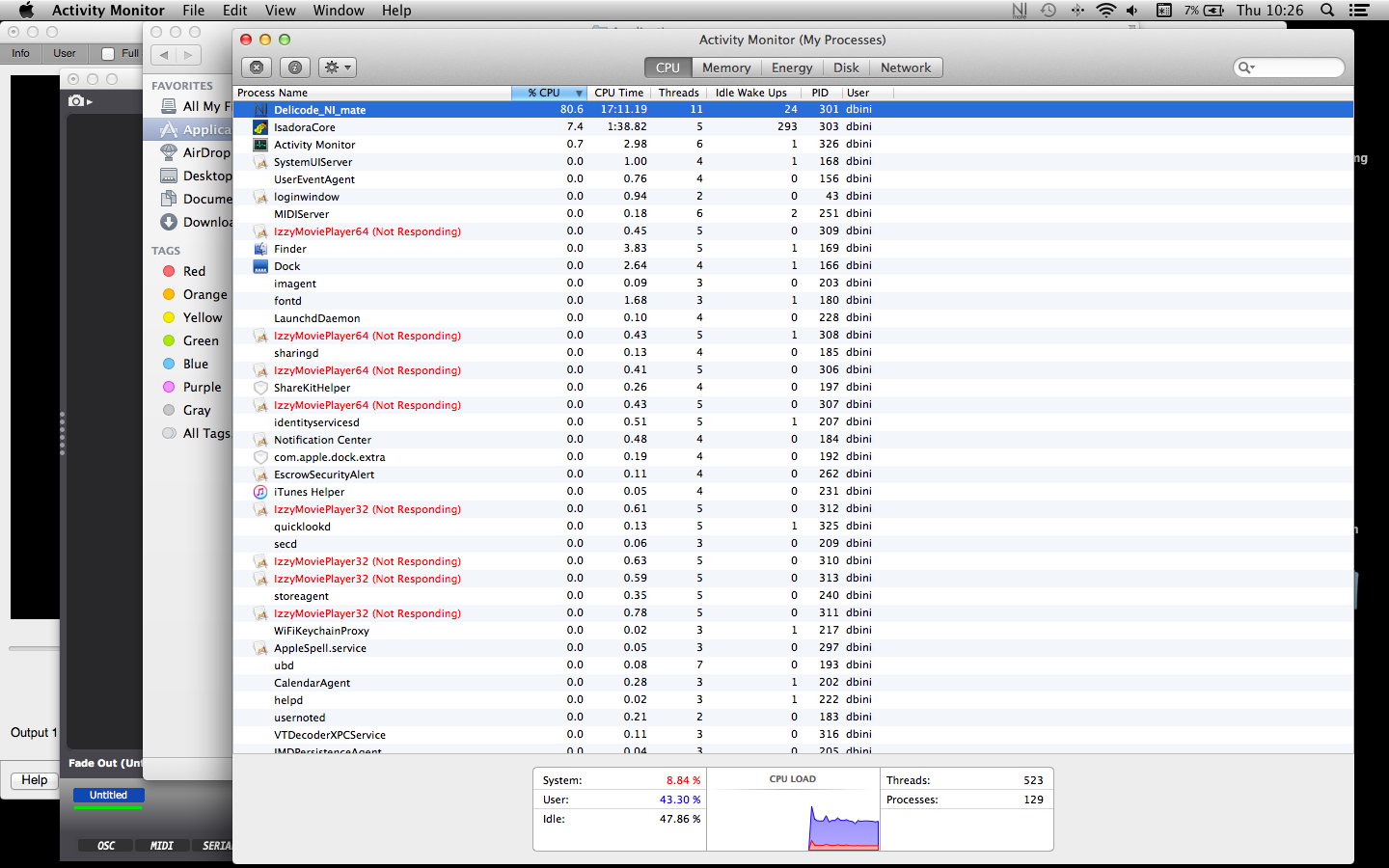
-
Dear @dbini,
This is some kind of weird flaw Mac OS. The "not responding" indicator is not accurate. If the CPU % is off the charts, then let me know. But otherwise, ignore the "not responding" label.Best,Mark -
Hi @Mark - I just upgraded to 10.10 and the offending processes are no longer showing up in the monitor - as predicted. NIMate is still a bit angry, but only hogging up to 80% CPU, but its not an Izzy issue, she's only using 12%.
cheers,John