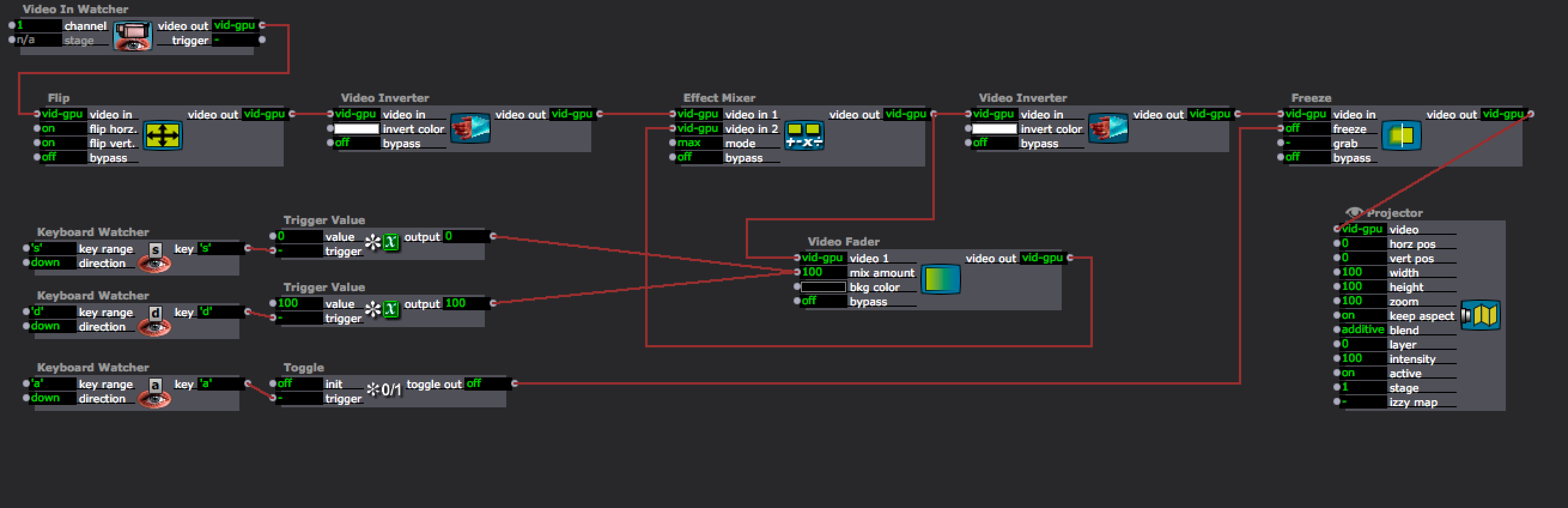[SOLVED] Effect Mixer + Feedback in v2.2.1
-
Hello everyone,
I built a simple drawing patch using feedback generated through an Effects Mixer actor, but it's behaving slightly strangely. I get no output from the Effects Mixer until I bypass it and then unbypass it. The output patchlines remain red until it is 'switched back on' again, and then it works fine.(Isadora 2.2.1, OSX 10.11.3)Any ideas what might be causing this?cheers,John -
The problem is that the effect mixer actually only can do his job when you have a feed on both inputs (video in 1 and 2). The way you setup your patch the second input only gets a feed when you bypass it and switch it on again.
I do see that the CPU version in 2.1 does let the feed through even if only one input gets a feed. I think @Mark can give better insight if it is a GPU issue or something else. To automate this for now you can set the initialize of the bypass to ON and with an enter scene trigger (maybe it needs a short delay) to OFF again.
Best Michel
-
Dear @dbini,
I looked into this, and we'll probably have to do some modifications to get this to work. The old CPU based plugin would replace a missing input with black. The new GPU based plugin doesn't replicate that behavior. So, when you briefly bypass the Effect Mixer, it provides a valid output (as Michel pointed out) which allows the Effect Mixer's second input see something. This get the feedback loop working and from that point forward you see an output. Without doing this, no output is ever provided by the Effect Mixer and so nothing happens. This problem would only come up in feedback loop situations like this, and with actors that accept two or more video inputs.For the moment, I think the only solution is to open the Inspector for the 'bypass' input and initialize it to 'on'. Then attach an Enter Scene Value actor (with a value of 0) to turn it off immediately. Let me know if this workaround solves the immediate problem.Please take the time to write a formal bug report and submit it so that we do not lose track of this issue.Best Wishes,Mark -
-
We'll get all the actors that have two inputs like this checked and updated so they match the CPU behavior when doing feedback loops.Best Wishes,Mark -
very nice to play with dbini!
-
thankyou @camilozk, its for a kids show I'm working on. i love controllable feedback loops.