[SOLVED] Smoothing Jerky Animation
-
Does anyone know how to smooth an animation of two white squares moving across the stage as in my example file?
Thank you.Daniel -
Dear @chiligoldman,
You're seeing this because the Shape's actor rounds the position inputs to a pixel, the resolution is relatively low, and you're moving the shapes slowly.There are two ways to solve this.1) Increase the resolution of the Shapes actors. I set the 'horz size' and 'vert size' inputs to 3840 and 2160 respectively and it looked much better.2) Use two 3D Projectors and move the objects using the 'x translate' input. This is smoother because it moves the output in 3D space units, which is not rounded to a pixel. See attached picture.Best,Mark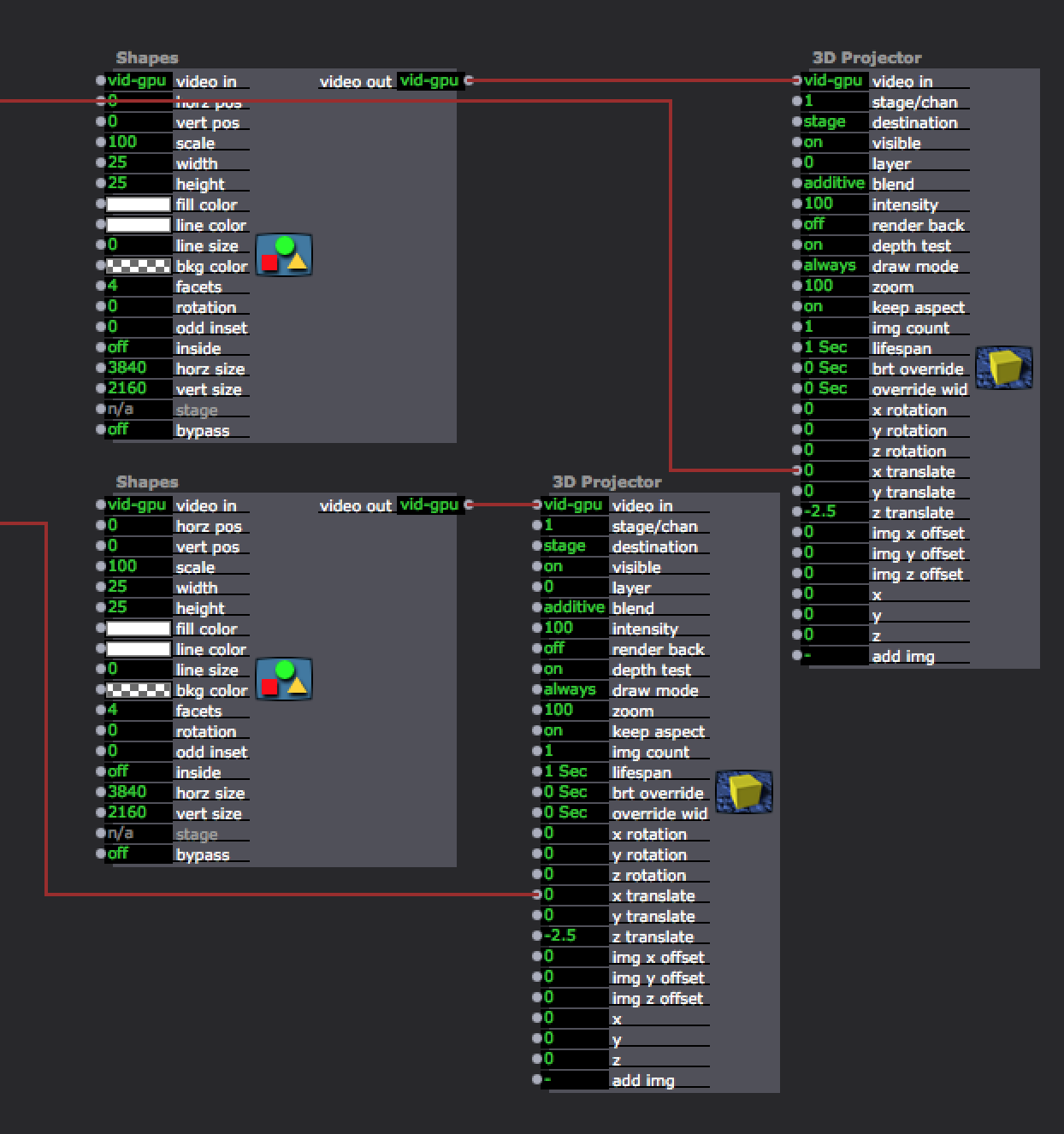
-
Thanks Mark. I really appreciate that.
Best,Daniel