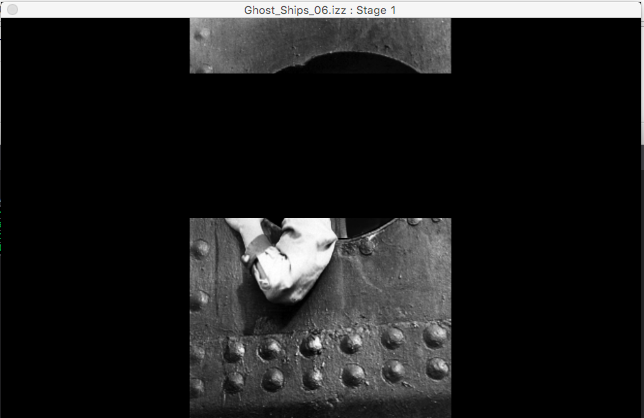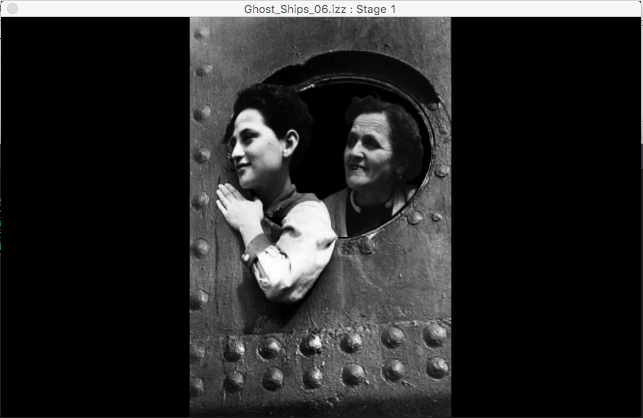Displaying Transparent PNG Image.
-
Good Day, everyone!
Is there a way to display transparent PNG images in Isadora?I can't find information about this theme. Can someone help me? Isadora example project would be best!
I need to display transparent logo above all layers.Thanks in Advance. -
You can just do it....
If your PNG file already has a transparency then that transparency will work.
Import the PNG file into your project.
Drag it from the bin onto the stage which will automatically create a picture player.
Set the blend to transparent.
Set the layer to a higher number than anything else
Reposition it to where you want it.HTH!
Mark
-
Thanks [mark_m](http://troikatronix.com/troikatronixforum/profile/8122/mark_m) for your reply,You're right! everythings works fine! But in my main project i use Scaller to stretch Images to screen edges. And I found when i use scaller, transparent areas becames unusial(see attachments, I marked these areas, by arrows),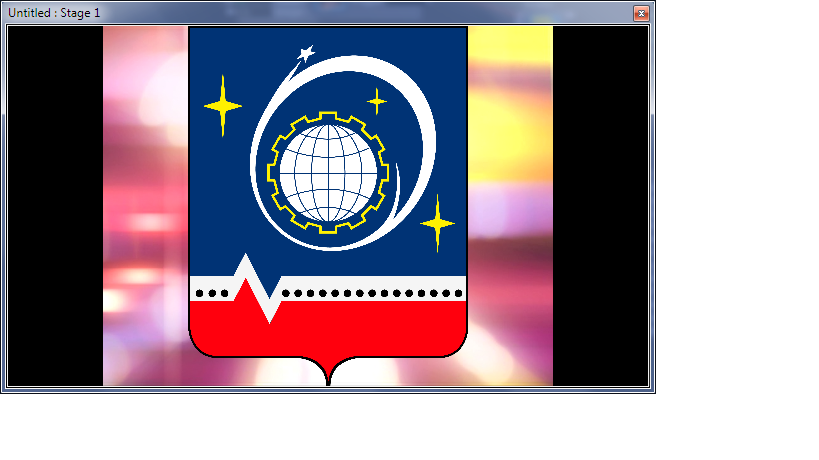

-
That's interesting.
Did you make the .png file yourself? Do you think they could be stray, non-transparent pixels which we only see when they're stretched bigger through your use of the scaler?
-
OK, I just tested this in v2.2.2\. with a transparent PNG and saw a problem. There is however a workaround for you until I get this fixed.If you haven't already, install the "TroikaTronix FreeFrameGL Plugin Collection – Installer" –– it is under "Related Downloads" on this pagehttp://troikatronix.com/download/isadora-download/and install them. Place the FFGLPremultiply actor after the Picture Player and before any other actors. Then the transparency will work.I have filed a bug report for you. You don't need to file one yourself.Best Wishes,Mark -
Hi,
I am just curious if the problem @Mark identified with transparent PNG files has been fixed in V245b16 ?I am getting some recurring irregular drop out of image information when using PNG transparency through Picture Player and 3D Rect Project. The image segments are layered and slightly offset / rotated. There are 4 x transparent PNG files that make up the attached screengrabbed image that are rendered to a Virtual Stage located in a control scene. The image appears complete for a number of activations and displays with irregular dropout for others. I have added the FFGLPremultiply between the Picture Players and the 3D Rect Project actors however the irregular dropout appears to persist.Regardsbonemap