[SOLVED] Video stretched when using alpha mask
-
For some reason, when I apply a Classic Shape actor as a mask, the video that is attached to the Alpha Mask Actor becomes stretched vertically. Any idea what am I doing wrong?
Thanks. R
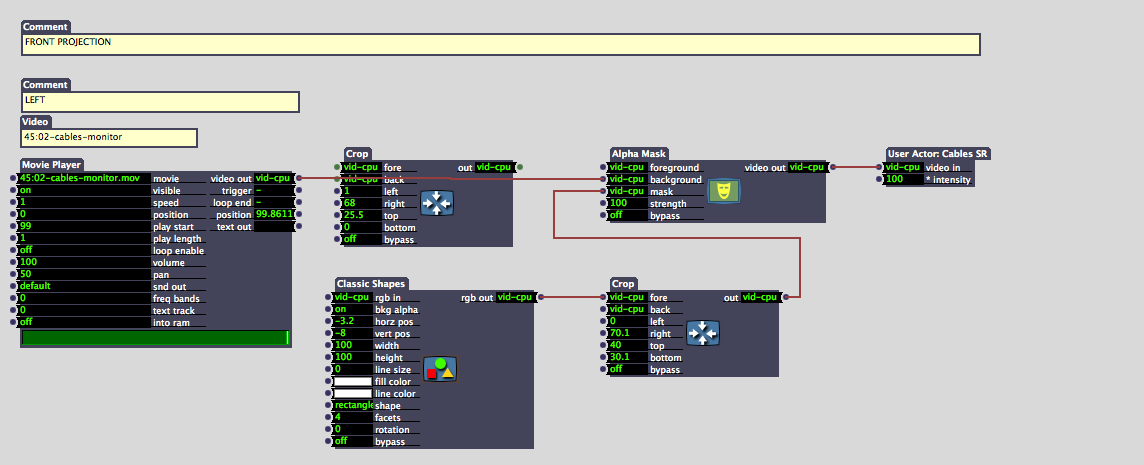
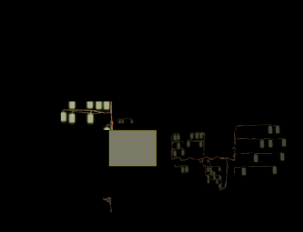
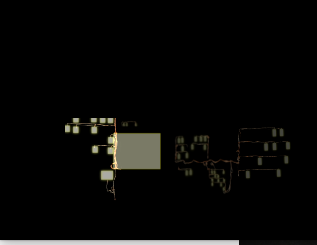
-
I would suggest rolling over the video output patch cord of each actor, and checking the dimensions of the video along the way.
My guess is that somewhere it is a ratio that differs from your default setting in Preferences,and your 'When Combining Video' preference is set to scale to one or the other.An easy way to fix this is to input all the video inputs that actors use..So for 'crop' you would input a background with the 'Background Color' (or Old 'Resizable Bkg') actorand the same for the alpha mask foreground. And for the shapes backgound. If all are setup equal, there should not be any scaling. -
Dear @ragg27,
To say it simply, when you combine two videos of differing resolutions, one of the two will be scaled to match the other. As @DusX said, the scaling is controlled by the "When Combining Video" setting in the Isadora Preferences. If you provide an input to the Shapes actor, using the Resizable Bkg actor, you can determine the size of the Shapes actor output – if the Shapes actor has a video input, it will force the output to match.Best,Mark -
Sorry if my reply was poorly worded. I often browse the forum on my phone while I am out.
-
The Resizable Bkg actor worked. Thanks a lot for the tip.
What happens if I change "When Combining Video" to _Scale to default Resolution_? under the preferences? Will it get much slower?Thanks! -
All explained here.... :)
https://vjskulpture.wordpress.com/2015/06/19/video-image-processing-in-isadora/