Mac Sound with 2 separate Movie Players
-
Hi,
I'm using 2 movie players going to 2 different stages. If I push play on video player 1 Audio and Video should go out Stage 1, and if I hit play on 2 Audio and Video should go out Stage 2\. That's the Idea.I'm using a Mac Pro Round tower with HDMI out and 2 Thunderbolt (active) to HDMI adapters.On the video side they route perfectly as two independent streams of video.As far as the audio goes the Mac seems to want to control it separately from the video and push it out only one video path, or the same audio to all the outputsIn an ideal world the audio that's embedded with the video would route along with the video.Some screen shots.Because of the way the Mac hands audio there may not be a way around this. Just asking.Thanks.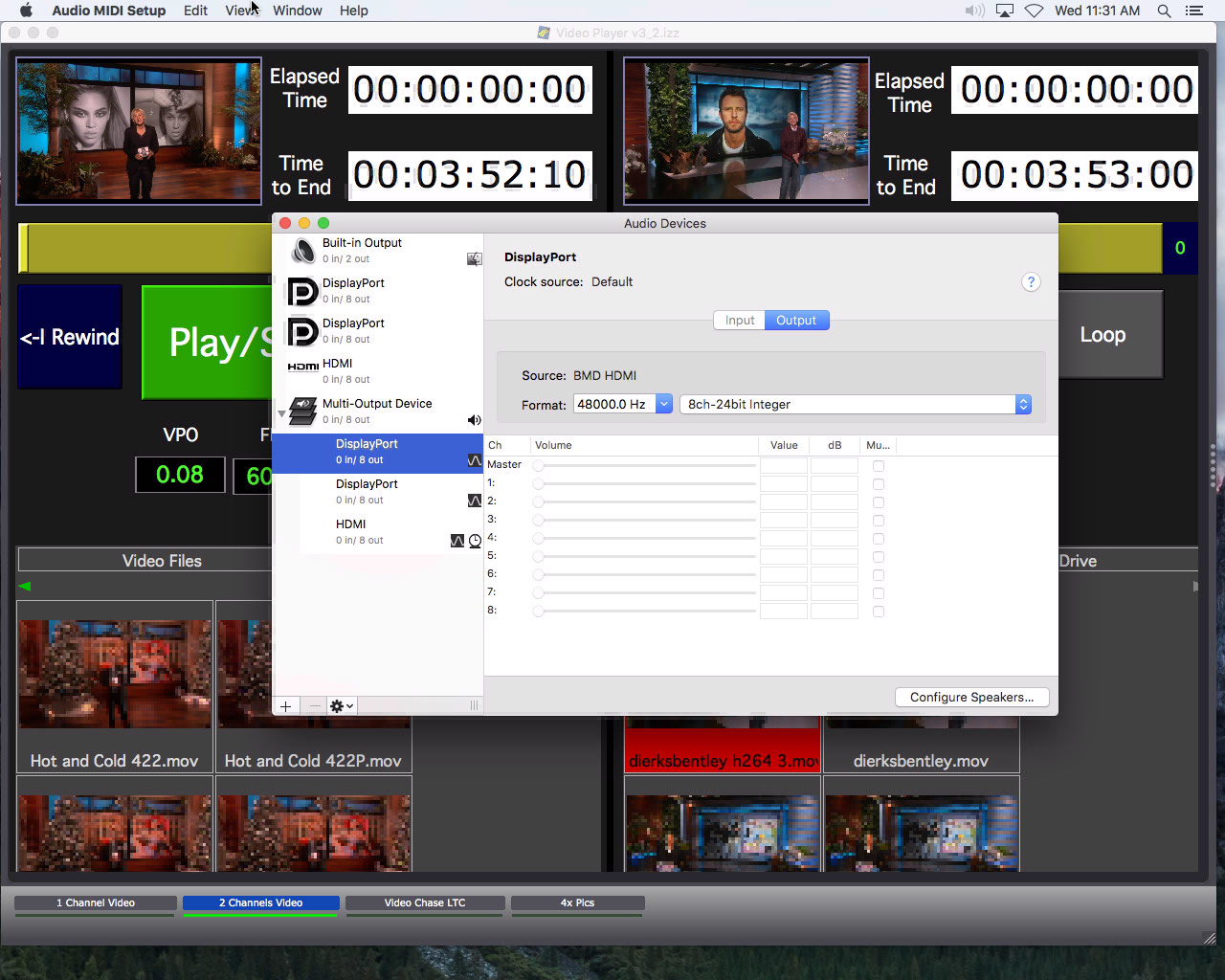
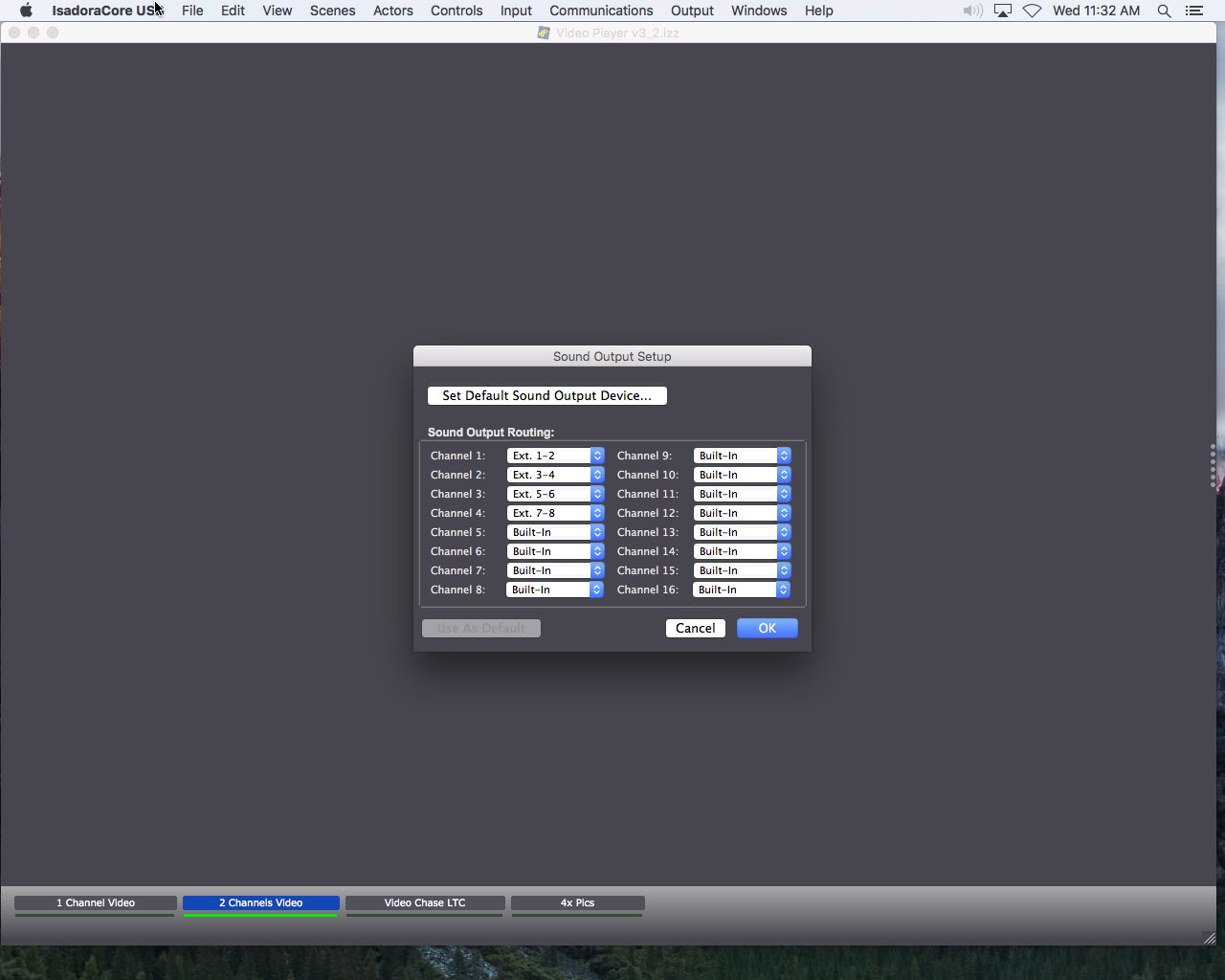
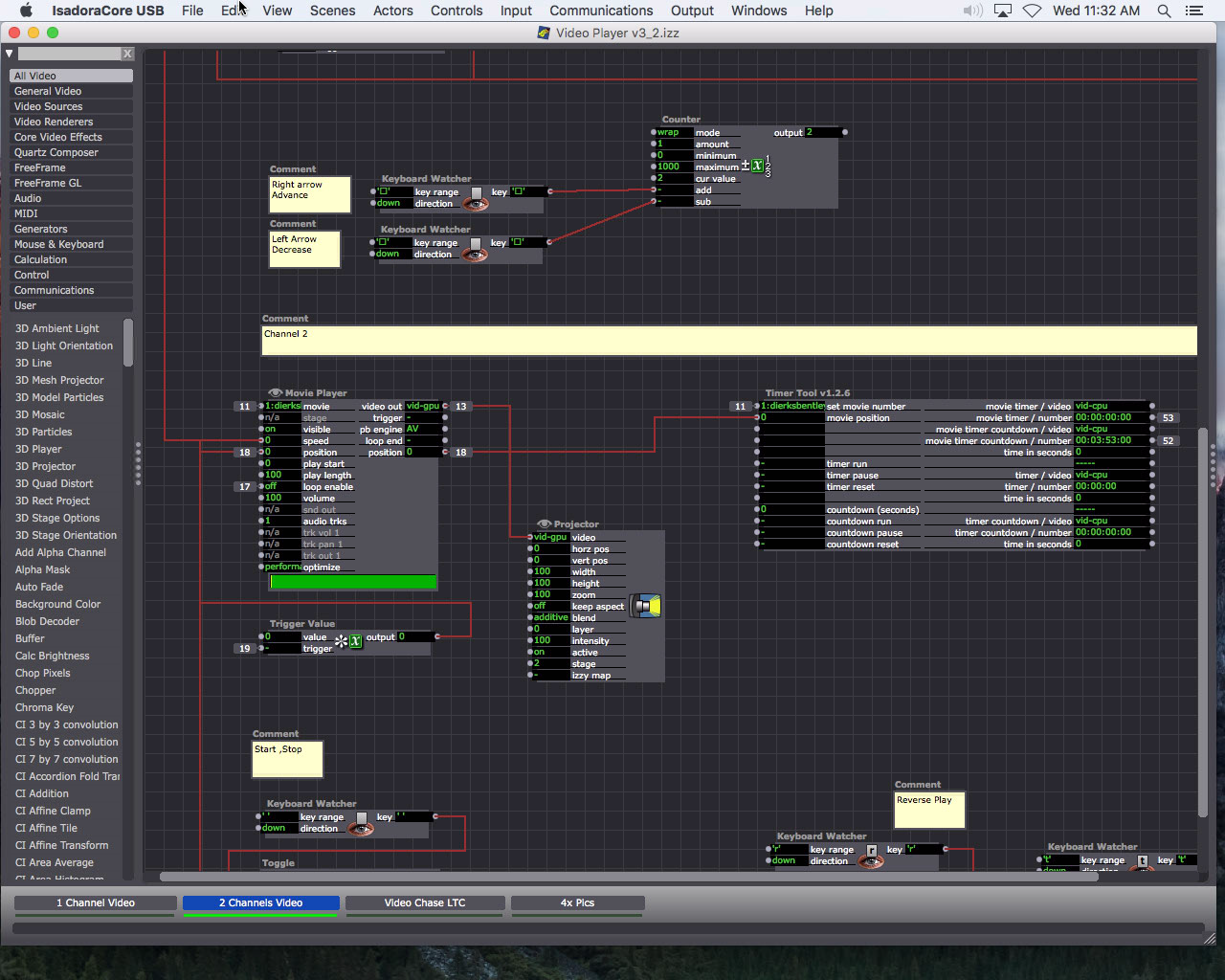
-
after choosing "interactive" and not "performance" in the "optimize" entry, double-clicking on the movie players eye, you activate "snd out". After that you can choose your snd output. -
Nope, If I assign player 1 to E1-2 and player 2 to E3-4, there is nothing on the mac side to direct E1-2 to Thunderbolt 1 and E3-4 to Thunderbolt 2.
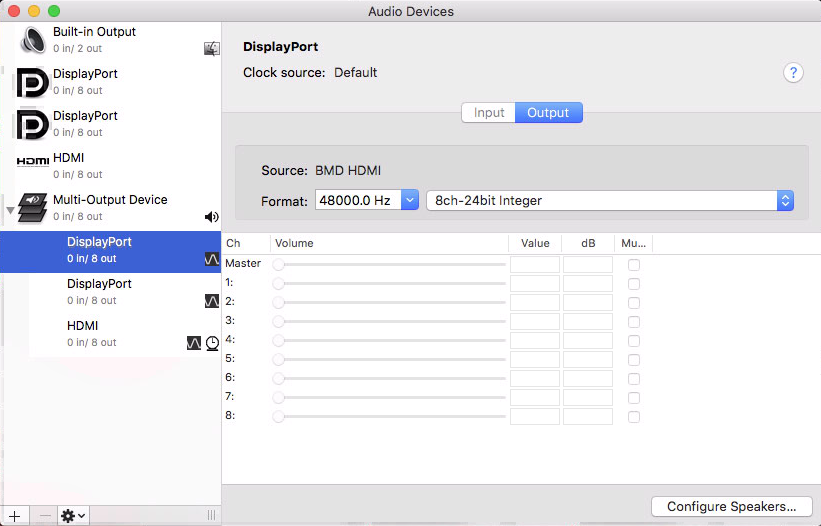
-
this is what I found on the apple forum, but I do not have hdmi screens to test:_
Hey, I tried setting up the audio and it didn't work until I did some fiddlin around. So when you plug in the hdmi to your tv, in System Preferences>Displays, you should find you tv in that category. Now, open Utilities>Audio HDMI Setup. Bottom right hand corner, click the + button and select Create New Multi-Output Device. Now a new catagory called Multi-Output Device should appear. Click it, select HDMI and check off the box and there you go.
_and here is a link, but I am not sure if this helps: http://apple.stackexchange.com/questions/42510/can-i-get-sound-out-of-both-imac-and-attached-thunderbolt-display
Best Michel
-
The audio routing in OSX can get a bit complicated, but it makes things like this possible with a little experimentation. I've done something similar with a Multi-Output device, as Michel explains above.