[SOLVED] Many Actors missing in patch but not in plug ins file
-
hello,
I tried to use a 3D renderer and realized it wasn't present in my toolbox window.When opening izz app/contents/MacOs/Isadora plug ins, I realized a lot of actors were present there (like 3D renderer) but not in toolbox and it's impossible to "call them".I had once the problem for a special actor I dropped for an older version and it has been hard to make it appear...I'm on izz 2.2.2, 10.9.5..How is the cleanest way to do ? -
Untick tick this box:
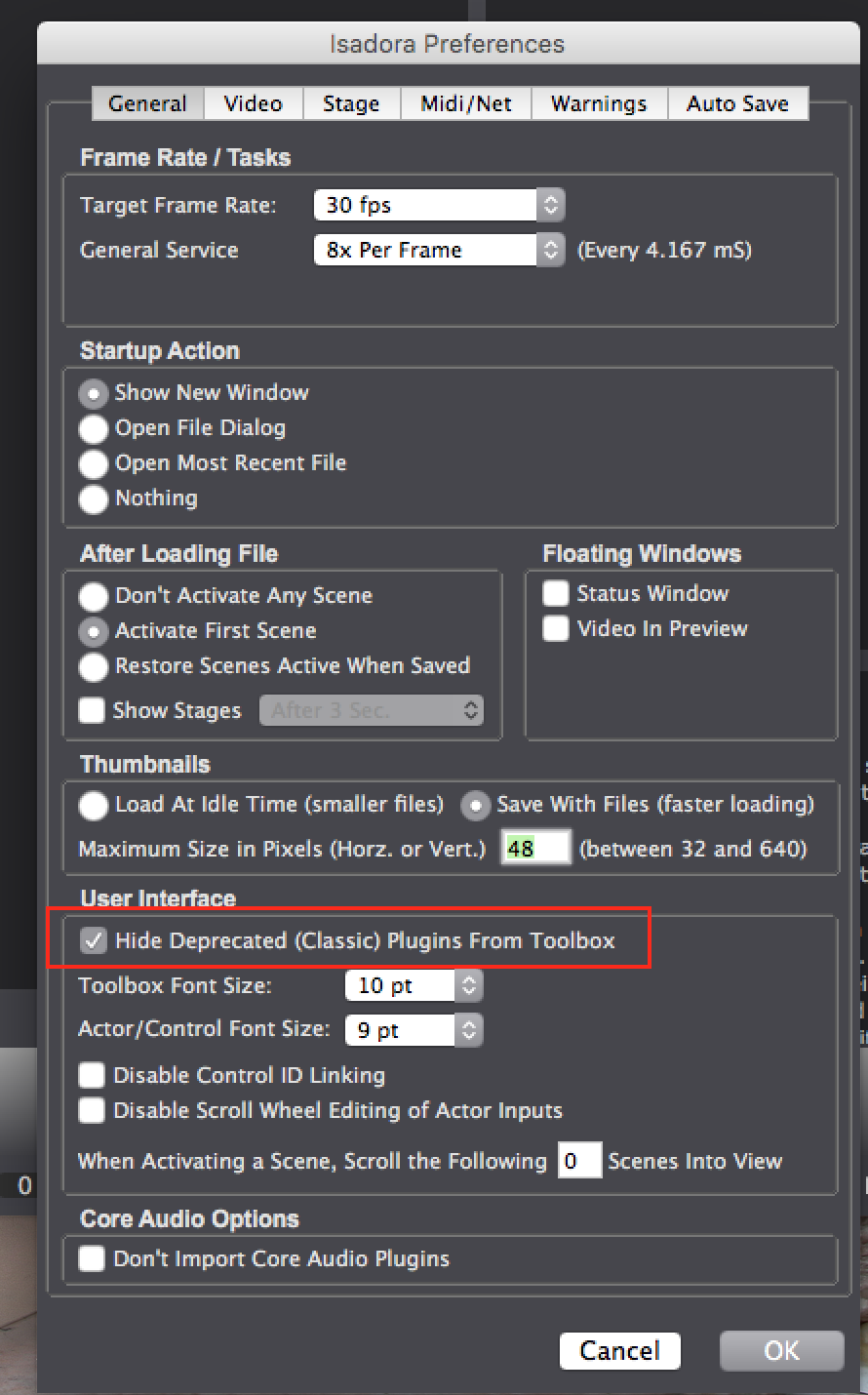
-
Sorry, I didn't take care about this restriction.
Thanks -
@Sukulpture
Some actors appear now in the list as classic actors and for some others you need to double click... I can deal with that.By the way with this 3D renderer I have the point of view of X & Y rotation very far away.I can't see the rotation of an object even with playing with the Z translation.By searching a bit I saw on your Youtube channel 3D lines and 3 D renderer subject the question appeared before. Did you find the reason ?With a 3D projector also if I do a X rotation I see it but if I put the destination in renderer I can't do the same movement thru 3D renderer. -
@fredvalliant,
Regarding this statement: "Some actors appear now in the list as classic actors and for some others you need to double click..."
Can you please give an example of one that does not appear in the Toolbox on the left side? Because if the statement above is true, then it is a bug. (Make sure you reboot Isadora after changing the setting @Skulpture mentioend above.)
First of all, if at all possible, you should now use the Virtual Stage actor instead of the 3D Renderer. They should work the same, but the Virtual Projector provides a GPU output and will be far more efficient.
Then regarding this: "By the way with this 3D renderer I have the point of view of X & Y rotation very far away. I can't see the rotation of an object even with playing with the Z translation."
I just tested this an I can see the rotation of X, Y and Z. If you want us to help with that, you should post an example.
Finally, with this: "With a 3D projector also if I do a X rotation I see it but if I put the destination in renderer I can't do the same movement thru 3D renderer."
I think what is confusing you is that these rotations are always referenced to the origin of the 3D Space. If you set the z-translation of your 3D Projector actor to 0, then the object will be at the origin. Then you can move the object around itself using the Virtual Stage or 3D Renderer actor.
To help make this clear, see the attached example. There are three images, one with the z-tranlsate set to 0, one set to -2.5, and the other set to +2.5. Now play around with the x, y, and z rotation of the Virtual Stage or 3D Renderer actors. You can see that the one at 0 is rotating around itself. But the other two are rotating around the origin, and so the point of rotation is "away" from their center.
Does that help you understand what's happening?
Best Wishes,
Mark -
Thank you for this clear example.I copied first a patch from Skulpture's youtube tuto and the behavior was different.I worked on z translation on 3d line's actor than on this 3d renderer and I've been able to recreate his example but not with the same setup...For "missing actors" it's my fault :I took time to see all families of filter and they are all present. My mistake is because I didn't select the "toolbox filter" and I was set on "all video" which hide other actors like calculators, generators...All the best.