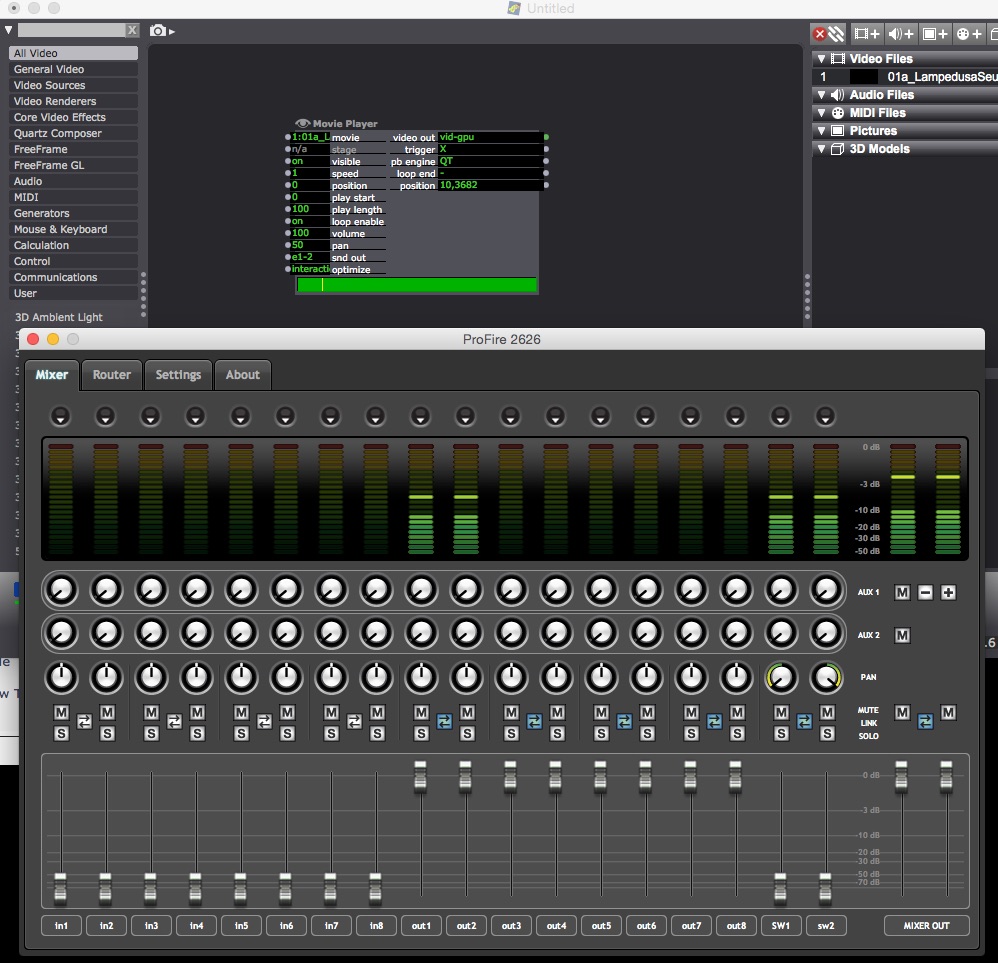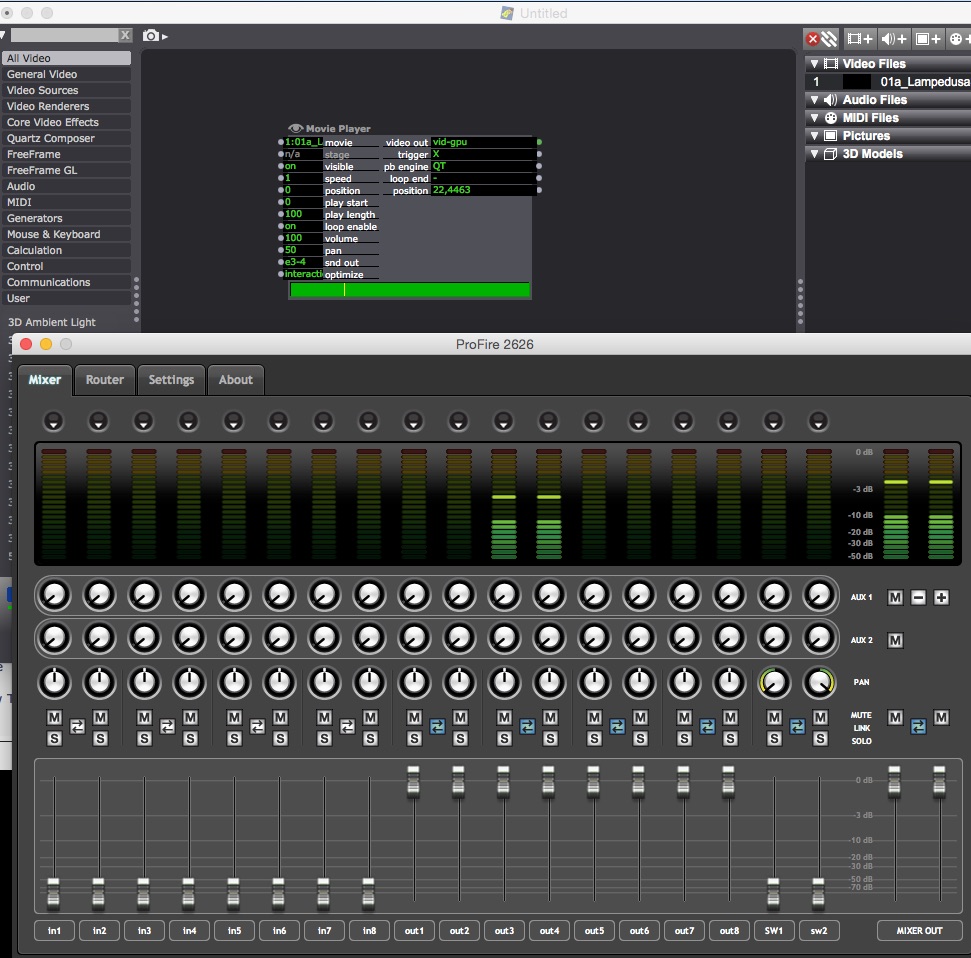Configure M-Audio M-Track Quad for Isadora
-
Hi,
I'm new on sound issues and I'm trying to configure an M-Audio M-track Quad to use it with Isadora on a mac book pro that runs with Yosemite.
I haven't upgrated my license yet, so I'm running isadora on 1.3 version.
I've selected the interface on the system preferences and I can see the interface as an option on the Live Captuure Settings, I can select it but inmediatly deactivates all the preferences, and have no signal. I Cannot set the outputs either.Any instruction?
Thanks!
Ximena
-
Hello,
In Isadora input and output are different thinks.For input you have to "Start Live Capture" in "Live Capture Setting"For output, you have to choose the sound card in "audio-midi settings"To have the choice of sound output, you have to choose "interactive" in "optimize" Movie Player entry and you have, after double-clicking the eye in Movie Player, to activate "snd out" entry and then choose what output you use.Concerning input, the sound input is more to use sound energy and frequencies to trigger event. Isadora is not the best app to route and transform incoming sound. There are many threads on how to use Ableton Live, Cycling74 Max or PureData to route and change sound outside Isadora.Hope that helps,Jacques -
Thanks Jacques,
It seems the audio interface driver have problems with my OSX system and thats why I cannot acces to it, not an Isadora problem. I can see the interface both in Live Capture Settings ans Audio-midi settings, so my laptop recognizes it, but cannot use it...
As you say I'm using audio imput as trigger not for audio processing, the idea is that the video is running only when sound passes some threshold and stops when the room is quiet.
Thanks for your help, I let you know when I solve it!
Ximena
-
Do you need to install a software utility for it perhaps? It's own software that control the audio?
Also; Can you see many options in the main audio/MIDI window in Mac OS X settings? -
The problem is M-Audio is not very good to produce drivers…
I just bought a Motu for that reason. Do you try if you can have sound with other apps? like Live or Logic? -
Hi Jhoepffner,
I just tried with live and got 4 outputs...
But anyway I canot configure the M-Audio in the Audio and Midi setup, and still have a stereo with Isadora... -
In my setup (on my desk, it's a M-Audio 2626), if I put "optimize" on "interactive", if I activate "snd out", I can change output on my sound card, changing "snd out" to "e1-2", "e3-4", "e5-6" or "e7-8".
see pictures