Firing Isadora with ION
-
Hello,
I am currently firing Isadora with my ETC Ion. I am having issues with it because the OSC String that I want to use, that is being sent out by the Ion, Isadora doesn't see any data associated with it. The OSC packet I want to use is /eos/out/event/cue/1/12/fire" but I am having to use the packet "/eos/out/user/0/cmd, Live:Cue 12 (s)". This is because it has the data after the comma attached to it which shows up in the "value" box in the actor. The issue with using this string, is that it will only work if I am just hitting "GO" on the board and going straight through the show. If I touch anything on the console i.e. channel 32 or Sub 501.. This ALSO shows up in the OSC string and since I'm using the JumpByName Actor in Isadora it would no longer match the "Live:Cue 12" because it would now say "Live:Cue 12:Sub 501 @65"
Basically I am looking for a way that Isadora can look at the "/eos/out/event/cue/1/12/fire" and put something in the value box.. Or if there is anther way of doing this that would be great. We have tried OSCRouter and haven't gotten it to work. We thought about Qlab in the middle but dont like that Idea. I have included pictures of what the Ion is sending out and what Isadora is Seeing.
Thanks,
Michael Shoaf
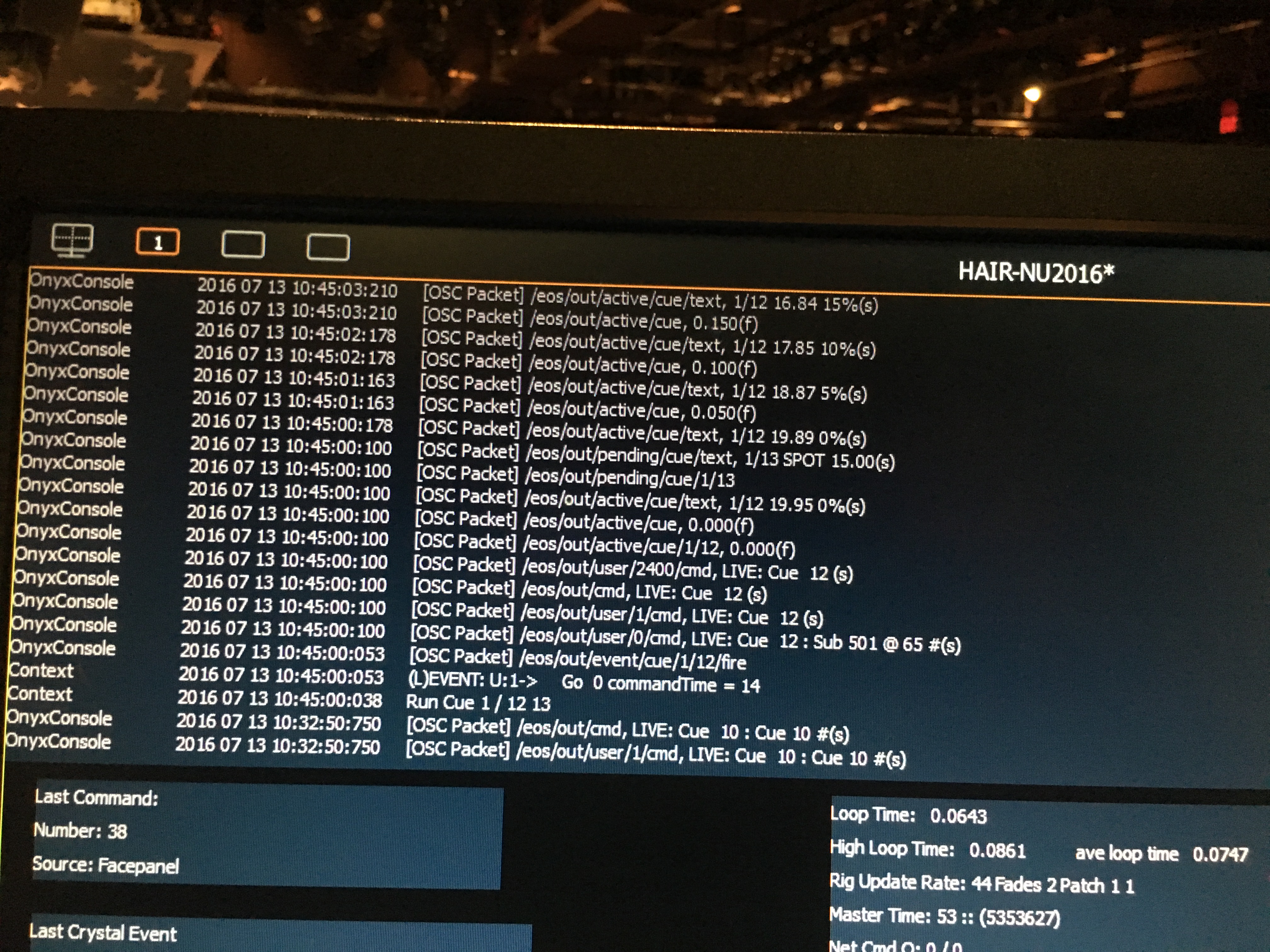
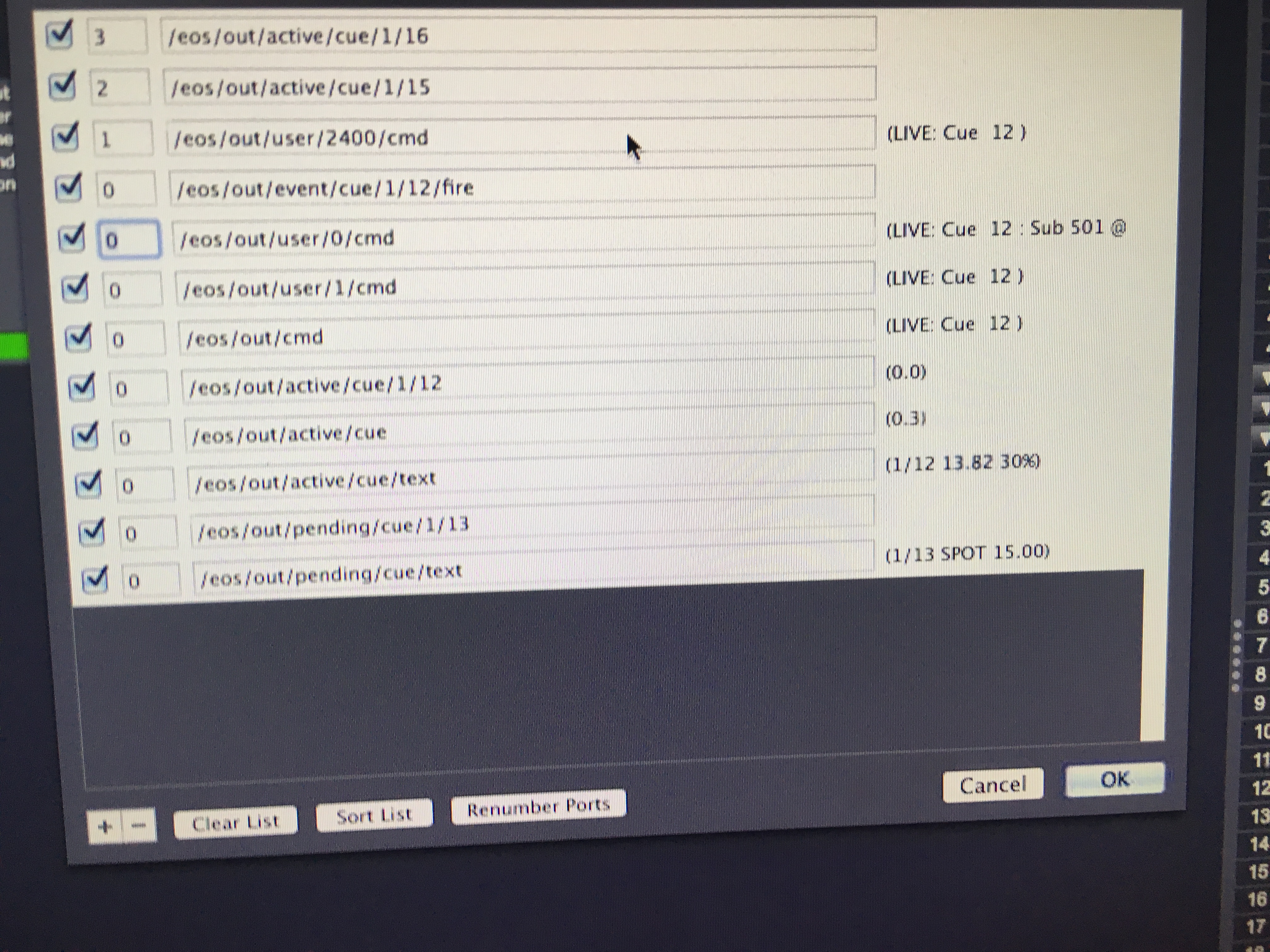
-
Hello @michael71591
Though I know its not exactly what you are looking for, as it is not OSC, but I have had great success controlling Isadora via MIDI Show Control sent from an Ion through a $100 [Presonus](https://www.amazon.com/PreSonus-AudioBox-USB-Audio-Interface/dp/B00154KSA2?ie=UTF8&keywords=interface%20midi%20usb&psc=1&qid=1460075870&ref_=sr_1_17&sr=8-17-spons) USB-MIDI interface. It works straight out of the box and I have had no issues with it at all, (also using @dbengali's excellent JumpByName plugin actor).Hope this helps,Woland -
Hey Woland!
Thank you for your suggestion. We usually use MIDI show control but the production computer and Ion are further away than usual and we thought this would be a great replacement. I think once the board is back in the booth we will end up using MIDI show control again if I don't find a solution before then.
Thanks!!
-
It seems like the osc value you are receiving comes in as text? If so, since the sections are delimited by ':' It should be pretty easy to use javascript to pass the piece of the text that you need. I'm on my phone now otherwise I would help with it. It's pretty easy though. Do a search for string slicing.
-
Hope you found a solution, but for future reference, you can send MIDI further using MIDI line amplifiers (MLAs). I'm certainly no expert when it comes to sound-world, but we used a number of MLAs on the production I just finished working on to send MSC from a QLab computer to and from an ION and an Isadora computer.
Cheers,Woland